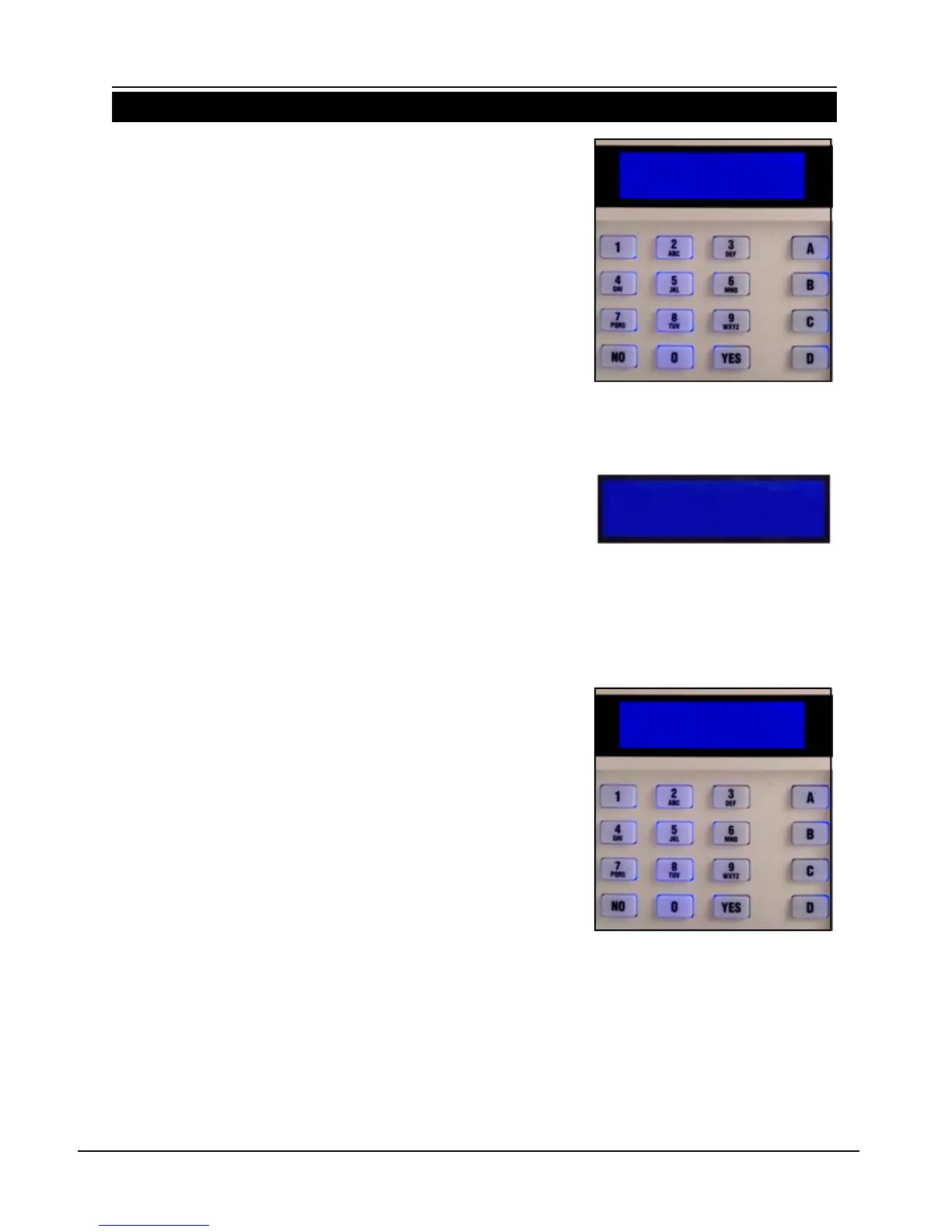EURO
mini
User Guide
Page: 11
5. Master Manager Menu
The manager menu is accessed by pressing ‘D’
and then keying in your Manager PIN code. The
screen will display any relevant information;
simply press ‘No’ to move into Manager Menu.
You then have a choice of:
Set Date & Time? (see page 12)
Change Code(s)? * (see page 12)
Review Logs? * (see page 13)
Walk Test? * (see page 14)
Siren Test? * (see page 14)
Allow Engineer? * (see page 14)
* These features can also be accessed with a
standard user code.
Pressing the
‘NO’
key will take you from one Menu to the next (as well as
‘Escaping’ from within a menu). Pressing the
‘YES’
key will take you into a
menu (as well as ‘Accepting’ a choice within a menu).
We recommend that your system is fully unset
to use Manager Menu functions.
Press ‘D’ and key in your Manager PIN
code or user code.
The first Menu choice asks you if you wish
to ‘Set Date & Time?’
If you wish to enter the menu, press
‘YES’. But if you wish to move on to other
Manager Menu items press ‘NO’.
The USER MENU is the same as the manager
menu, except there is no provision to change the date and time. To enter
the USER MENU, simply press ‘D’ and enter your User Code.
To exit the menu, either press the ‘A’ key when you have a screen written
in capital letters, or keep pressing ‘NO’ until you reach the ‘Exit Manager
Menu’ screen, then press ‘YES’.
