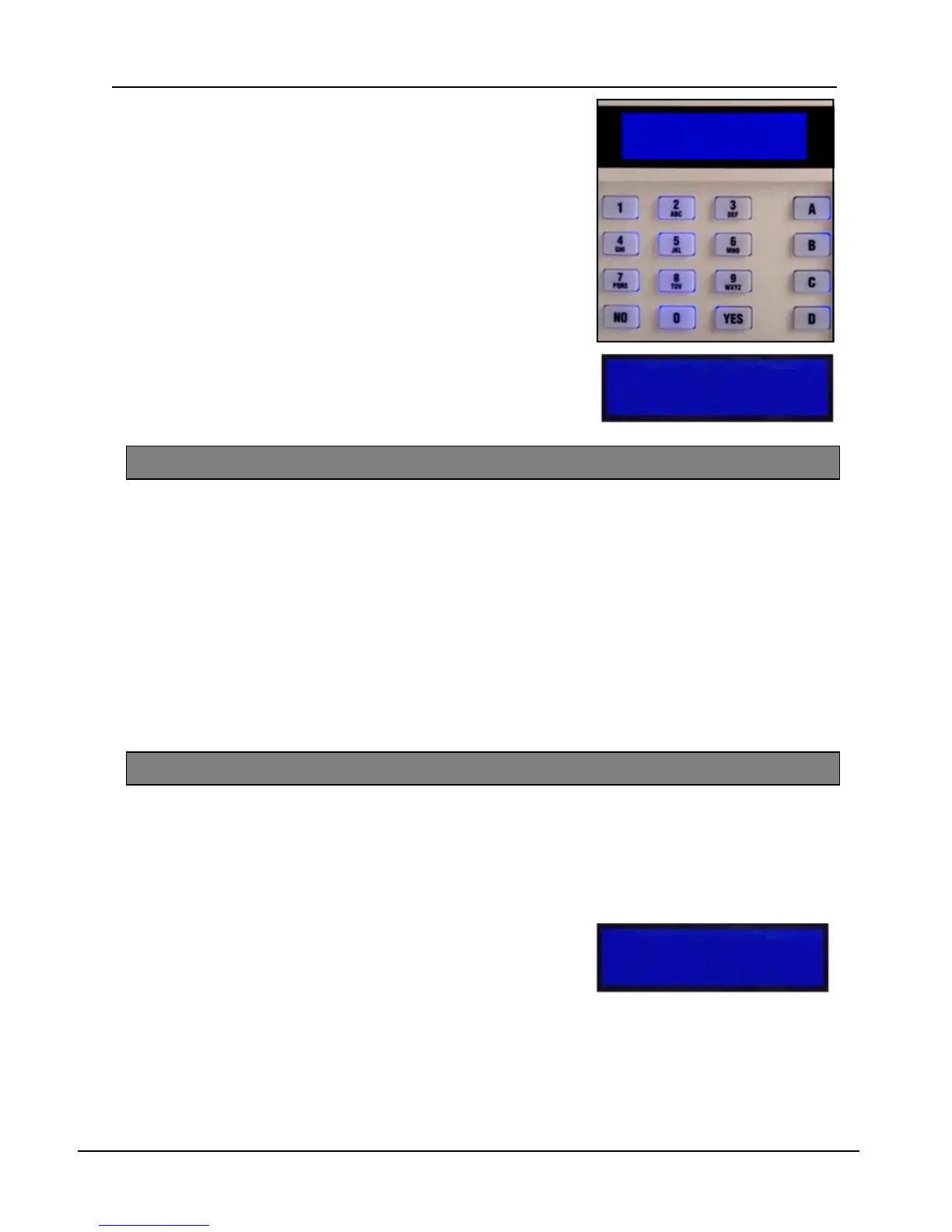EURO
mini
User Guide
Page: 8
For greater flexibility in setting parts of your
system, you can make a choice at the keypad.
Key in your PIN code or present your
Tag.
If you do not wish to set the default area
assigned to your code, simply select the
areas you wish to Set by pressing the
relevant A B C D key(s).
To change your mind, press the relevant
A B C D key(s) again.
Press the ‘Yes’ key to accept
Setting areas will now be displayed, with
the corresponding area keys being lit.
EURO
mini
will now Set the selected area
3.9 Simple Setting
It is also possible to set the EURO mini without using your PIN code or
Tag.
When your system is unset, press the ‘YES’ key, and then select
the area you wish to set. For example, to set area C, press the C
key.
The exit procedure will start.
“beep – beep – beep – “
EURO
mini
is now Set
NOTE: that when using the ‘simple set’ facility, the user who initiated
the set cannot be logged.
3.10 Setting With Faults
There may be a detector on your system that if open when you try to
set will be considered by EURO mini as a ‘fault’. In a domestic setting
you may wish to ignore a window you have deliberately left open in the
summer time. There may be another fault on the system which you
want to ignore when you set the system.
Enter your PIN code or present your
Tag.
The display will ask if you wish to set
with the fault.
To omit the fault, Press ‘YES’ (or ‘NO’ if you don’t!)
The system will then set as normal.
The fault will be omitted for this one setting period only.
SETTING
Area A
SET AREAS