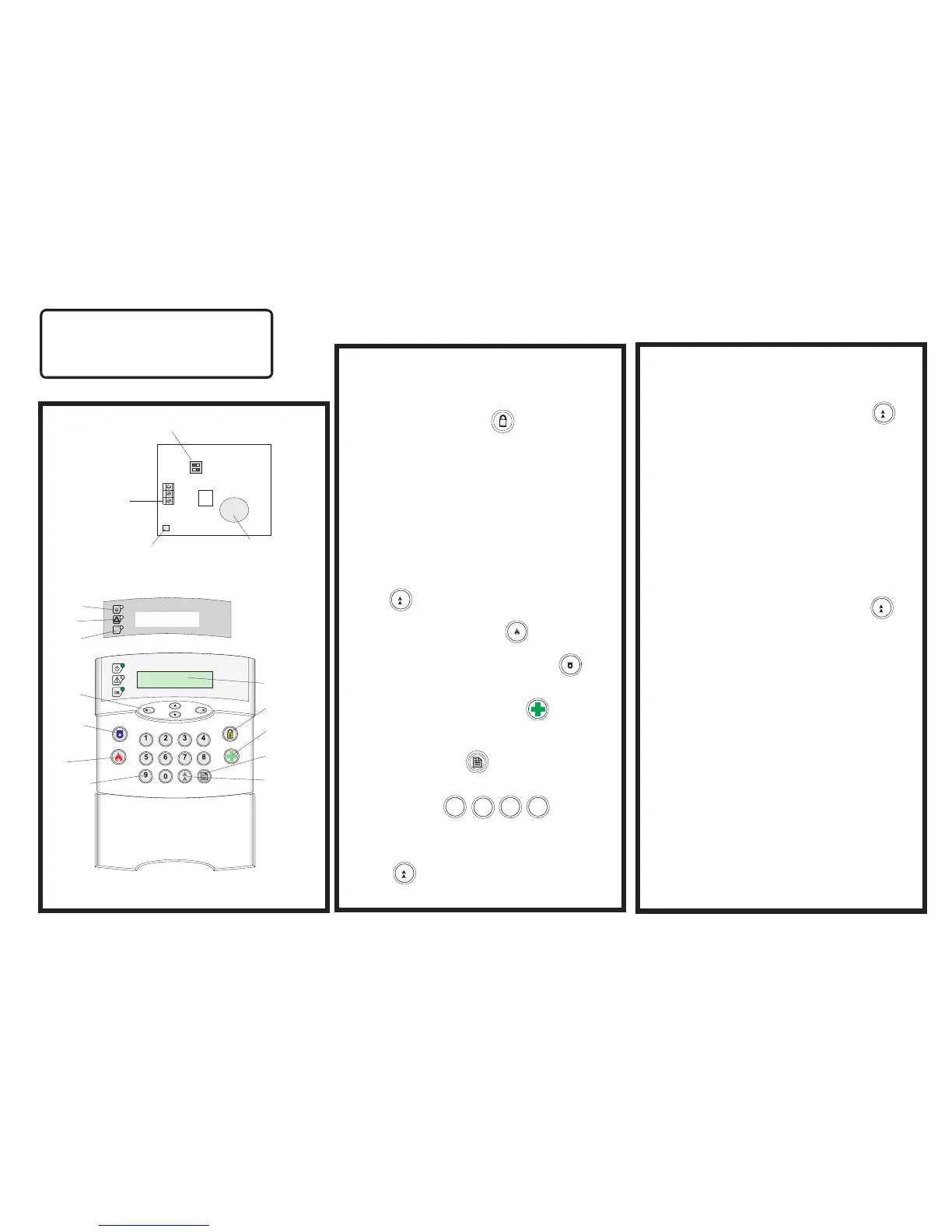A
AC
B
MO
N
YZ
PR
Q
SU
T
VX
W
B
DF
E
C
GI
H
D
JL
K
MATRIX
USER OPTIONS (QUICK REFERENCE)
®
MATRIX
PCB LAYOUT
ON
1 2
Keypad switch
Tamper switch
Sounder
Terminal
connections
to panel
K+
KD
K-
KEYPAD LAYOUT
LCD Display
Personal
Attack
Fire
Arm Key
Function Key
Medical Key
Menu Key
Directional
Keys
Supply
Fault
Ready
Numerical
Keypad
DISARMED MODE
Arming the Panel
Enter the User code (XXXX,X,X)
Panel will start arming in mode A
For different Armed mode press followed by desired
mode (A,B,C or D)
Disarming the Panel
Enter User code (XXXX,X,X)
Panel is now disarmed
Duress Arming / Disarming the Panel
There are two methods of duress code entry.
1. Reverse the third and fourth digits of your user code
2. Enter the Duress code allocated by the Master user or
Engineer.
Fault Tones
To silence fault tones, which occur while a fault is present,
press the key.
Fire
To activate the fire alarm hold down for 2 secs
Personal Attack
To activate the personal attack alarm hold down
for 2 secs
Medical key
To activate the Medical alarm hold down for 2 secs
ENTERING USER MODE
To enter User mode Press once and enter a valid user
code XXXX(X,X)
Default Master User
An acceptance tone will be heard
To exit user mode scroll to the end on the limited user menu
and press to exit or press and hold the menu key
for 2 seconds
LIMITED USER MODE
The following options are available from the limited user
menu by scrolling through the menu and entering
to select each option.
1. Omitting zones
2. Display the log
3. Set the volume
4. Set the backlight
5. View the time and date
MASTER USER MODE
The following options are available from the limited user
menu by scrolling through the menu and entering
to select each option.
1. Change time
2. Change date
3. Edit user
4. Change user codes
5. Edit user name
6. Proximity volume
7. Proximity cards
8. Pulse PGM 1
9. One hour window
10. System Test
A
1
B
2
C
3
D
4
MATRIX
OK
User menu
Edit user
RINS373-3
