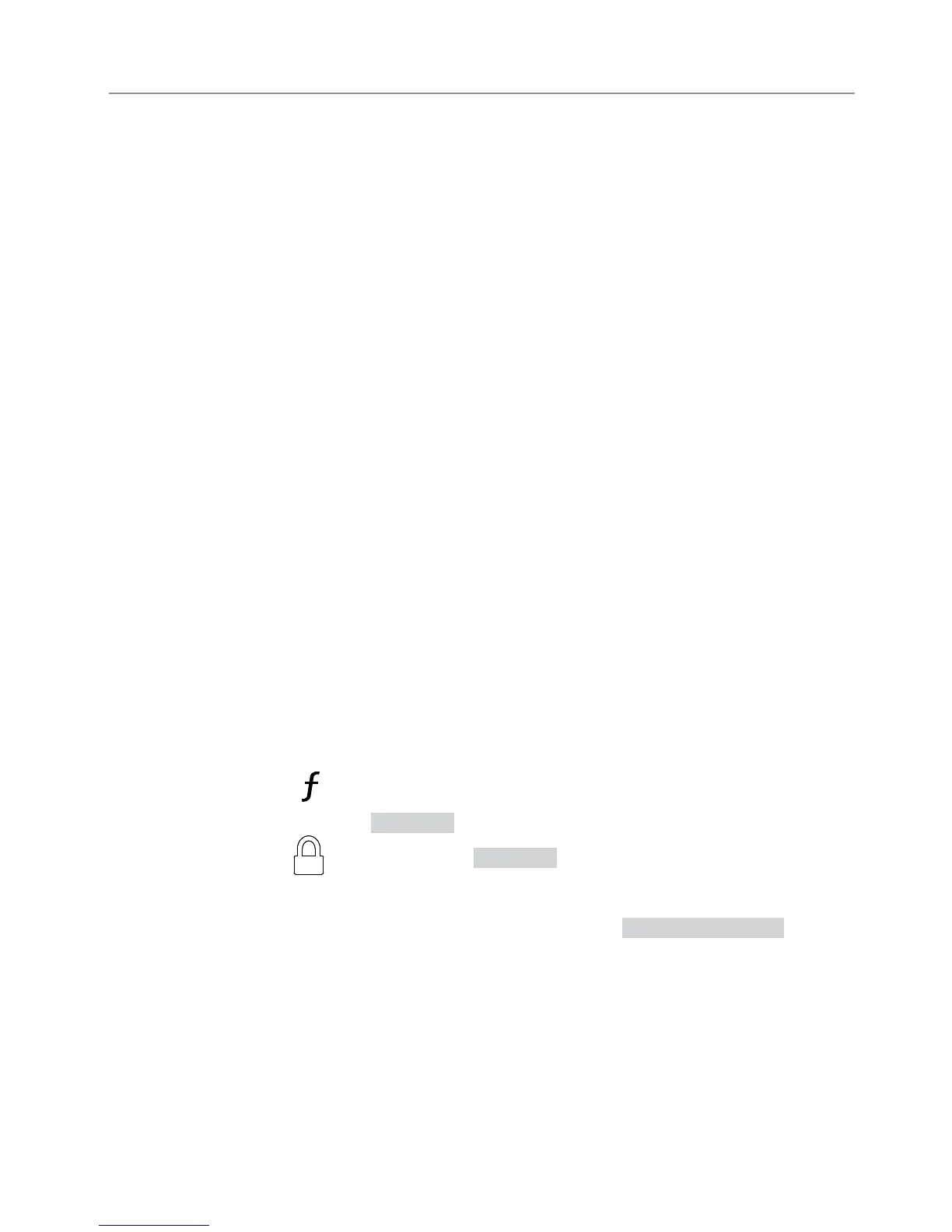6
© 2012 Directed. All rights reserved.
Using your System
Commands and Confirmations
Commands, Basic or Advanced, are used to activate system features
and are performed by pressing one of the Command buttons. Basic
commands control the most often used and remote start features while
Advanced commands control more specialized features and request
reports. Confirmations for Basic or Advanced commands are indi-
cated first by horn honks and parking light flashes, and then by Text,
Icons and beeps or tones on the remote control. A description of each
feature confirmation is found in the online guide.
Performing Commands
Perform Basic commands by pressing one of the command buttons
while in the Direct Access level. Direct access is available while the
text field displays the Clock, Temperature or Runtime. Perform Ad-
vanced commands by pressing one of the command buttons after ac-
cessing one of the Function Levels. Function Levels are available when
the text field displays LEVEL 1,2,3 or 4.
Advanced command example: Silent Lock
1. Press the
button once to access Function Level 1, the text
field will display
LEVEL 1
.
2. Press the
button while
LEVEL 1
text is still on to perform the
Silent Lock command.
3. The Responder LC remote will display
SILENT LOCKED
in the
text field and update the status screen icons.