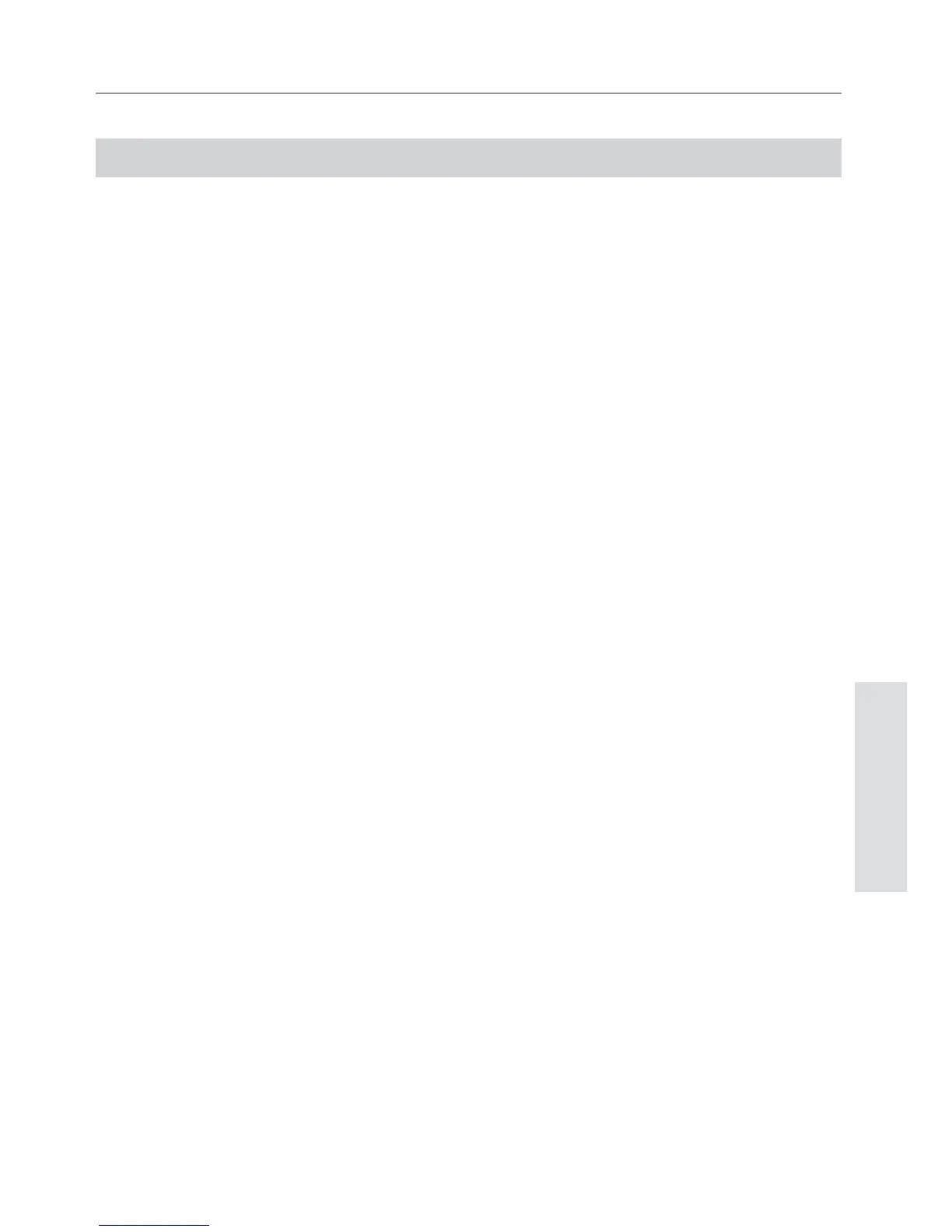51
© 2012 Directed. All rights reserved.
Battery
51
Glossary of Terms
Document Terminology
Control Module The “brain” of your system. Usually hidden underneath the
dash area of the vehicle. It houses the microprocessor which
monitors your vehicle and controls all of the system’s func-
tions.
Responder LC (2-way
Remote Control)
A hand-held, remote control which operates the various func-
tions of your system and receives messages and pages from
the system.
Companion Remote
(1-way Remote Con-
trol)
A hand-held, remote control which operates the various func-
tions of your system but does not provide message display..
Control Center The control center contains the system’s radio-frequency an-
tenna, the control button, and the Status LED. For maximum
remote-control range, the control center is usually located at
the top of the windshield, centered near the rear-view mirror.
Status LED A light used to indicate the status of your system. It is located
on your system’s Control Center.
Control Button A small push button located on your system’s control center.
It is used to override (disarm) the alarm when a remote is not
available or to enter or exit Valet Mode.