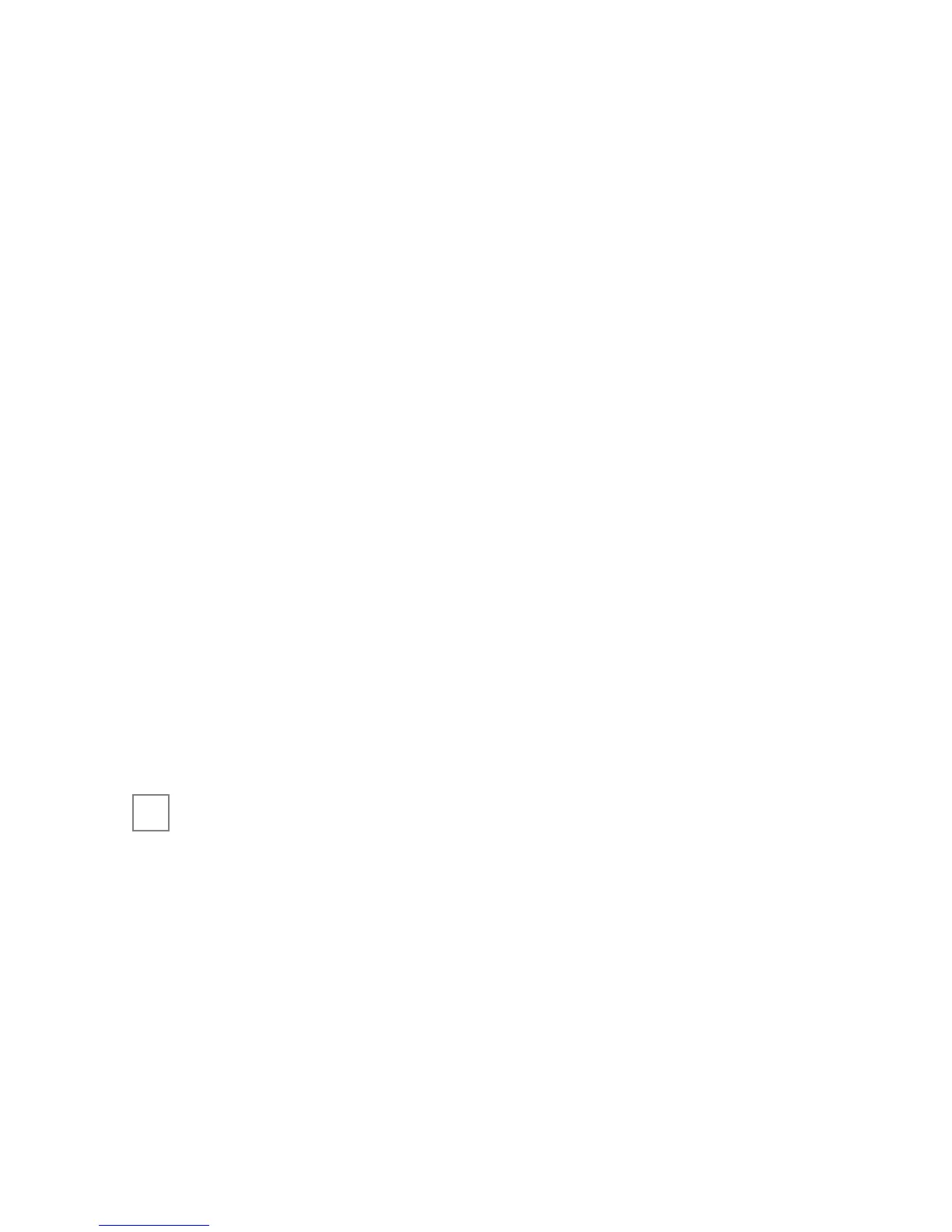16
© 2006 directed electronics
until the alarm page is cleared.
If the shock sensor or optional sensor has triggered the alarm the
remote will display the alarm page with 6 Red LED flashes and
10 rapid beeps.
If the trunk, door, ignition, or hood triggered the alarm the
remote will display the alarm page with the Red LED illumi-
nating for 3-seconds and 4 rapid beeps (repeated 5 times)
Page Recognition (Acknowledgement)
To clear a page alert/notification, quickly press any button on
the remote control. This can be performed at any time during or
after the page notification has occurred.
The remote control will not send a command to the system at
this time; it will only clear future repeats of the page notification.
The next time a button is pressed on the remote control it will
send a command to the system.
out of range notification
If a command is issued from the remote, but the remote is
beyond the range of the vehicle to receive the command, the
remote responds with 3 sets of 2 quick beeps and the Green LED
will flash 6-times.
➜