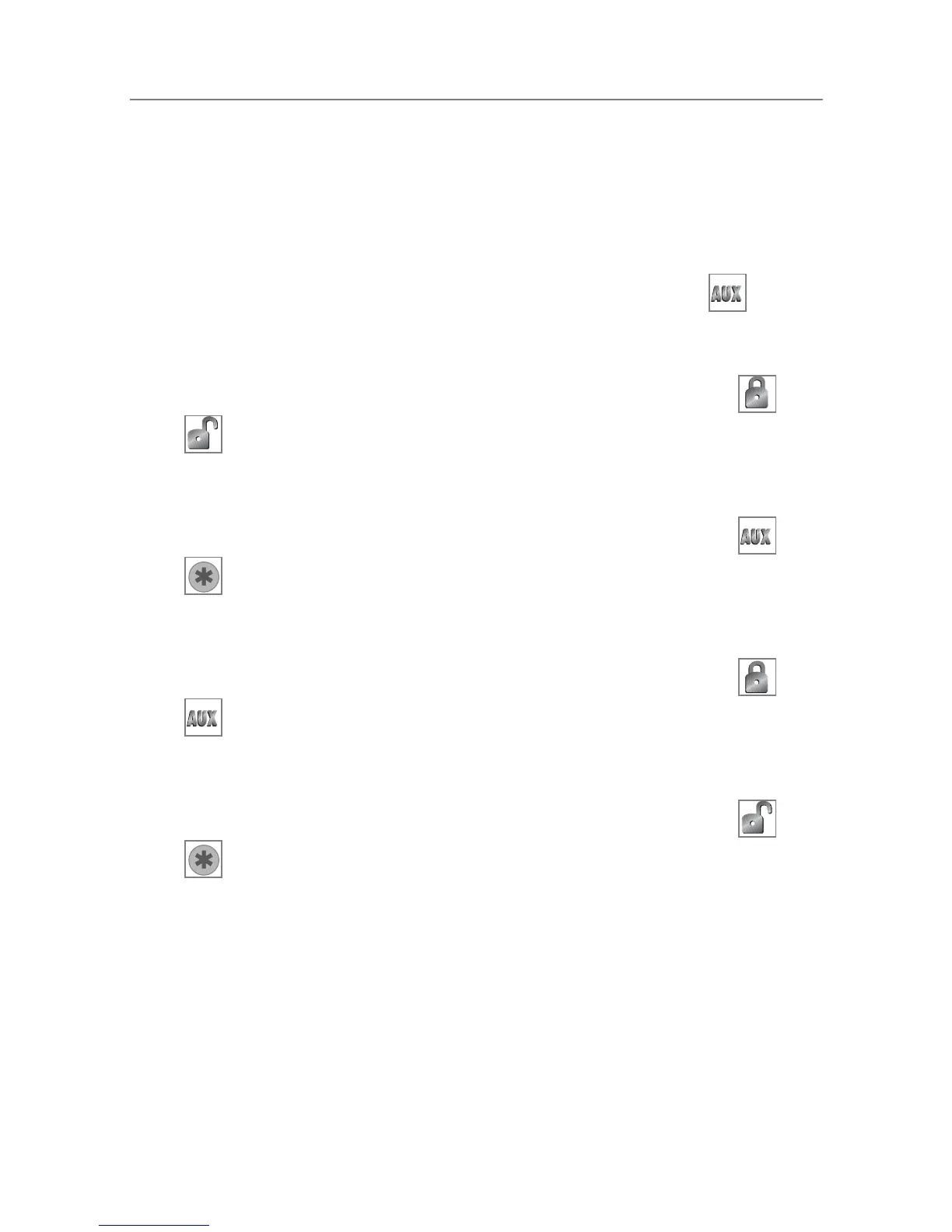29
© 2006 directed electronics
aauuxxiilliiaarryy oouuttppuuttss ((ooppttiioonnss))
This system also supplies outputs that can control convenience
options such as remote control trunk release and window automa-
tion. Consult your dealer for available options for your system.
Channel 2 Trunk release: When connected, pressing for 1.5
seconds will remotely release the vehicle trunk lid.
Channel 3 auxiliary output: When connected, pressing and
will immediately activate this output to control an
additional convenience option.
Channel 4 auxiliary output: When connected, pressing and
will immediately activate this output to control an
additional convenience option.
Channel 5 auxiliary output: When connected, pressing and
will immediately activate this output to control an
additional convenience option.
Channel 6 auxiliary output: When connected, pressing and
will immediately activate this output to control an
additional convenience option.
The remote will respond with a page notification consisting of
an output tone (once) and the Yellow LED will flash 3-times.
This occurs at the remote after the system has received the com-
mand to activate any of the Auxiliary outputs.