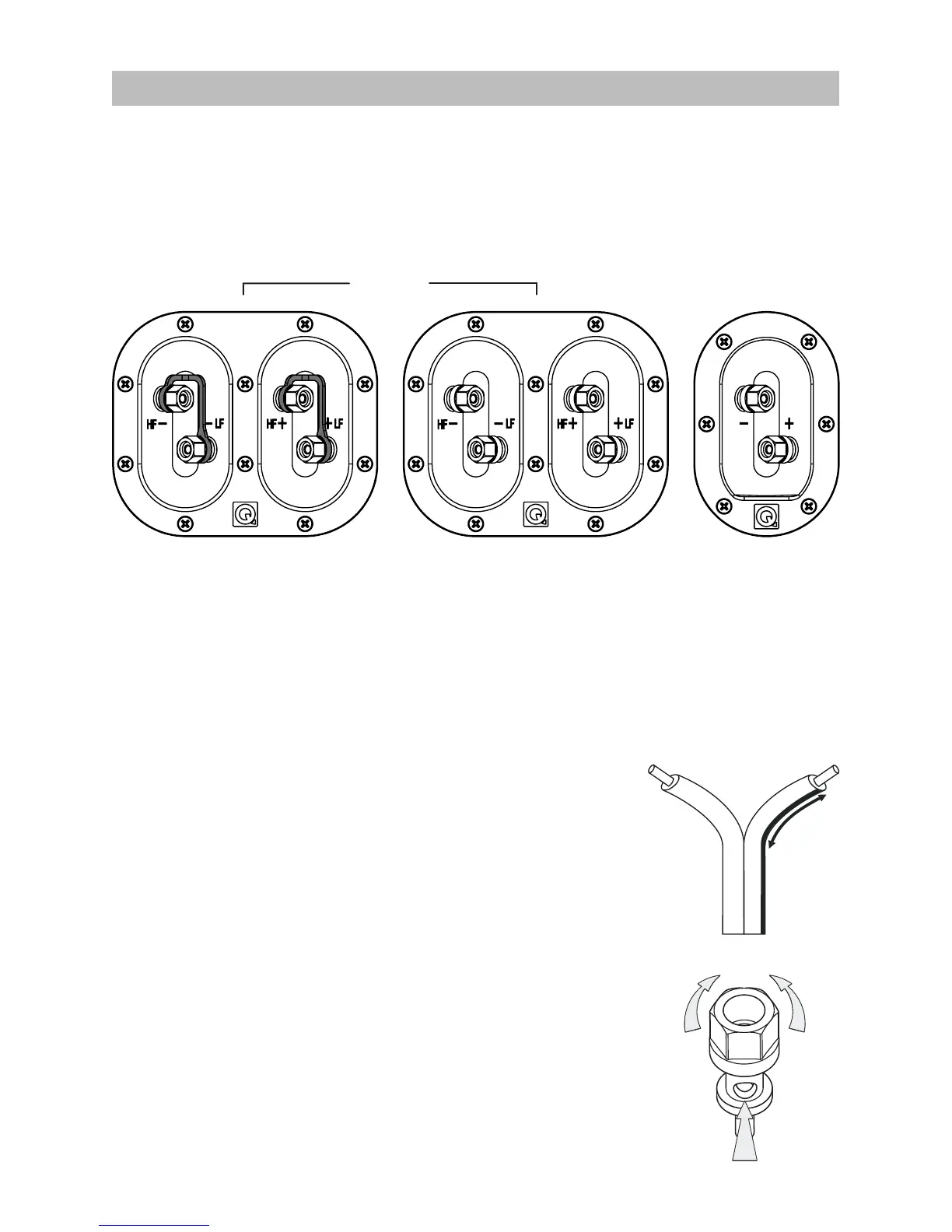8
Connecting Passive Loudspeakers
Terminals and Connectors
The 3050 is bi-wireable. A bi-wireable crossover has four terminals. The upper pair of terminals
connects to the treble (HF) speaker and the lower pair to the bass (LF) speaker/s. As supplied the
crossovers are tted with removable links to connect the terminal pairs. This permits you to connect
the loudspeaker conventionally using one pair of cables or in bi-wired mode with two pairs. The
3010, 3020 and 3090C have standard two terminal crossovers.
Loudspeaker Cables
Specialist loudspeaker cables will oer a higher standard of reproduction than general purpose
‘bell’ or ‘zip’ wire. Use cable with generous amounts of copper for the front and centre channels. Thin
cables reduce the bass and restrict the dynamic range. Surround (rear) channels are less critical.
Speaker cable has a stripe or tracer along one core. By convention this is connected to the positive
terminals. The cables connecting the amplier to the front loudspeakers should ideally be the same
length. Never join cables - use complete lengths.
Preparing Cables
Split the cable to a depth of about 40 mm. Bare the wire to a depth
of 10mm and twist the ends to gather any stray wires. Crop the cable
leaving 7mm of bare wire exposed.
Connecting a Terminal
Unscrew the terminal anticlockwise to expose the mounting hole in the
base of the terminal column.
Insert the bare end of the cable into the hole. Re-tighten the terminal
fully hand tight. Make sure there are no stray wires which could touch
adjacent terminals. In the EU it is against safety regulations to use 4mm
loudspeaker plugs.
