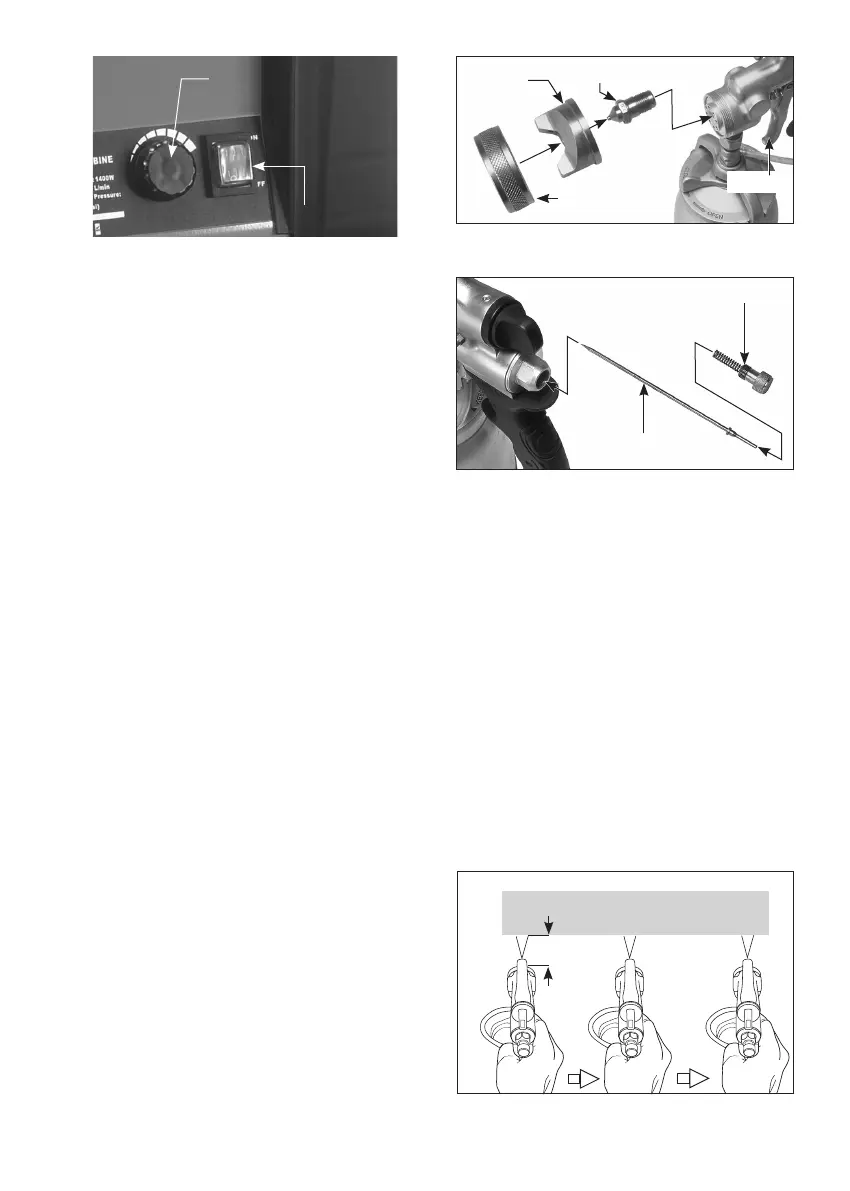9
Choosing Fluid Sets:
The fluid set includes a Needle, a Nozzle
and an Air Cap. These parts are a matched
set. Do not mix parts from other sizes. The
standard fluid set which comes with the
gun is a 1.3mm, which will work well for most
applications.
Different sizes of fluid set will give different
ow rates. A more viscous uid will need a
larger size. A thinner uid will need a smaller
size.
To change to a different uid set:
1. Loosen and remove the Air Cap.
2. Unscrew and rem ov e the Nozzle.
Whenever tightening or loosening
the nozzle, pull the trigger all the way
and hold it to prevent damage to the
seating surfaces of the Needle and
Nozzle.
3. Unscrew the Fluid Control Knob all the
way and remove it, together with the
spring.
4. Pull out the Needle through the back
of the Gun.
5. Rep l a cem e n t is the oppo s ide o f
removal.
On-off switch
Speed control knob
Air cap Nozzle
Trigger
Fluid flow control knob
Retaining ring
Needle
6 to 8 in
(150 to 200mm)
RIGHT
Spraying Technique:
Keep the gun about 150 to 200mm away
from the surface. Do not swing the arm in
an arc. Rather, keep the gun perpendicular
to the surface and move in a parallel
motion. Make sure the gun is already in
motion before triggering and release
the trigger while the gun is still in motion.
Overlap 50% with each stroke.