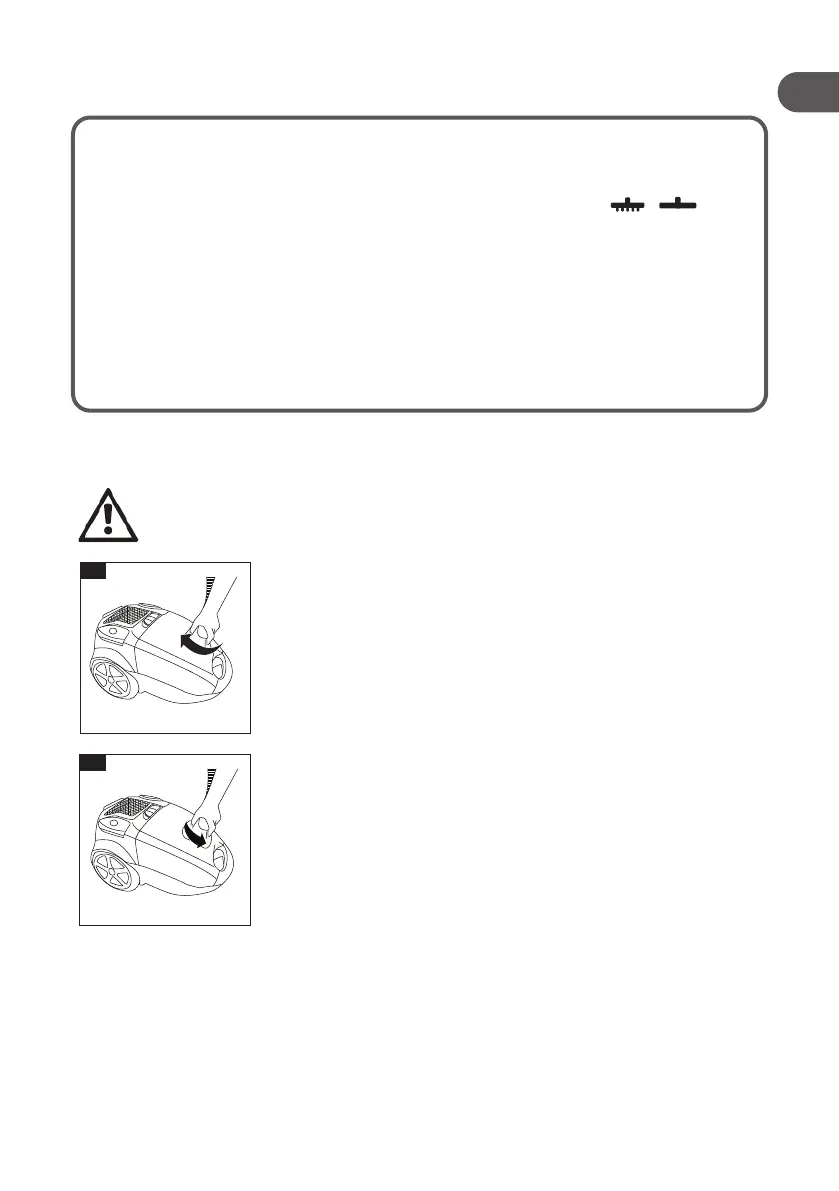7
EN
3. PRODUCT DESCRIPTION
1. Carry handle
2. Hose receptacle
3. “Dust bag full” indicator
4. Suction power selector
5. Cord rewind button
6. Air outlet grille release button
7. Front cover release button
8. Front cover
9. Air outlet grille
10. Power button
11. Suction hose
12. Extra suction power switch
13. Handle of suction hose
14. Telescopic tube
15. Telescopic tube release button
16. Floor brush
17. Floor brush switch
/
18. Round brush
19. Crevice nozzle
20. Upholstery tool
21. Accessories holder
22. Dust bag
23. Motor lter
24. Filter holder
25. HEPA lter
4. ASSEMBLY / DISASSEMBLY
WARNING: Before assembling or disassembling any accessory or part of the
vacuum cleaner, make sure that the vacuum cleaner is unplugged from the
power supply.
1A
Attaching the suction hose
■ Align and push the neck of the suction hose (11) into
the hose receptacle (2) on the vacuum cleaner. Turn the
neck clockwise until it locks into place (Fig. 1A).
1B
Removing the suction hose
■ To remove the suction hose (11), turn the neck of the
hose counter-clockwise to unlock and remove it from
the vacuum cleaner (Fig. 1B).
