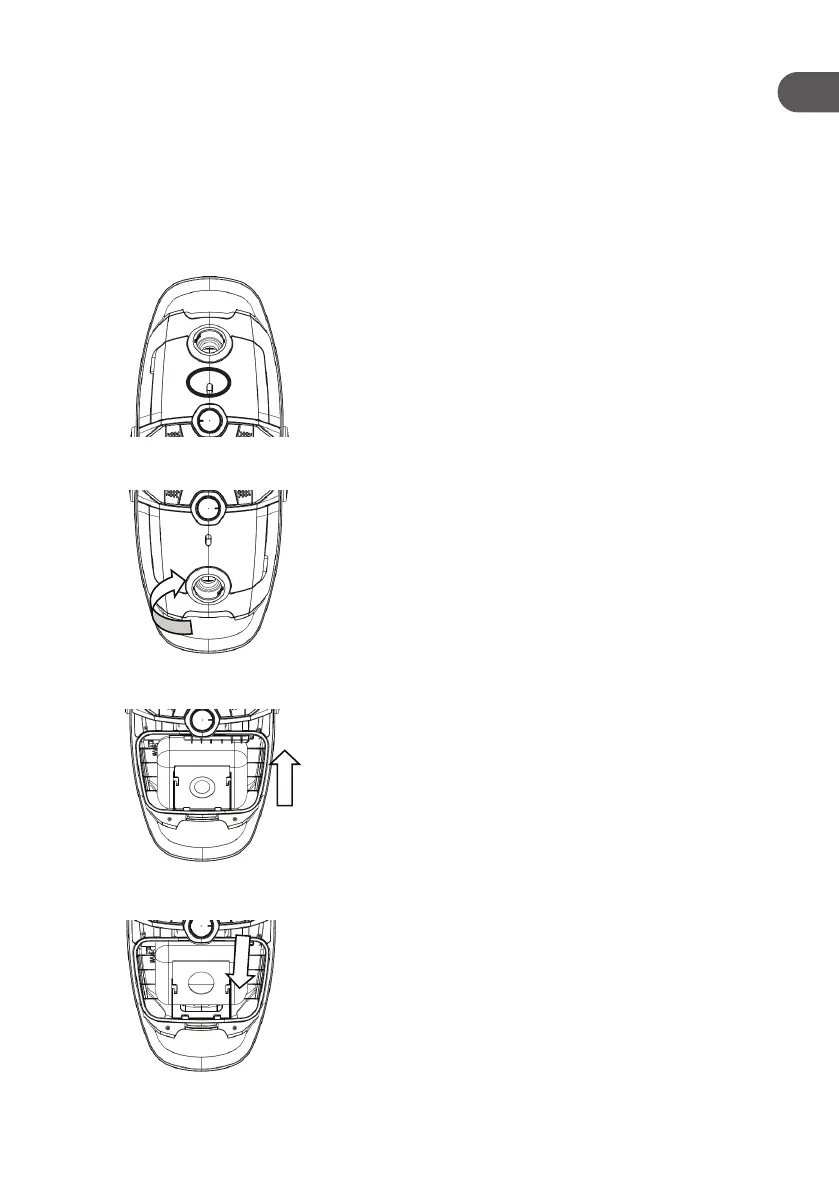11
EN
5.1. REPLACING THE DUST BAG
5.1.1. DUST BAG FULL INDICATOR
1. The dust bag full indicator (6) turns red when dust bag is full. It must be emptied or replaced.
2. If the dust bag full indicator (6) is still red when vacuuming after you have just replaced the
dust bag, then there might be a blockage in your suction hose (16) or suction tube (14).
3. Remove the blockage before using the vacuum cleaner again.
5.1.2. DUST BAG
To replace the dust bag:
Replace the dust bag when the dust bag full indicator (6)
shows red or a loss of suction occurs (Fig 8).
Release the front cover lock (2) to open the front cover (3)
(Fig 9).
Take out the bag removing it from the holding frame.
Exercise caution! Do not break the holding frame (Fig 10).
Empty the dust bag or replace with a new one.
Put in a new dust bag by inserting the cardboard dust bag
collar into the holding frame.
Close the cover and lock it in place (Fig 11).
Fig. 8
Fig. 9
Fig. 10
Fig. 11
