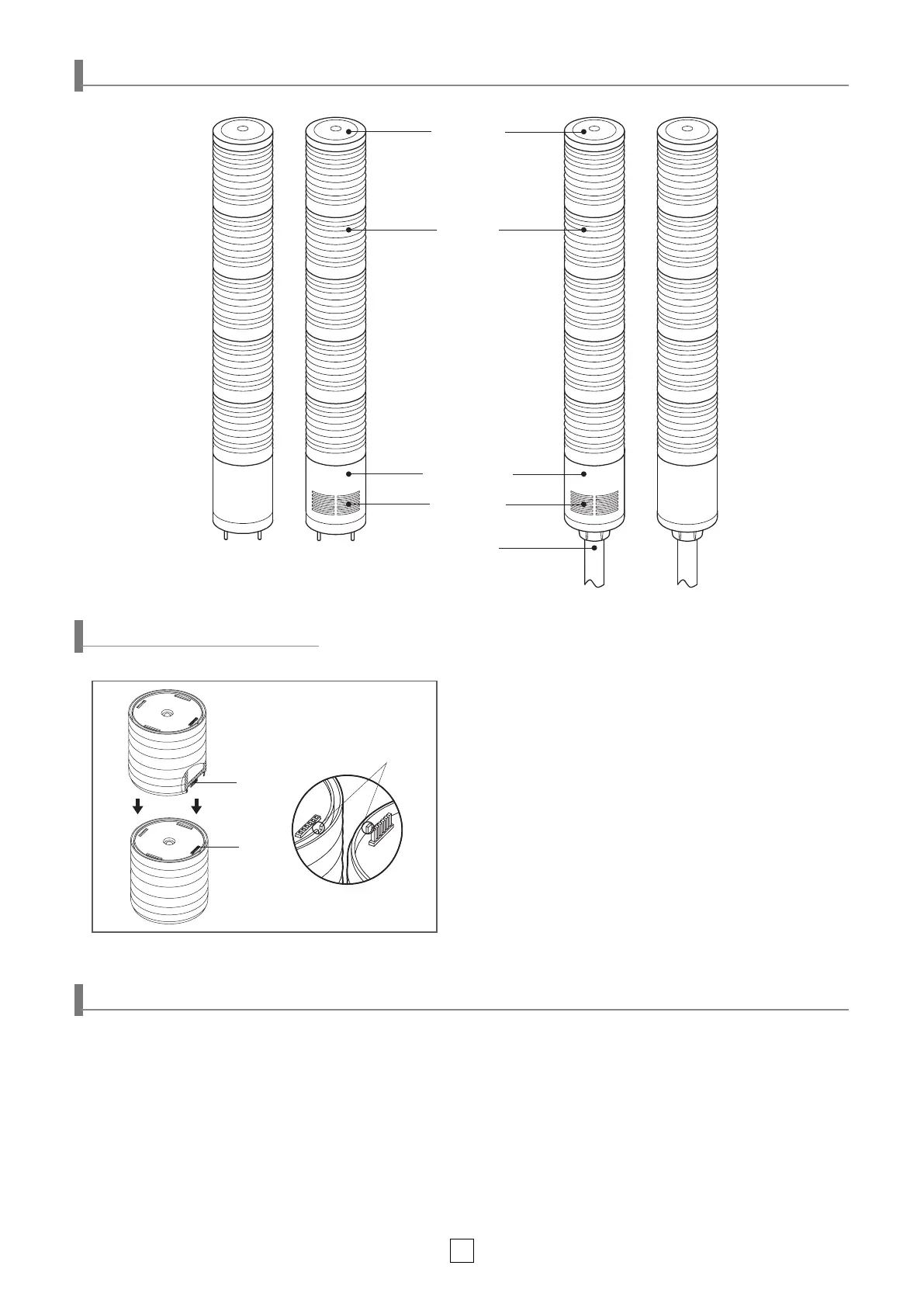Parts Denition
Installation Environment and Protection Rating
• This product is designed for indoor use with protection rating of IP44(standard type) or IP23(buzzer type).
• If the product is installed in locations that subject it to excessive dust or water other than the designated IP protection rating indicated(IP44),
it may cause malfunction or damage to the product.
•
For further information, please visit our website(www.qlight.com).
Cover(ABS)
Housing(ABS)
Buzzer hole
Pipe(AL)
Lens(AS)
10
※
Caution when dealing with lens kit
• Lens kits are connected with connector pins each other. Bad connection
may be experienced when the connector pins are touched with a foreign
substance.
•
If the lens kits are not turned on or not ashed after lens kits replacement,
please make sure status of lens kit connection.
How to Change Lens Kit
• When rearranging or replacing the lens kits, please be aware of the
contact point
①
and the connector pin
②
marked in the diagram on
the left.
• Press down to assemble the lens kits while making sure that connector
pin
②
and connector
③
aligns correctly.
• Please make sure that the rubber spacer placed on the top of each
lens kit is tightly secured to the bottom of the other lens kit.
②
③
①