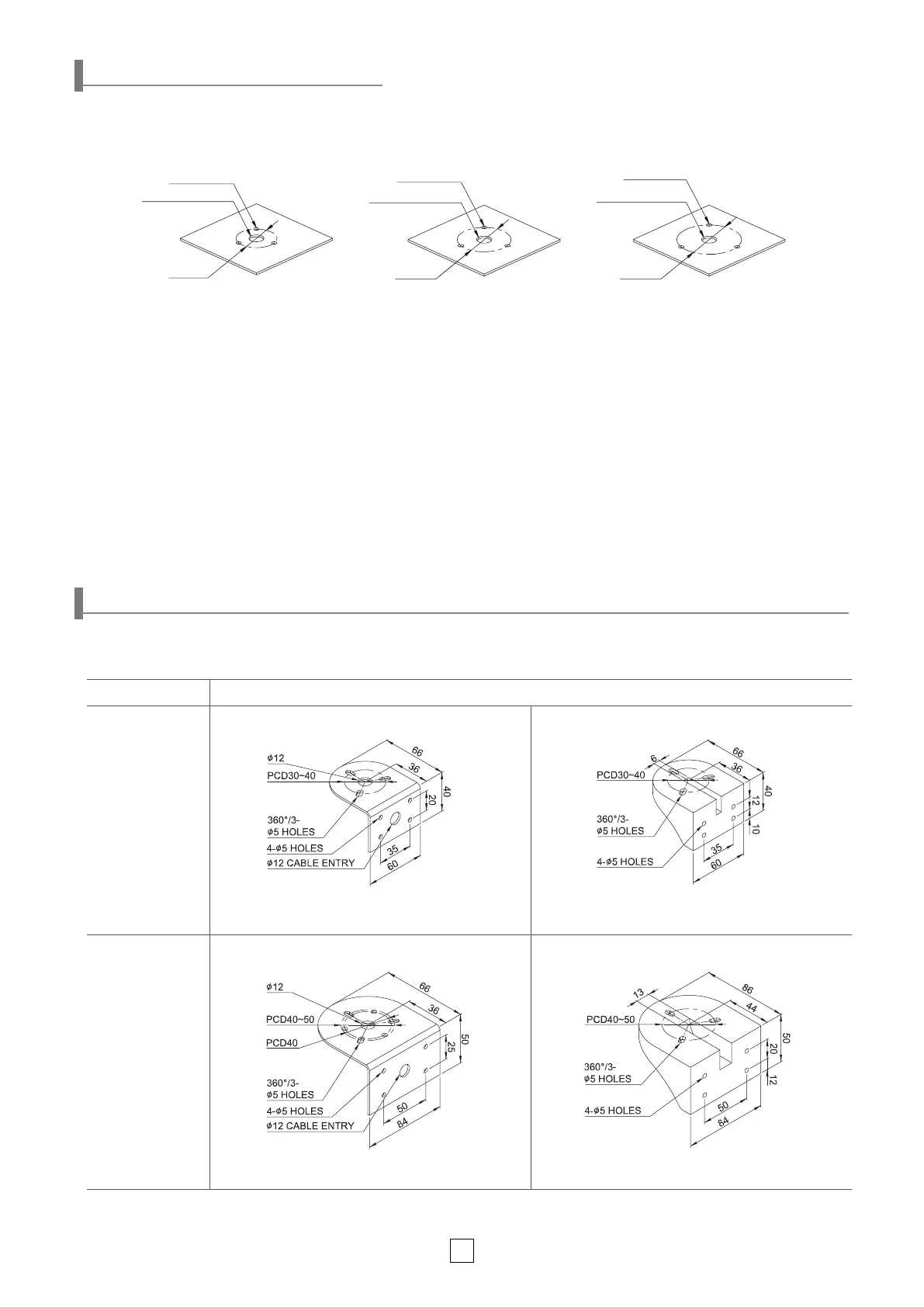PCD 30
3-Ø5 HOLES
Ø8 CABLE ENTRY
Ø8 CABLE ENTRY
Ø8 CABLE ENTRY
PCD 40
3-Ø5 HOLES
PCD 50
3-Ø5 HOLES
①
Machine holes on the mounting surface referring to the diagram below.
• Buzzer type model with 2 dierent sounds of long beeping sound and short beeping sound is available upon request.
②
First, remove the ange nuts from bolts and place the product through the mounting surface holes.
③
Fasten the ange nuts on the opposite side of the mounting surface until the product is tightened securely.
■
ST45ML/ ST56MEL/ ST56ML/ ST80MEL/ ST80ML
-
Direct Mounting Type Model
■
2 Sound Buzzer Type
■
Lens Kits supplied by AC Type power (same wiring as DC Steady type product)
■
Customized pole length(ST45L/ ST56EL/ ST56L/ ST80EL/ ST80L)
Dimensions
ST45 series
ST56 series
TWS45 TWA45
ST80 series
TWS80 TWA80
■
ST45ML/ ST56MEL/ ST56ML/ ST80MEL/ ST80ML
-
Direct Mounting Type Model
ST45ML
ST56MEL/ ST56ML ST80MEL/ ST80ML
Mounting Hole Specications
Mounting Accessories (Sold Separately)
• Please refer to the dimensions below for installation of mounting brackets.
11