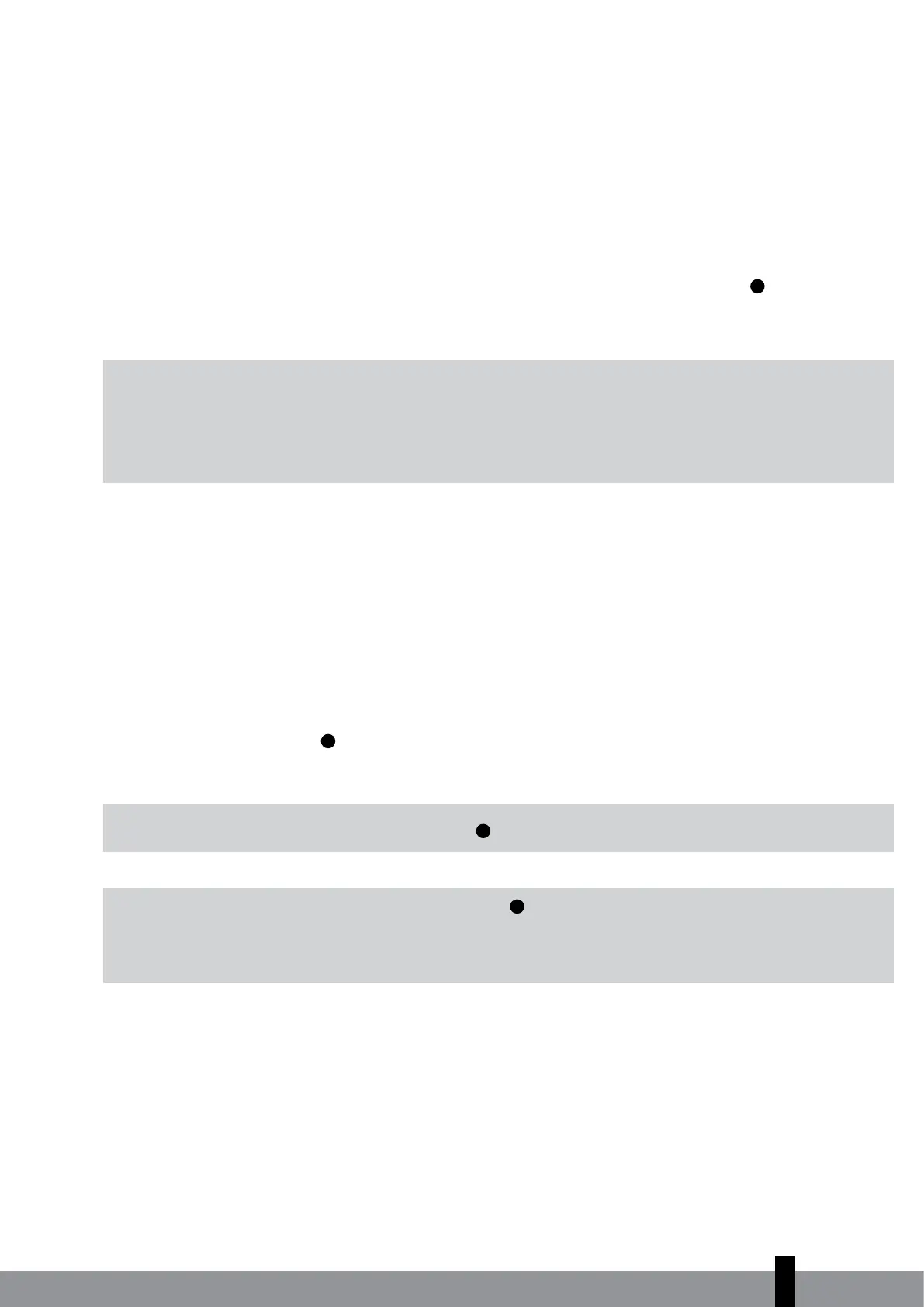27
4
2. Normal combustion:
• The flames are blue
• The burner grille can become red
Abnormal combustion:
• The flame is yellow and blue In this case take appropriate measures.
This heater cannot be switched on continuously for more than 36 hours. After 36 hours it stops automatically, even if
the tank has been refilled within this period.
E SETTING THE REQUIRED TEMPERATURE
If the heater is on, the required temperature can be changed using the adjustment buttons
2020
(fig. K). To increase
the temperature, press the ▲ button. To decrease the temperature, press the ▼ button. Each time you press the
adjustment button the temperature changes by 1ºC. The temperature can be set to a minimum of 5°C and a
maximum of 26ºC.
G
• If the heater is used in a small space, in a well-insulated space or if the outside temperature is
relatively high, the ambient temperature can become higher than the required temperature. In this
case, turn the heater off.
• The displayed temperature is the mean ambient temperature. This temperature may not
correspond with that indicated by a thermometer.
F USING THE TIMER
The timer allows you to switch on the heater automatically at a preset time. In order to switch on the timer, the
correct time must have been set (refer to Section C) and the heater should be off. Follow the procedure below:
1. Check that the time is set properly (see chapter C).
2. Press the mode button (fig. L) until Timer and Set appear in the display.
3. Press the (▼) or (▲) buttons to set the required activation time for the heater. Press the (▲) button to go
forwards and the (▼) button to go backwards. The time will change in one minute steps each time you press one
of these 2 buttons. The time on the display will change in ten minute steps if you keep the button pressed
(fig. M).
4. Press the ON / OFF buttons
2020
to turn the heater on (the indicator will light up). It is not necessary to press
this button if the heater is on.
5. Press the timer button . The indicator goes out. The time indicator will light up and the timer is set.
G
Take care not to press the ON / OFF button
2020
again after setting the timer, this will reset the timer.
6. The heater turns on at the time chosen.
G
• To cancel the timer, press the ON / OFF button
2020
(the timer indicator goes out).
• Set the timer and the clock again after a power cut.
• In case of an earthquake, or shocks, code E01 will appear in the display. Reset the error and repeat
from point 4 to set the timer again.
