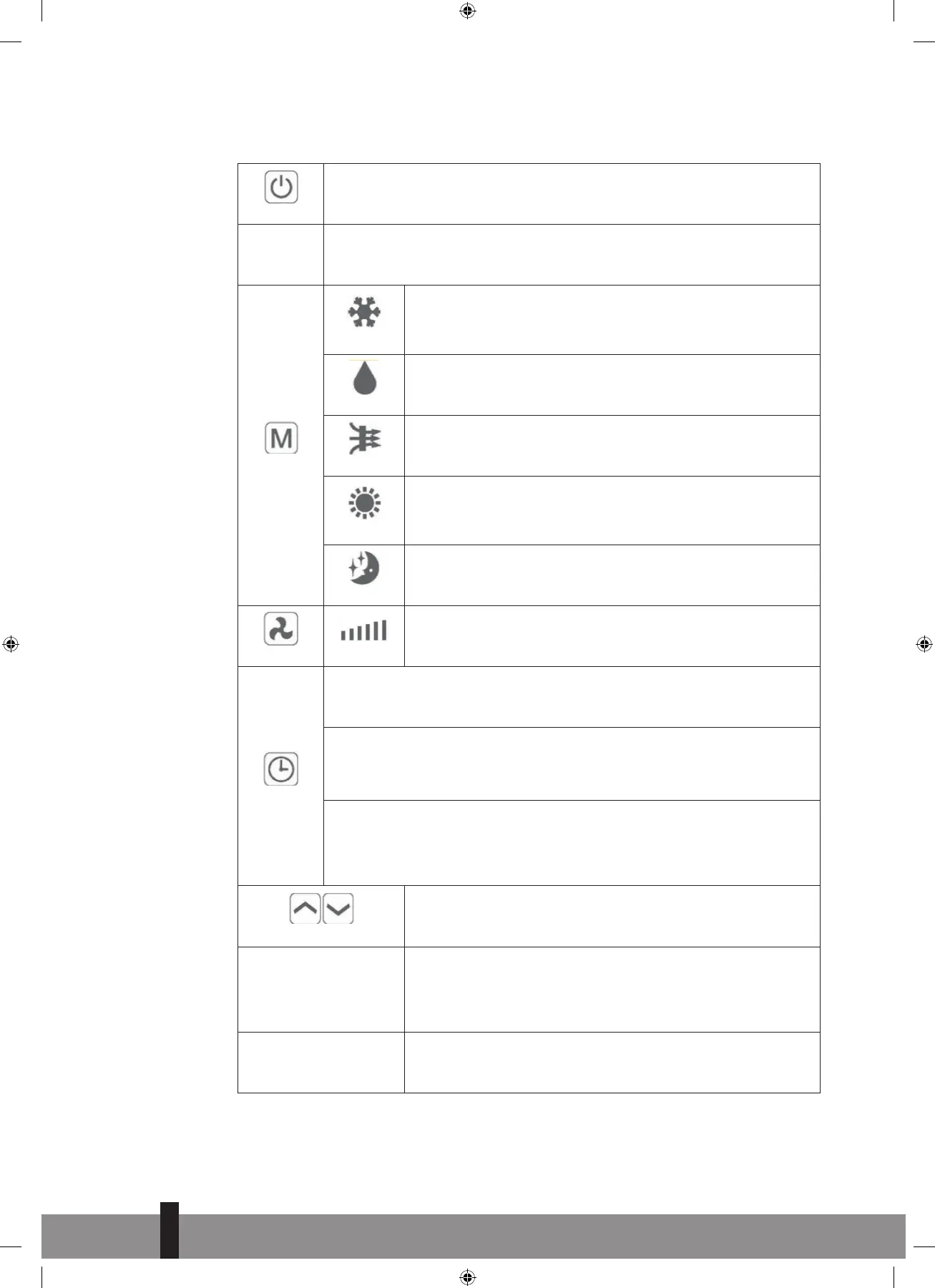FUNCTIONS
POWER
Press “POWER” to turn the unit On or Off
Press to change between the 4 different modes. The display will show the symbol
for the mode currently selected.
MODE
COOLING
Cooling mode defaults to 22°C and will cool the air while sending
warm air outside. The desired temperature can be adjusted using the
increase and decrease button between 16°C and 30°C. The fan speed
can also be adjusted using the speed button.
DRY
Dry mode will extract moisture from the air, which will be drained
outside using the installed drain pipe. The fan speed cannot be adjusted
in dry mode.
FAN
In fan mode the appliance will recirculate the air within the room, and
will not cool, heat or dehumidify. The fan speed can be adjusted using
the Speed button.
HEATING
Heating mode defaults to 24°C and will heat the air while sending
cool air outside. The desired temperature can be adjusted using the
increase and decrease button between 16°C and 30°C. The fan speed
can also be adjusted using the speed button.
SILENT
Silent mode can be activated from APP or the remote control. It will
only operate in cooling or heating modes. the fan speed will change
to low and noise will be lower.
FAN SPEED
Press to change the fan speed between Low, Medium and High. The
fan speed cannot be adjusted in Dry or Silent modes.
TIMER
The air conditioner contains a 24 hour timer, which can be used to either set a
delayed start, or a set period of operation. The timers cannot be combined,
although the app can be used to program periods of operation.
SHUTDOWN TIMER: While the unit is running press the timer button, the display
will fl ash “0” 5 times. After the 5
th
fl ash, use the up and down buttons to adjust the
duration in 1 hout increments between 1 to 24 hours. When the timer has elapsed,
the unit will shutdown automatically.
DELAYED START TIMER: With the unit in standby, press the timer button, the
display will fl ash “0” 5 times. After the 5
th
fl ash, use the up and down buttons to
adjust the duration in 1 hout increments between 1 and 24 hours. After the timer
has elapsed, the unit will start up in the same mode with the same settings as when
it was turned off.
INCREASE AND DECREASE
Used within cooling and heating modes to adjust the desired room
temperature. Also used while setting the timer to adjust the
duration.
SWING MODE
After machine turns on, press the “SWING” button, louver will swing
continuously up and down; by pressing the button again the move-
ment will stop and the louver remain in that position. Swing mode
can only be adjusted from the remote, and will initially be turned on
by default.
COMPRESSOR
PROTECTION
There is a 3 minutes delay on power on. In order to protect the life of
the compressor and electronic components please do not switch on
the unit for at least 5 minutes after you turned the unit off.
4
48
man_WDHx29 SCAN ('20) V2.indd 48man_WDHx29 SCAN ('20) V2.indd 48 21-12-20 15:3921-12-20 15:39