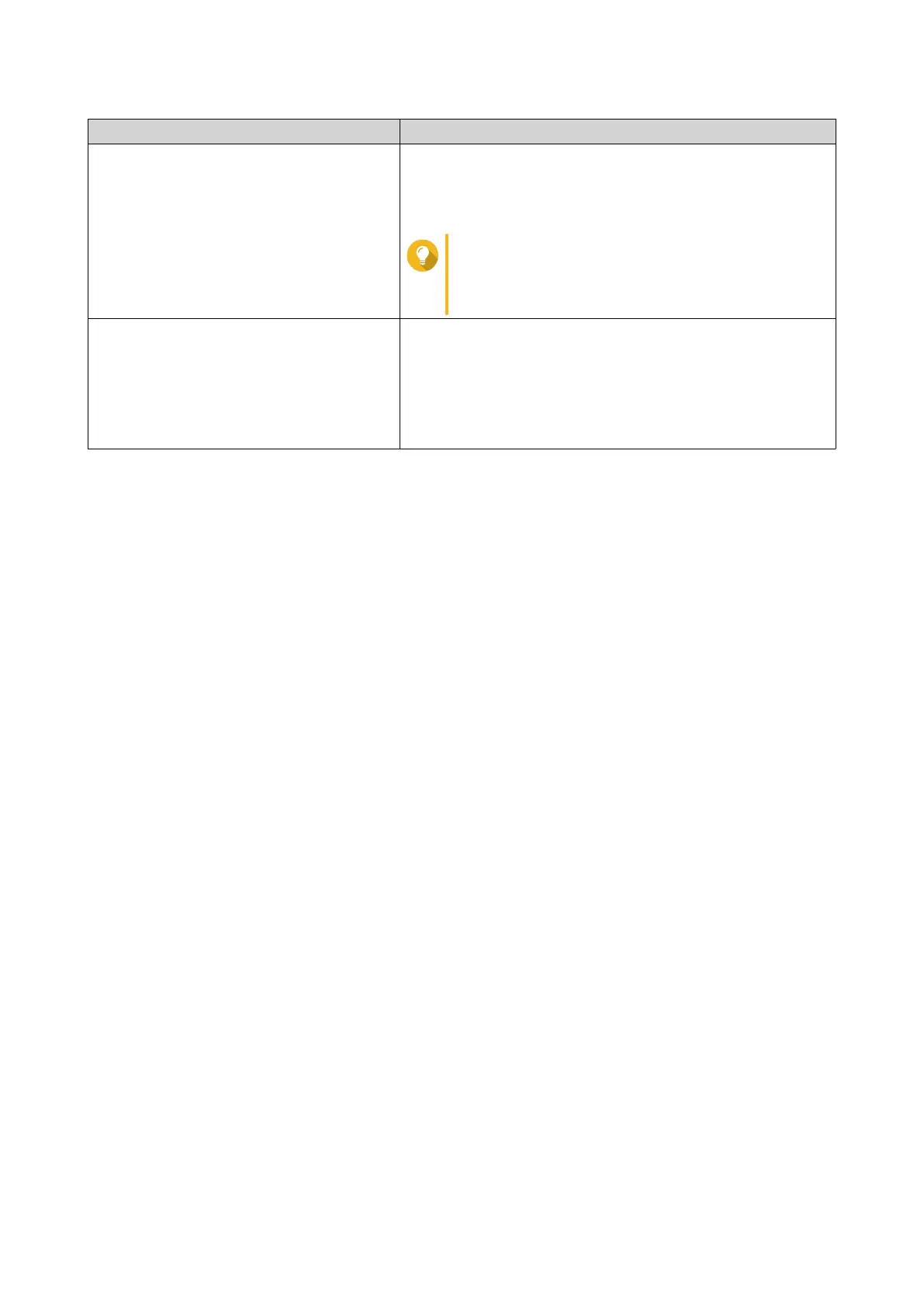Method User Action
QNAP External RAID Manager 1. Open QNAP External RAID Manager on your computer.
2. Locate the RAID group, and verify that the status has
changed to the intended setting.
Tip
Go to http://www.qnap.com/download to
download QNAP External RAID Manager and
supporting documentation.
Storage & Snapshots 1. Log on to QTS as administrator.
2. Go to Main Menu > Storage & Snapshots > Storage >
Disks/VJBOD .
3. Locate the RAID group, and verify that the status has
changed to the intended setting.
QNAP Drive Adapter User Guide
RAID Configuration 14