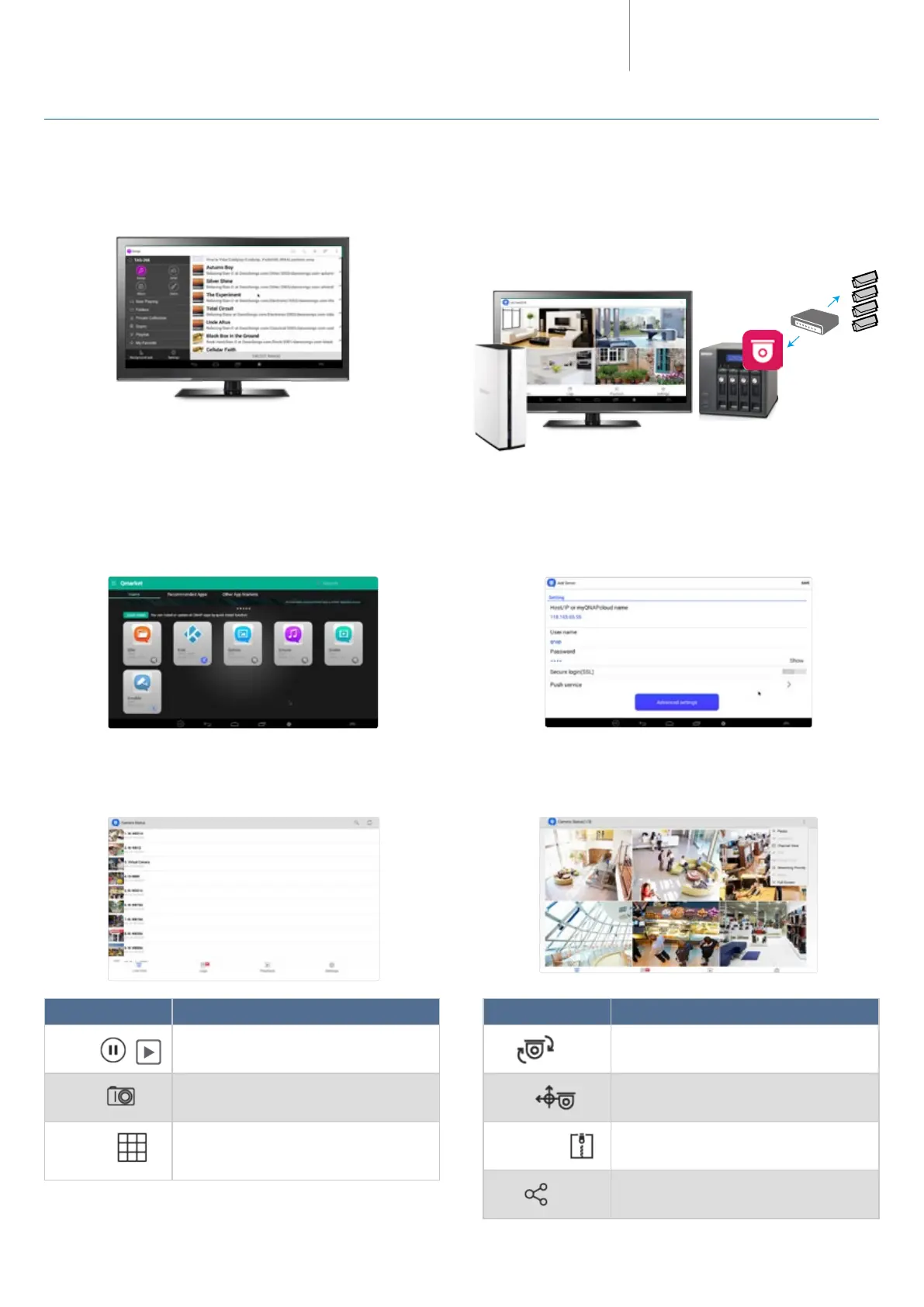TAS-168/268 Combo NAS
Series
Multimedia files
Using Android ™ with HDMI local display, you can use Kodi ™ ,
Qphoto, Qmusic, and Qvideo to easily browse multimedia files on
other QNAP NAS.
Browsing content on other QNAP NAS with HDMI local display
Real-time monitoring and playback of surveillance videos
Although the TAS-168/268 does not support Surveillance Station, you
can install the Vmobile app on the Android™ system to access real-time
monitoring and video playback. Real-time monitoring can display 9 channels
on a single screen whereas video playback can play video recordings of a
single channel.
3. You will see channels from the surveillance cameras and you can click on
them to view recordings.
4. Advanced functions can be accessed by clicking the button in the top-
right corner.
How to view surveillance footage from cameras on another NAS?
1.
Install the Vmobile app from Qmarket.
2. Set up a connection to the QNAP NAS with Surveillance Station in
Vmobile.
Button/Function Description
Pause/
Resume
Pause/resume video streaming
Snapshot
Take a snapshot of the current channel
(only available in single-channel view.)
Channel
View
Change the channel view or enable “Sequential
mode”. 1, 2, 3, 4, 6, 8 and 9 channels view are
available.
Button/Function Description
PTZ
Enable the PTZ function
(only available for PTZ cameras.)
Preset
Point
Select the camera preset point (only available in
supported and congured cameras.)
Video
Compression
Change the compression of the video stream
Share Share a snapshot
8
