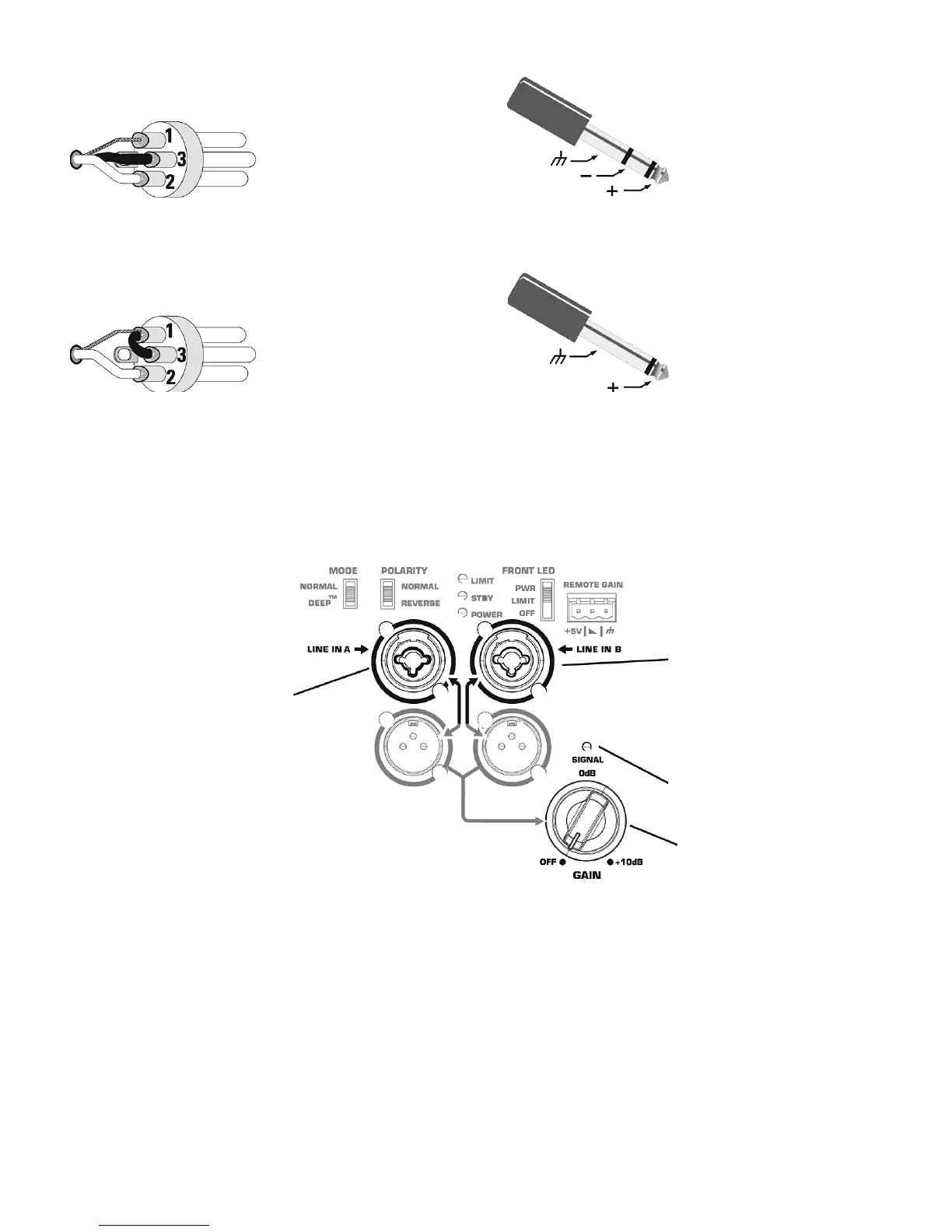11
Balanced Inputs: Connect to the plug as shown.
Unbalanced Inputs: Connect to the plug as shown. If a 3 conductor (TRS) plug is used to connect an unbalanced source, Pin 3 and pin 1 must
be connected with a jumper as shown.
Input Connections
KSub
The KSub is designed to accept Line Level inputs connected either by male XLR or 1/4" phone (TS or TRS) jack. If signal is connected to both Channel
A and Channel B, they will be summed together. The gain of the summed signal is then controlled using the Gain knob. This affects the amount of
signal sent to the amplifier and then to the loudspeaker components. The green SIGNAL LED will illuminate when signal is present, regardless of the
amount of gain as set by the Gain knob. If the LED does not illuminate, the input is not receiving any signal, or the level of the signal is significantly
low. Check all connections and the status of the device delivering the signal.
1 = Shield (ground)
3 = Minus (-)
2 = Plus (+)
1 = Shield (ground)
3 = Minus (-)
2 = Plus (+)
Ground
Inverting Input
Non-inverting Input
Ground
Non-inverting Input
Channel A Line Input
Combination XLR-M
and 1/4" Phone Jack
Channel B Line Input
Combination XLR-M
and 1/4" Phone Jack
Channel A and B
Mixed Gain Knob
Green Signal
Present LED
