11
TD-001654-01-A
Using the Existing Bracket for a Third-Party Mount
1/4-20 UNC Thread
Use on various camera mounting brackets
Attach the third-party mount to one of the 1 /4 -20 mounting holes on the included bracket.
Removing the Existing Bracket for a Third-Party Mount
1. On the bottom side of the camera, remove the two screws on the bracket.
Remove 2 x Screws
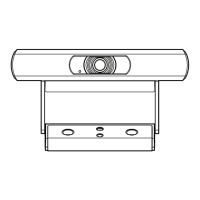
