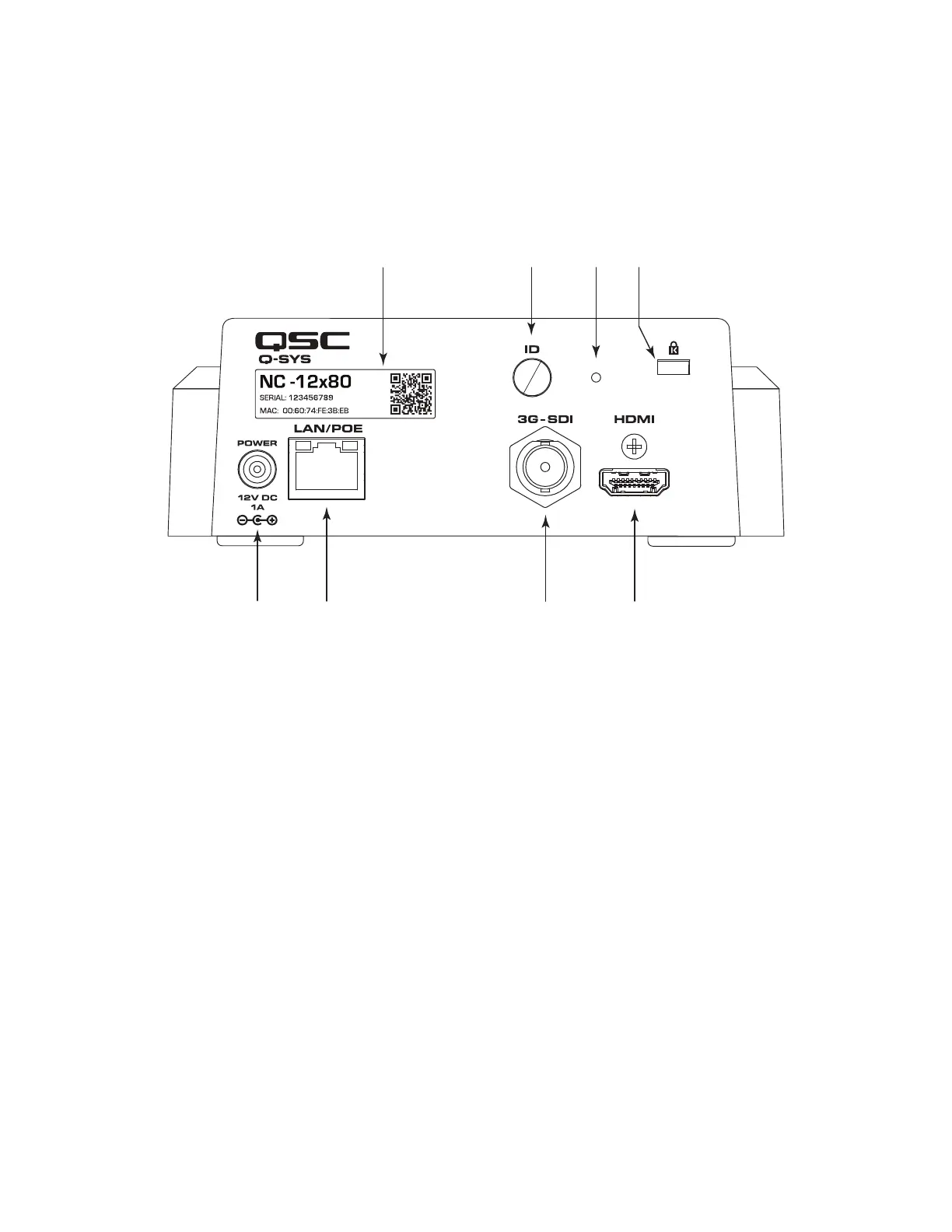6
TD-001654-01-A
Connections and Controls (NC-12x80 and NC-20x60 PTZ) (continued)
Rear Panel
5
1
2
3 4
6
7 8
1. Product Label
• Identifies product model: NC-12x80 or NC-20x60
• Identifies the product serial number
• Identifies the product MAC address
2. ID Button: Press to identify this product in Q-SYS Designer Software and Q-SYS Configurator. The green STATUS LED on the front
panel blinks when in ID mode. Press again to turn off.
3. Factory Reset pin-hole: Use a paperclip or similarly sized object to insert. Press and hold the reset button for 5 seconds. This resets
all parameters to the factory defaults.
4. Kensington™ Lock Slot: for use with a security cable (not supplied).
5. DC 12 V: Connect an external power supply (not included). Supply must be rated at 12VDC 1A, EIAJ-04, center pin positive,
outside barrel negative. Use only a class 2/LPS power supply.
6. LAN/PoE: RJ-45 connector for Q-SYS Gigabit Ethernet and Power over Ethernet. Cat5e cabling or better required.
7. 3G-SDI: 3G-SDI output via various video formats. Video formats can be changed via Q-SYS Designer Software or a Q-SYS User
Control Interface (UCI). Maximum video format is 1080p60.
8. HDMI: HDMI® 1.4b output via various video formats. Video formats can be changed via Q-SYS Designer Software or a Q-SYS
UCI. Maximum video format is 4K30. Note: NC Series PTZ Cameras support the usage of either HDMI or SDI, but not both
simultaneously.
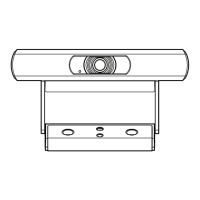