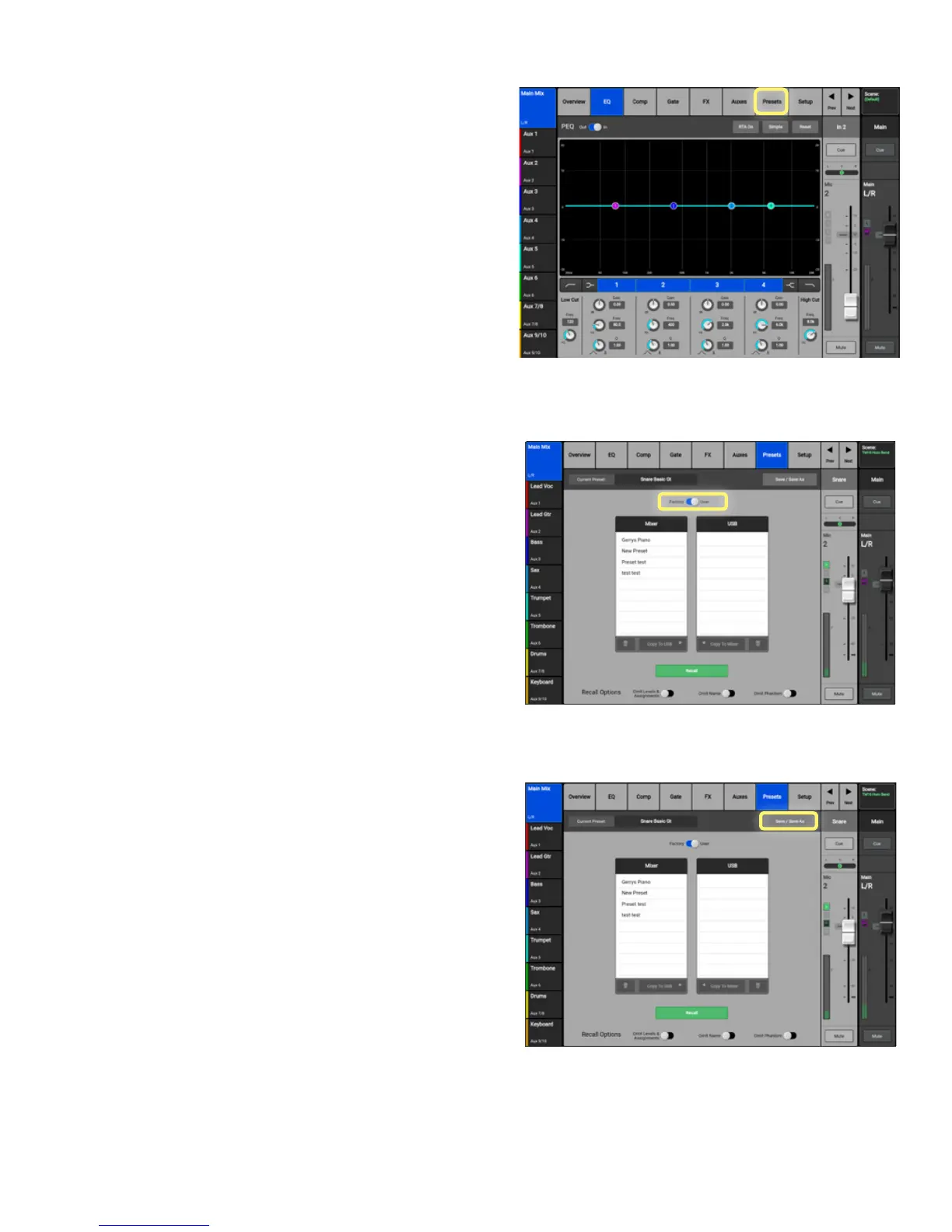TouchMix Self-Guided Tour 12
Now let’s say you’ve recalled a Preset and you’ve
made some adjustments on your own. Maybe you
ned-tuned the EQ, or adjusted the Compressor
to better match your application. You can save
those settings as your own Custom Preset and
have the ability to recall it again at any time.
To save a Custom Preset:
• Navigate back to the “Presets” (Image 3.7)
tab within the Input channel
• Switch to “User” (Image 3.8) mode by toggling
the switch above the “Instrument” bank.
• Press “Save/Save As” (Image 3.9).
• You can give your Preset a name and save it
either internally to the mixer or to a connected
USB storage device.
A video overview of Presets is also available for you
to enjoy online at:
qsctraining.com/touchmix
Image 3.7
Image 3.8
Image 3.9
3. PRESETS (Cont’d)
