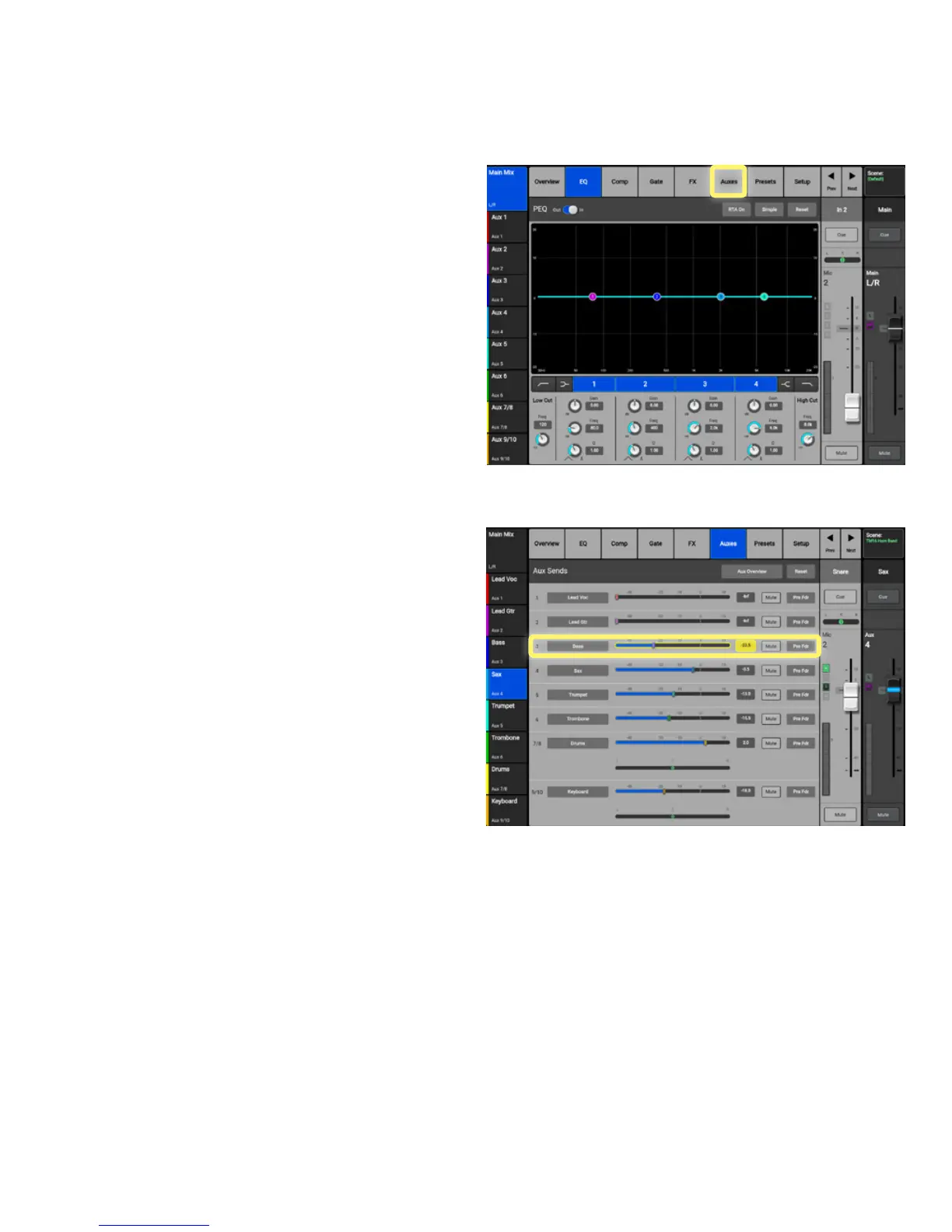TouchMix Self-Guided Tour 21
You can also route an individual input channel to
any of the Auxes from the native Aux screen within
each Input channel.
To access this:
• Open an Input by touching its name above the
fader from the main “Home” Screen.
• Select “Auxes” at the top of the channel
screen (Image 7.5).
• Select an Aux fader (Image 7.6) by touching it.
• Use the Master Encoder (Image 1.6) to
adjust the level being sent to that Aux.
A video overview of the TouchMix Auxes is also
available for you to enjoy online at:
qsctraining.com/touchmix
7. AUXES (Cont’d)
Image 7.5
Image 7.6
