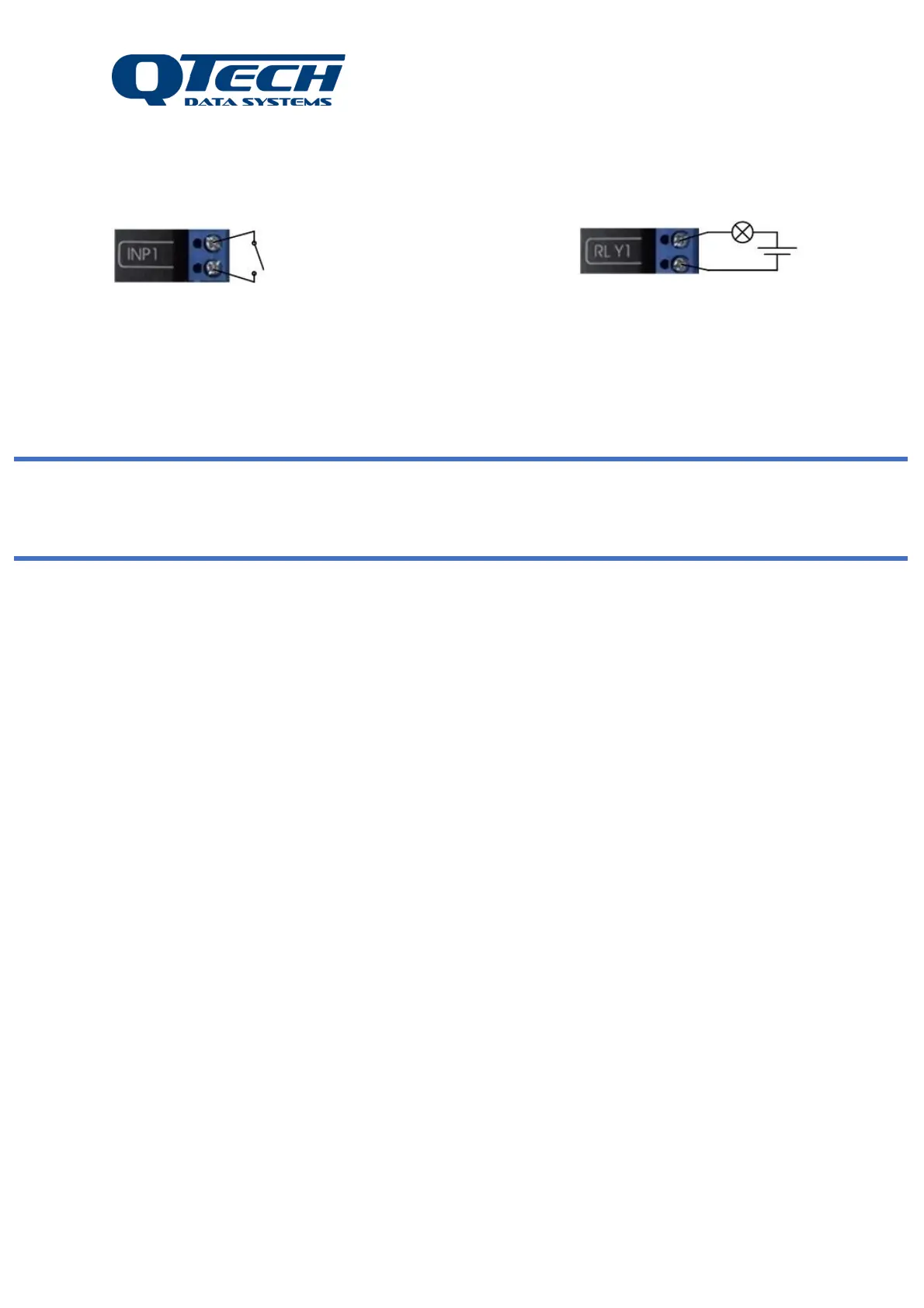Inputs and Outputs (I/O)
The basic I/O connection details are shown in the diagram below.
Default Setting <input name>: INP1 INP2 INP3 INP4
These can be labelled – refer to Configuration Instructions.
Close switch contact to turn “INP1” “ON” Send “ON” command to close “RLY1”
operating light
Output Relays
The output relays are normally open devices with a maximum rating of 32V DC at a current of 2A. The
relays can switch low DC voltage, low current devices directly. However, we recommend using
interface relays as they improve future serviceability and are required for higher voltages or currents.
Warning – DO NOT directly connect to 220V AC voltage. The New Zealand and Australian wiring regulations require
that any wiring in excess of 32 volts must be carried out or be certified by a registered electrician. Consult your local
electrical installer for further guidance.