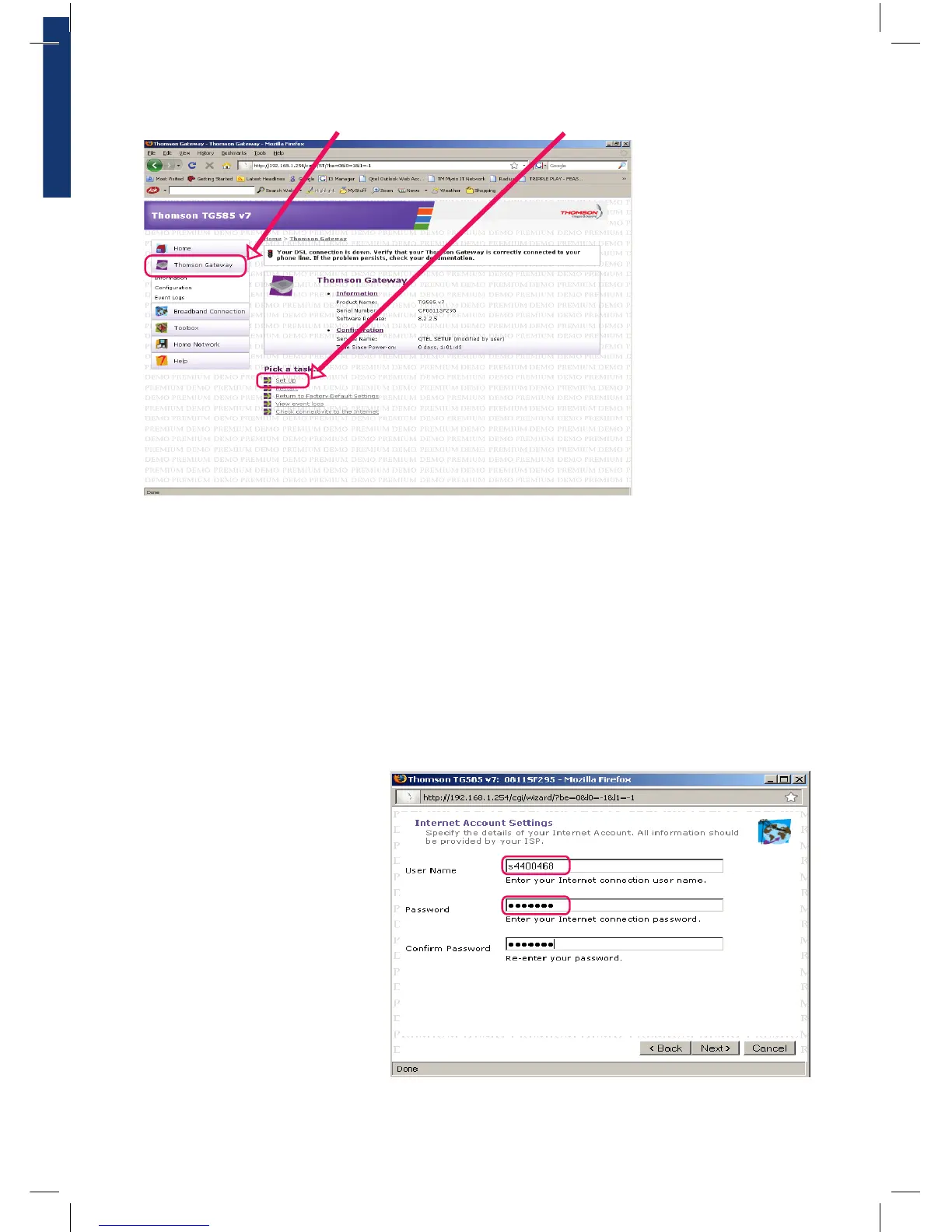Step 4: Click on Thomson Gateway and then on Setup.
Step 5: A small window will pop-up “Welcome to the Thomson Gateway Easy
Setup” Click on Next.
Step 6: Select Routed PPP, and then click Next.
Step 7: Configure “Routed
Internet Connection”.
VPI/VCI = 8.35
Connection Type = PPP over
Ethernet (PPPoE)
Click on Next
Step 8: Enter the Qtel ADSL
user name and password
(unique for each user).
User Name = xxxxxxxx
Password = **************
Click on Next
Qtel’s ADSL customers are
kindly requested to call 111
to obtain their user name and password.
