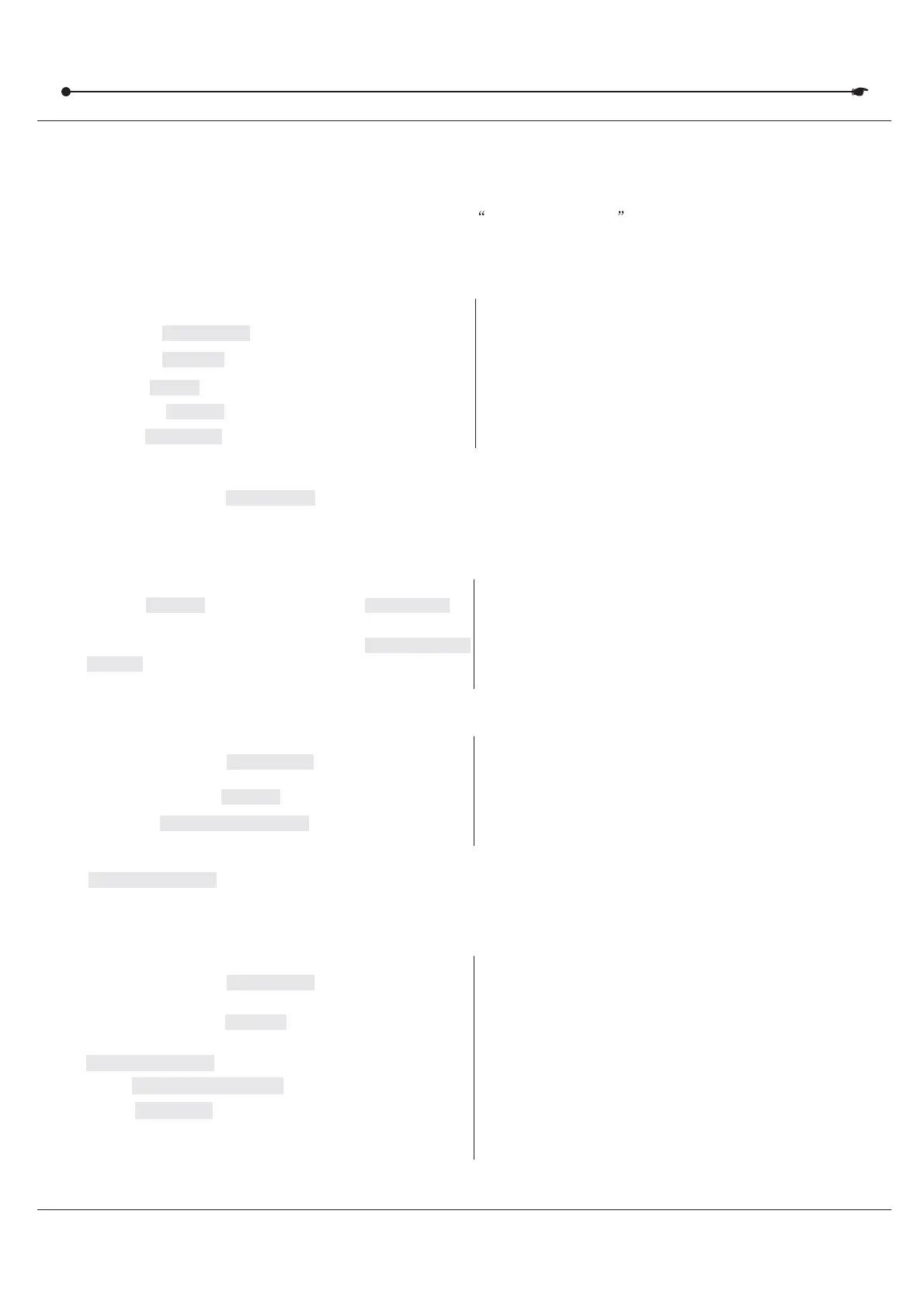DMX 512 CONTROLLER SERIES
3.4 Chase Programming3.4 Chase Programming
Action :Action :
2)
Adjust the Chase speed by tapping the
button twice at a rate of your choosing.
TAPSYNC DI-
SPLAY
1 CHASE AUTO DEL) Press a button then press the
button.
Notes :Notes :
The time between 2 taps will set the chase speed (up
to 10 minutes)
3.4.1 CREATE A CHASE3.4.1 CREATE A CHASE
Action :Action :
2)
Press the (1~6) button you wish to program.CHASE
1)
Press the button until the LED blinks.PROGRAM
3) Change if necessary to locate a scene.BANK
Notes :Notes :
3.4.2 RUNNING A CHASE3.4.2 RUNNING A CHASE
Action :Action :
2) Press the desired button.CHASE
1 PROGRAM) Press and hold the button to enter
programming mode.
3) Select the to be copied using the
buttons.
BANK
BANK UP/DOWN
Notes :Notes :
4) Press button to prepare copy.MUSIC/BANK COPY
3.4.4 EDIT CHASE (COPY BANK INTO CHASE)3.4.4 EDIT CHASE (COPY BANK INTO CHASE)
5)
Press button to copy the bank. All LEDs
will blink.
MIDI/ADD
A chase is created by using previously created scenes. Scenes become steps in a chase and can be
arranged in any order you choose. It is highly recommended that prior to programming chases for the
first time; you delete all chases from memory. for instructions.See Delete All Chases
A Chase can contain 240 scenes as steps. The term steps and scenes are used interchangeably.
4) Select the to insert.SCENE
5) Tapthe buttontostore.MIDI/ADD
6) Repeat steps3~5toaddadditional steps in the
chase. Up to 240 steps can be recorded.
7) Press and hold the button to save the
chase.
PROGRAM
Action :Action :
2)
Select the desired button.CHASE
1 PROGRAM) Press and hold the button until the LED
is light.
Notes :Notes :
3.4.3 CHECKING A CHASE3.4.3 CHECKING A CHASE
3)
Press the button to switch the
LED display to steps.
TAPSYNC DISPLAY
4)
Review each scene/step individually by using the
buttons.BANK UP/DOWN
USER MANUAL
11/18