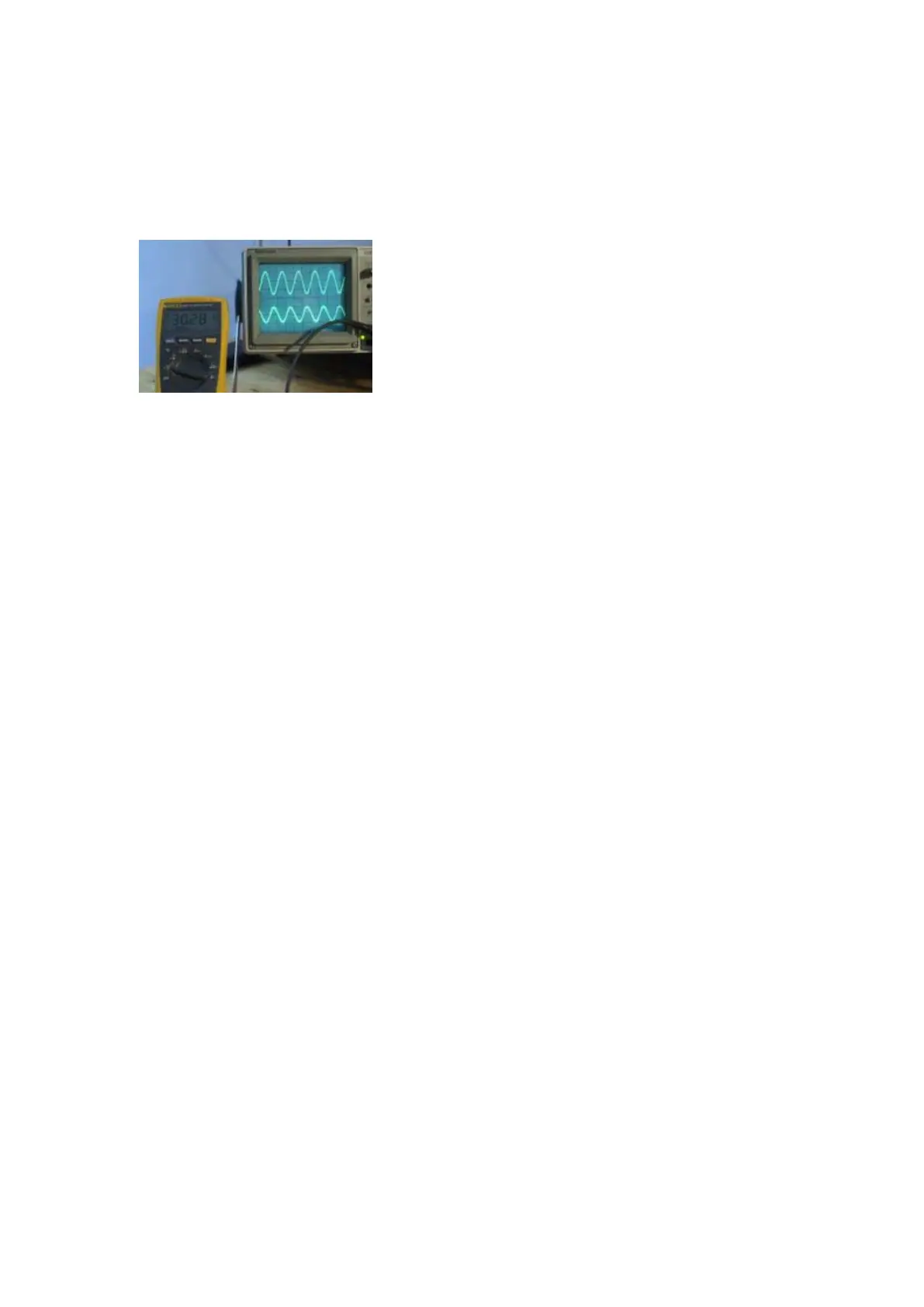Step 6 - Testing the circuit boards
When both boards are upgraded we'll connect them to a sinus-generator and
to the scope. We'll connect + and - 50 Volt with our lab power-supply and
connect a true-RMS multimeter to check the input- and output voltages.
Following measurements are OK:
- 0.01 Volt (max) DC on the outputs
- 32 .. 36 Volt AC on the outputs before clipping. This corresponds with 130 ..
150 Watt into 8 Ohm.
- 0.775 (or 0.5) Volt AC on the input before clipping. This corresponds with
line-voltage for full power.
If you don't have all this lab-equipment, skip this step. We will make sure later
that there is 0 VDC on the output and that the power-consumption in the
power-lines is 120 .. 130 mA.
Re-check both sides of the boards to make sure that the polarity of the
electrolytic capacitors is correct and that there are no soldering short-circuits
between the Pcb tracks.
Step 7 – Cabling & Re-assembly
We start by cabling the power-supply. For internal cabling counts: the shorter
the better. We'll use high-quality flexible 0.75 mm² in 4 colors for everything
except the 230 Volt lines.
We’ll use the following colors:
• Red for the +50 Volt line
• Black for the -50 Volt line
• Orange for the output-mass
• Yellow for the LS-output lines
For the inputs we’ll use shielded cable between the RCA-connectors and the
driver-circuits.
Use the heat shrink tube to cover the soldering eyelet and give them a neat
appearance.
Before connecting the power, re-check the polarity of the power supply caps.
Compare with the schematics and the wiring diagram in the appendix.
