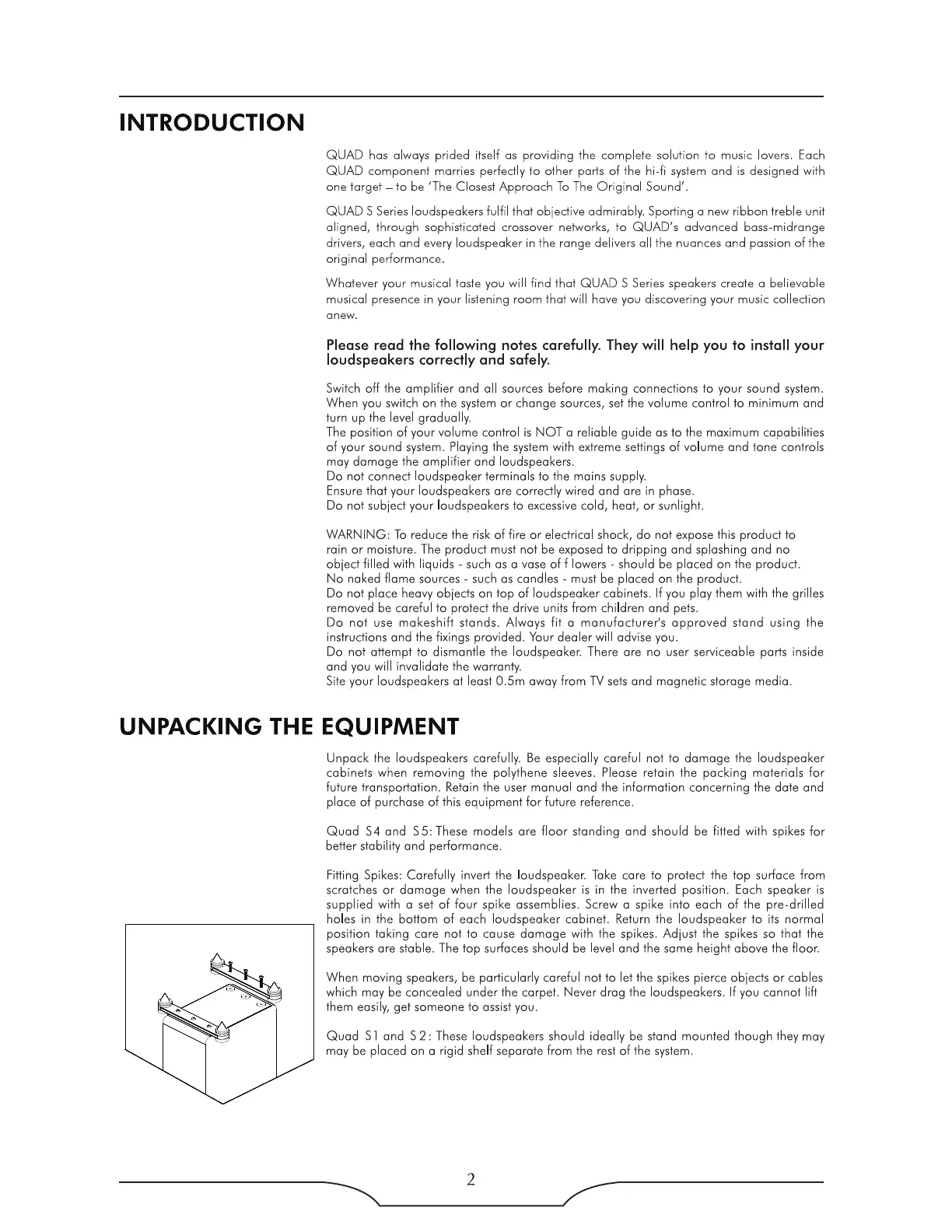INTRODUCTION
QUAD
has
always prided itself
as
providing the complete solution
to
music lovers.
Each
QUAD
component marries perfectly to other parts
of
the hi-fi
system
and
is
designed with
one target - to
be
'
The
Closest Approach
To
The
Original Sound'.
QUADS
Series
loudspeakers fulfil that objective admirably. Sporting a
new
ribbon treble unit
aligned, through sophisticated crossover networks,
to
QUAD's advanced bass-midrange
drivers, each and every loudspeaker
in
the range deliv
ers
all the nuances and passion
of
the
original performance.
Whatever your musical taste
you
will find that
QUAD
S
Series
speakers create a believable
musical presence
in
your listening room that will have you discovering your music collection
anew.
Please read the following notes carefully. They will help you to install your
loudspeakers correctly and safely.
Switch off the amplifier and all sources before making connections to your sound
system
.
When
you
switch on the
system
or
change sources,
set
the volume control to minimum and
turn up the level gradually.
The
position
of
your volume control
is
NOT
a reliable guide
as
to the maximum capabilities
of
your sound
system.
Playing the
system
with extreme settings
of
volume and tone controls
may damage the amplifier and loudspeakers.
Do not connect loudspeaker terminals to the mains supply.
Ensure
that your loudspeakers are correctly wired and are
in
phase.
Do not subject your loudspeakers to
excessive
cold, heat,
or
sunlight.
WARNING:
To
reduce the
risk
of
fire
or
electrical shock,
do
not expose this product to
rain
or
moisture.
The
product must not be exposed to dripping and splashing and no
object filled with liquids -
such
as
a
vase
off
lowers - should be placed on the product.
No
naked flame sources -
such
as
candles - must
be
placed on the product.
Do not place heavy objects on top
of
loudspeaker cabinets. If you play them with the grilles
removed
be
careful to protect the drive units from children and
pets
.
Do
not
use makeshift stands. Always fit a manufacturer's approved stand using the
instructions and the fixings provided. Your dealer will advise you .
Do not attempt to dismantle the loudspeaker. There are no user serviceable parts inside
and you will invalidate the warranty.
Site
your loudspeakers at least 0.5m away from 1V
sets
and magnetic storage media.
UNPACKING
THE
EQUIPMENT
Unpack the loudspeakers carefully.
Be
especially careful not to damage the loudspeaker
cabinets when removing the polythene sleeves. Please retain the packing materials
for
future transportation.
Retain
the user manual and the information concerning the date and
place
of
purchase
of
this equipment for future reference.
Quad
S4
and
SS
:
These
models are
floor
standing and should
be
fitted with spikes
for
better stability and performance.
Fitting Spikes: Carefully invert the loudspeaker.
Take
care to protect the top surface from
scratches
or
damage when the loudspeaker
is
in
the inverted position.
Each
speaker
is
supplied with a
set
of
four
spike assemblies. Screw a spike into each
of
the pre-drilled
holes
in
the bottom
of
each loudspeaker cabinet.
Return
the loudspeaker to
its
normal
position taking care not to cause damage with the spikes. Adjust the spikes
so
that the
speakers are stable.
The
top surfaces should
be
level and the same height above the floor.
When moving speakers, be particularly careful not to let the spikes pierce objects
or
cables
which may
be
concealed under the carpet. Never drag the loudspeakers. If you cannot lift
them easily, get someone to
assist
you
.
Quad
S 1 and S 2 :
These
loudspeakers should ideally
be
stand mounted though they may
may
be
placed on a rigid shelf separate from the
rest
of
the
system
.
2
