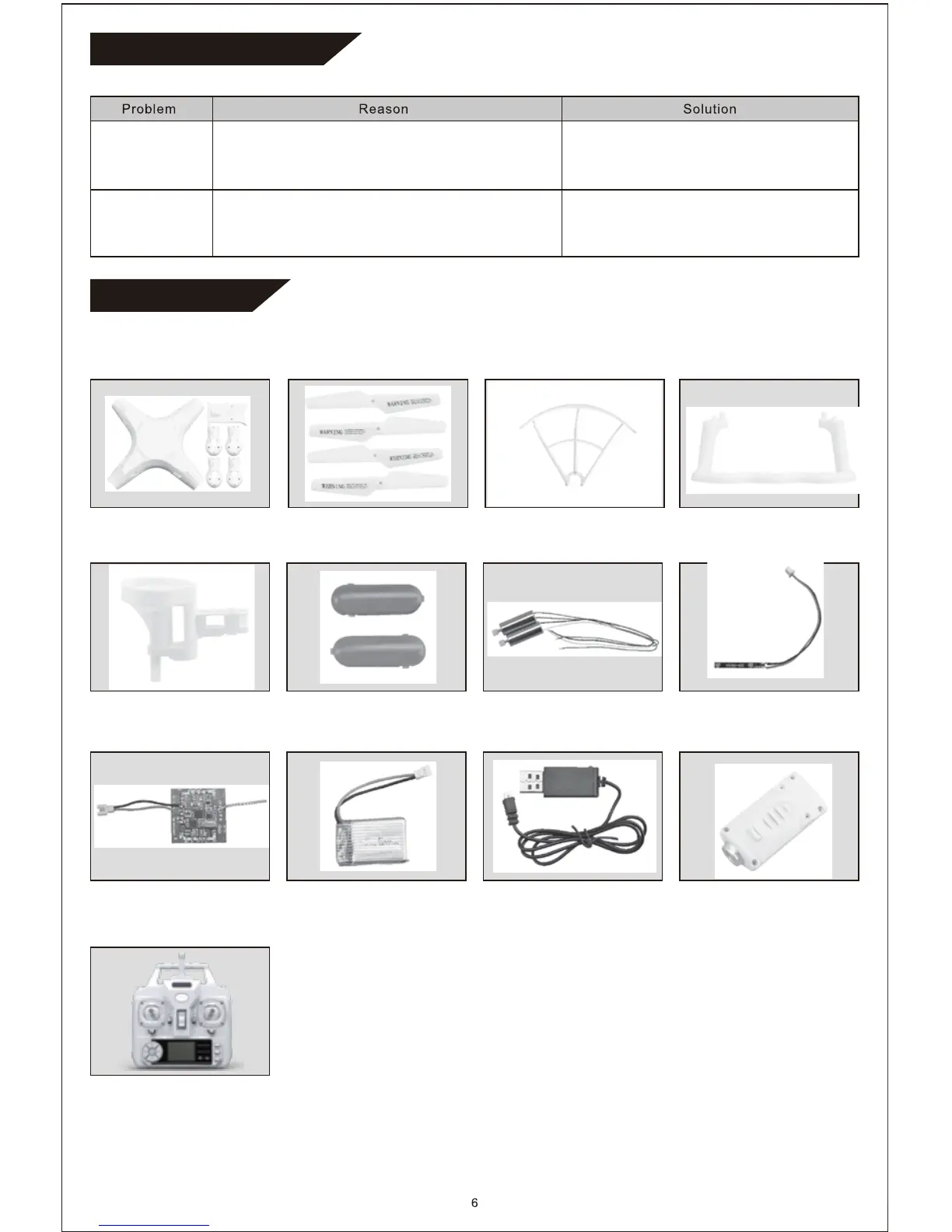1. Install batteries with correct polarity.
2. Do not mix old and new batteries.
3. Do not mix different types of batteries.
All the spare parts below can be bought from a local distributor.
1. The quadcopter battery power is low or dead.
2. The Transmitter battery is low or dead.
3. The transmitter band does not correspond to the
decoding of the quadcopter.
No response from
quadcopter
Quadcopter is
slow to fly or
difficult to
maneuver
1. Insufficient power with the transmitter.
2. Transmitter with the same frequency is being used
nearby.
1. Charge the quadcopter.
2. Charge or replace the batteries if required.
3. Adjust the band on the transmitter and keep it the
same as the quadcopter.
1. Replace the battery.
2. Use the quadcopter out of the range of other RC
quadcopters.
TROUBLESHOOTING
SPARE PARTS
Body cover
Motor holder Lampshades Motor A/B Light boards
Receiver board
Transmitter
Battery charging cable Camera
Main blades Protecting frames Landing skids
