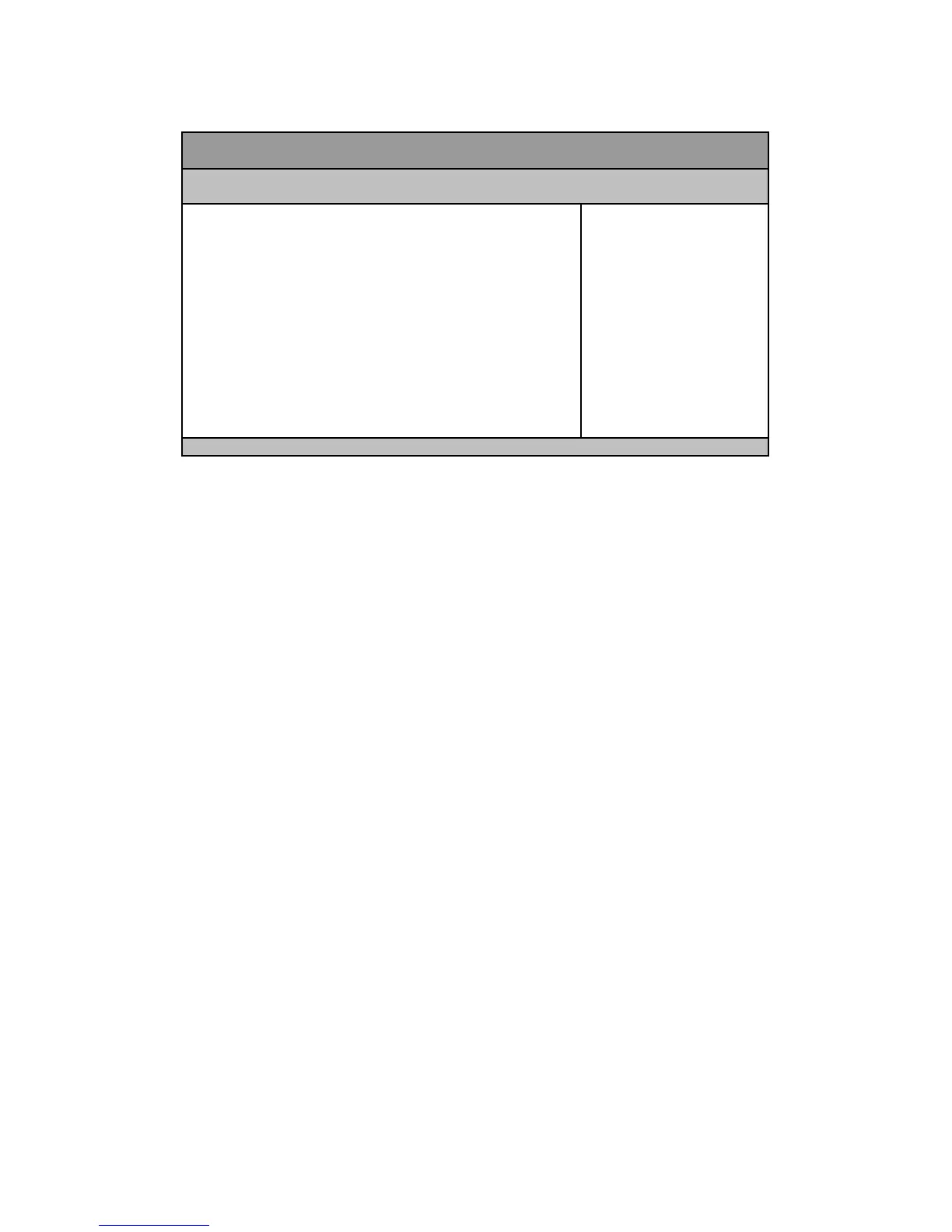User’s Manual
Table 7 Advanced Menu –Trusted Computing
BIOS SETUP UTILITY
Main Advanced Boot Security Save & Exit
Config ur atio n Select Scree n
↑↓ Select It em
Enter: Sel ect
+- Change Op t.
F1: Ge neral H elp
F2: Pre vio us Val ues
F3: Op timized Def aults
F4 Save & Exit
ESC E xit
Security Device Support [Disable]
Current St atus Inf ormation
SUPPORT TURNED OFF
Version 2 .15 .1 227 . Co p yrig ht (C) 2010, A merican Meg atr en ds, I nc.
Security Device Support
Options : Dis abled, Enabled