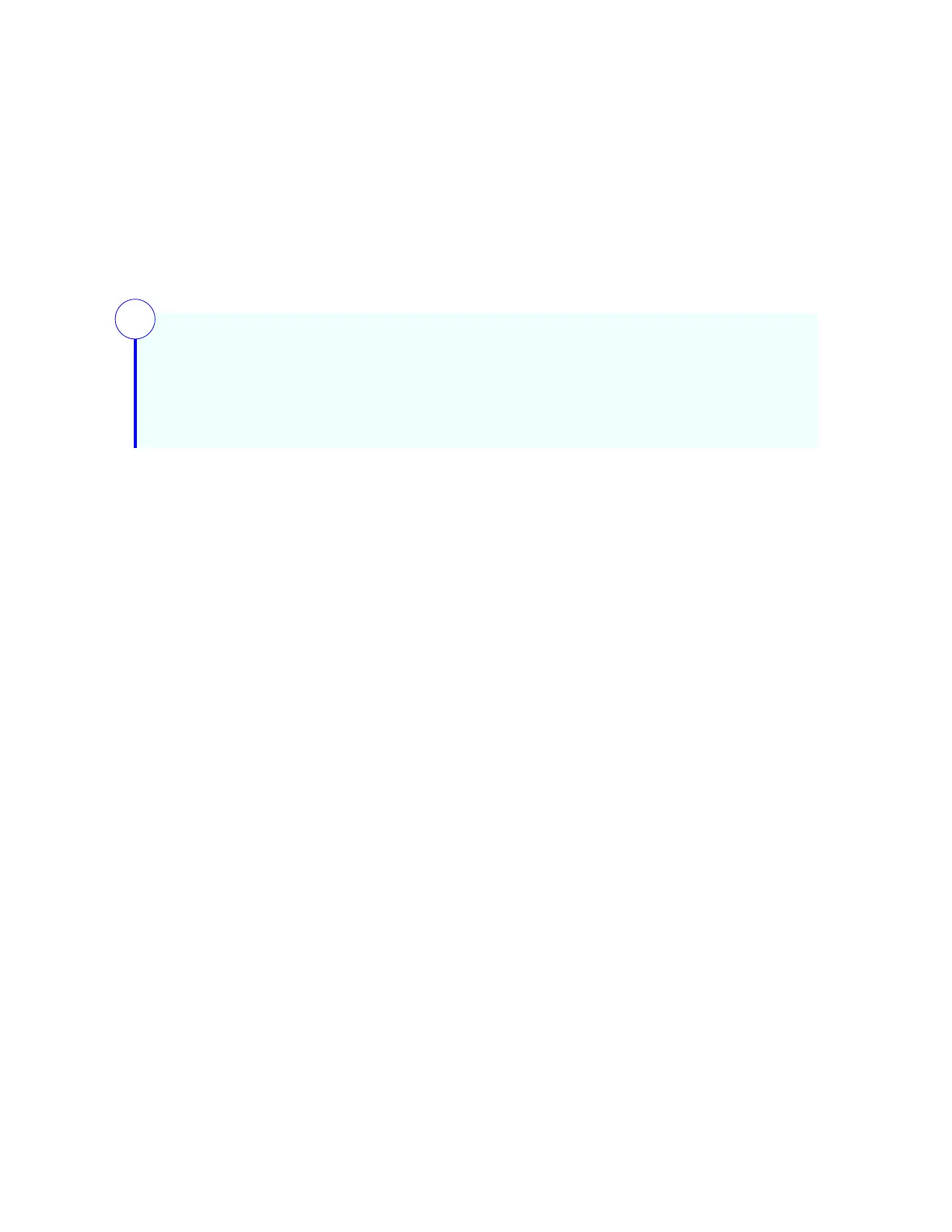5 Detector Operation
This chapter describes the process of operating the detectors using the QOELEC with a com-
puter interface.
5.1 Setting Up the Detectors
NOTE
The output pulses from the nanowire electronics are ac-coupled pulses of positive ampli-
tude > 150 mV (without cryogenic amplifier option) or negative amplitude < −500 mV
(with cryogenic amplifier option). If opposite polarity pulses are required, we recom-
mend the use of a passive pulse inverter, such as the PicoQuant SI100, on the output
of each channel. Other pulse output options are available (e.g., TTL output).
i
The superconducting nanowire detectors operate by applying a dc bias current slightly below a
threshold “switching current.” Upon absorption of a photon, the nanowire switches from a low-
resistance superconducting state to a high-resistance “normal,” or non-superconducting, state
resulting in rapid increase in output voltage. The detector recovers during a “dead time” before
it is ready to detect another photon. The bias current to each detector is supplied through
the electrical connections to the “Nanowire” port of the respective QOELEC channel. The
voltage pulses generated by photodetection are amplified by the QOELEC and output from the
corresponding “Pulse Out” port. After properly connecting all Opus One nanowire channels to
the QOELEC (see Chapter 3). Use the following steps to bias and operate each device.
1. Using a 50 Ω-impedance, low-noise cable, connect the QOELEC channel “Pulse Out” SMA
connector to a pulse counter with a 50 Ω input impedance. For the standard option system
(no cryogenic amplifier) set the counter to trigger on rising-edge pulses with a threshold
of +75 mV. For negative pulses (cryogenic amplifier option) set the threshold to falling-
edge pulses with a threshold of −500 mV. For the TTL output option, set the threshold to
rising-edge with a threshold of 500 mV.
2. The counter should read zero counts per second of electrical noise at this point. If you are
seeing high counts, there is likely a ground issue or electrical noise from the lab environment.
Please see Chapter 6 for advice on how to correct this electrical interference.
3. Install and launch the QOELEC Control Panel software. Instructions on obtaining and
installing this software are available on our website in the Support section. More detailed
instructions for the sample web interface are given below in Section 5.2.
4. Setting the Device Bias: With the fiber input on the Opus One, gradually increase the device
bias until the dark counts are at the highest acceptable level (typically a few hundred counts
per second). The device efficiency slightly increases as you increase the bias, so the optimal
bias point will vary by application.
5. The device is now ready for use. To test if the device is functioning, remove the fiber cap to
let ambient light into the biased channel. At this point, you should see a significant increase
17