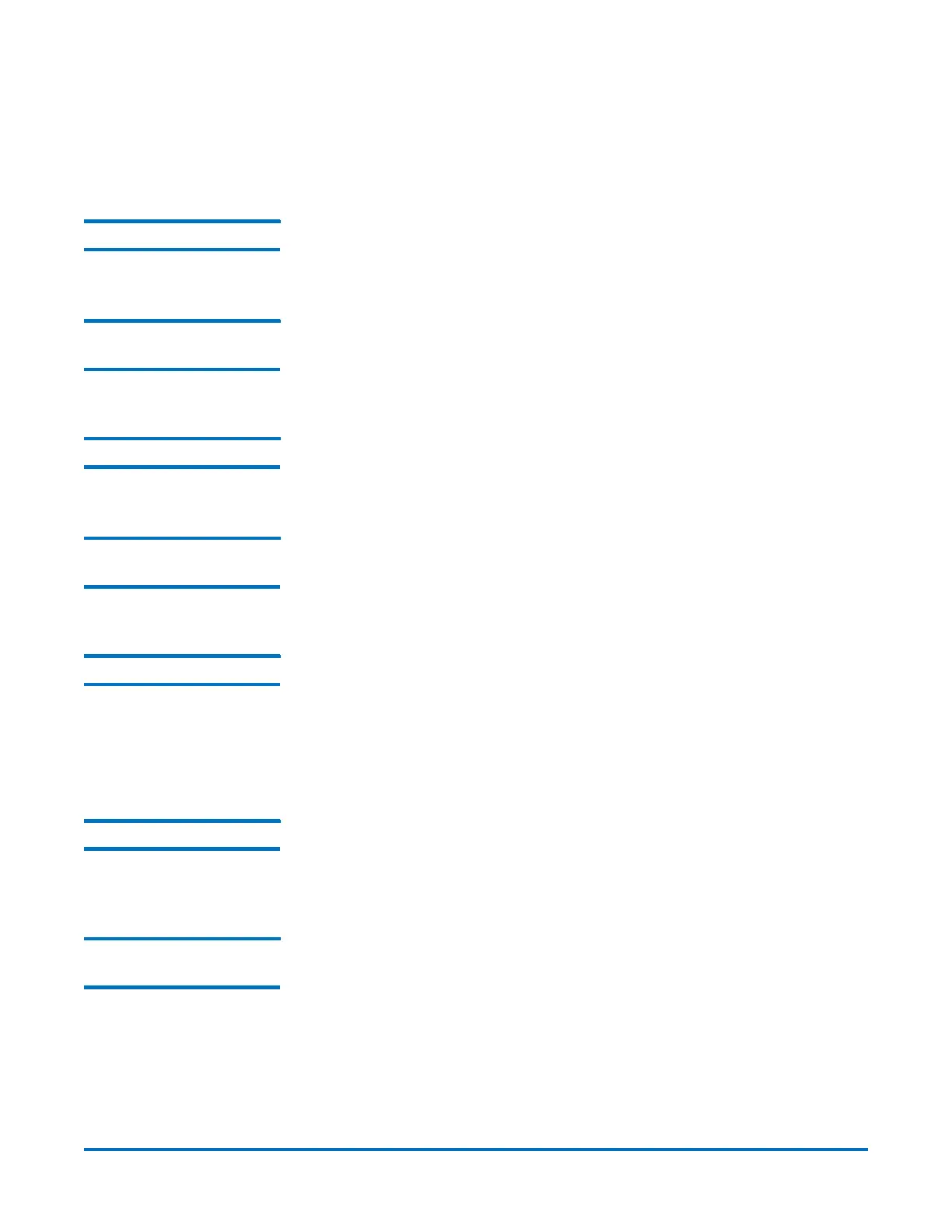Quantum DXi-Series Command Line Interface (CLI) Guide
6-67081-05 Rev B
April 2012
Path To Tape CLI Commands 93
This CLI command allows the admin user to edit a backup application user.
• --desc: user description. Enclosed in double quotes if string contains spaces
or special characters.
Deleting a Backup User syscli --del backupuser --name <backup_user_name>
This CLI command allows the admin user to delete a backup application user.
Deleting All Backup
Users
syscli --deleteall backupuser [--sure]
This CLI command allows the admin user to delete all existing backup
application users.
Listing Backup Users syscli --list backupuser
This CLI command provides a list of backup application users.
Listing Medium
Changers
syscli --list medchanger
This CLI command provides a list of medium changers that are present on the
system now.
Listing Tape Drives syscli --list tapedrive --serialnumber <serialnumber>
This CLI command provides a list of tape drives that are present on a given
physical library.
• --serialnumber: Must be a valid physical library serial number. Use --list
medchanger to get all available medium changer serial numbers.
Scanning Devices syscli --scan device
This CLI command allows the admin user to detect any physical tape library
attached to the system.
Using Medium
Changers
syscli --use medchanger --sernum <medium changer serial number>
--usetype {backupapplicationspecific | remove | ignore}
This CLI command allows the admin user to set the intended use for the
specified medium changer.
• --sernum: Must be a valid serial number of the medium changer. Use the
--list medchanger command to get all the medium changer serial numbers.
• --usetype: Type of intended use for the medium changer.