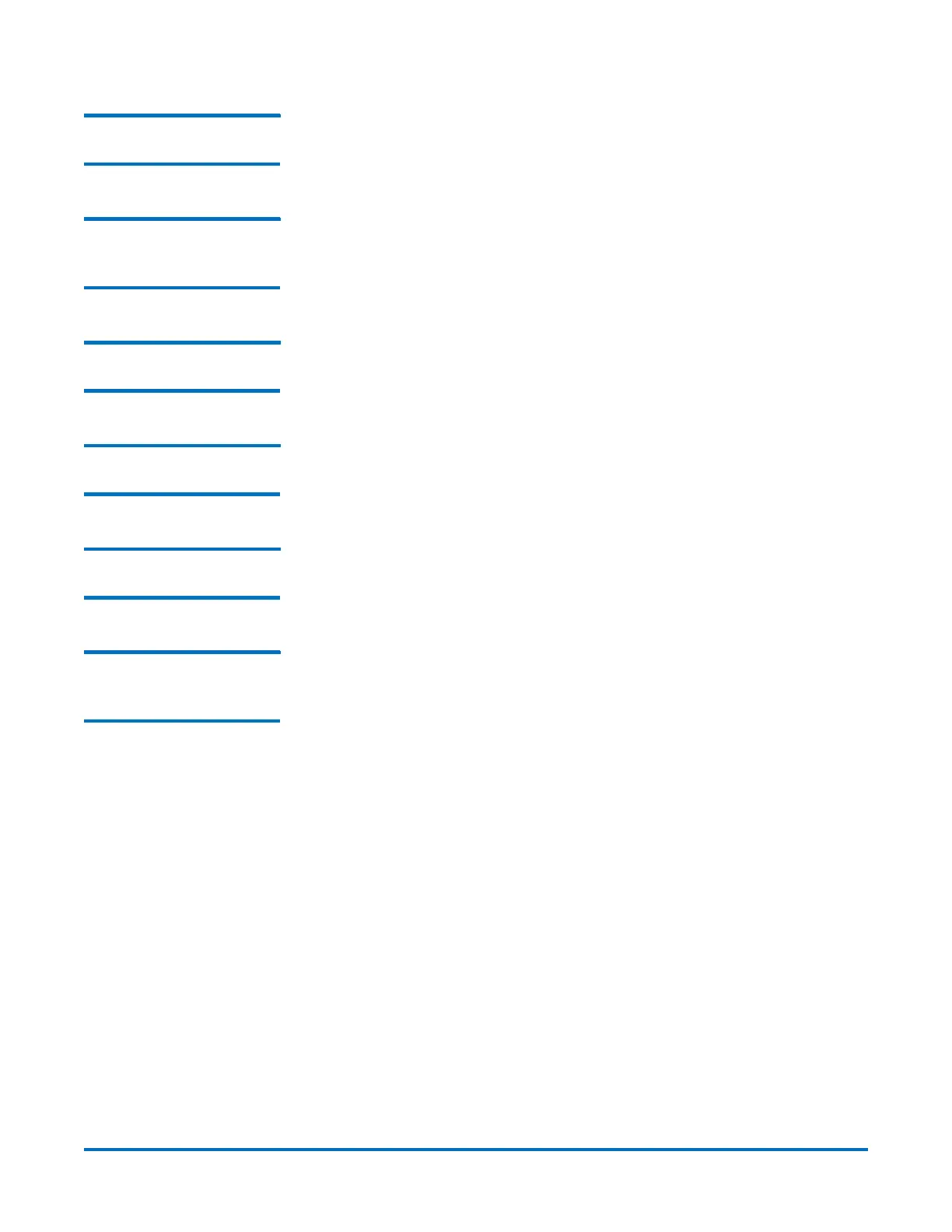Quantum DXi-Series Command Line Interface (CLI) Guide
6-67081-05 Rev B
April 2012
96 Status CLI Commands
Getting Storage Array
Status
syscli --getstatus storagearray
This CLI command displays the status of all the storage arrays.
Getting Hardware
System Component
Status
syscli --getstatus syscomponent [--systemboard | --networkport]
This CLI command returns the status of the hardware system components.
Getting System Board
Status
syscli --getstatus systemboard
This CLI command displays the detailed status of the system board components.
Getting Network Port
Status
syscli --getstatus networkport
This CLI command displays the detailed status of the network ports.
Getting Detailed
Storage Array Status
syscli --getstatus storagearraydetails --name <storagearrayname>
This CLI command displays the detailed status of the specified storage array.
Getting System
Memory Usage
Statistics
syscli --getstatus systemmemory
This CLI command displays the memory usage statistics of the system. The
output reports
TotalMemory and FreeMemory.