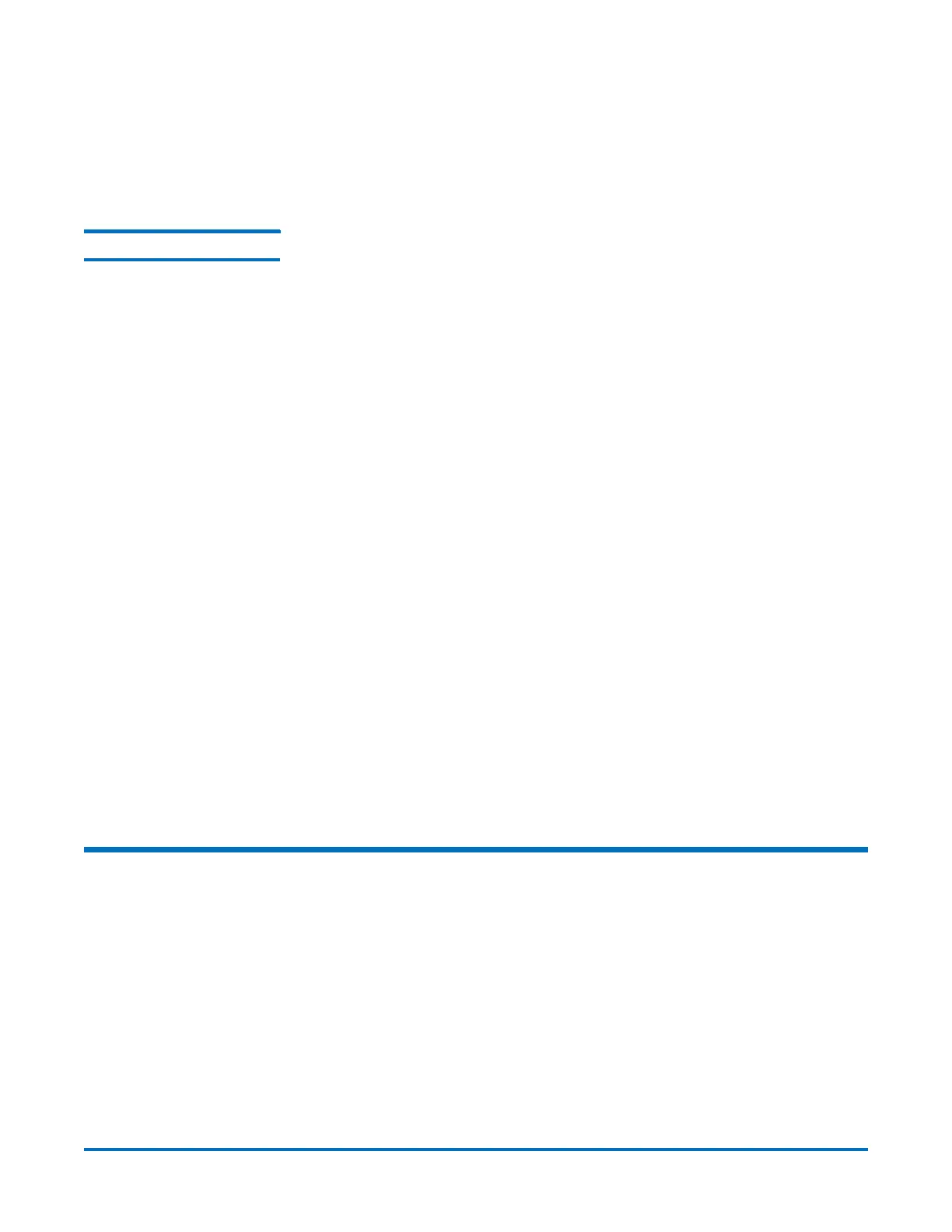Quantum DXi-Series Command Line Interface (CLI) Guide
6-67081-05 Rev B
April 2012
6 CLI Exit Code
3 syscli --add share --file <file2> --proto cifs
where <file2> is a file containing the following:
‐‐name=abc
Syntax of Options File The following are the syntax conventions for the options file:
• Command line options are processed from left to right. Thus any option in
the file can be overridden by listing it again on the command line after the
--file option. In example 3 above, the option-value pair --barcode
mybarcode overrides the one specified in file2 because it is processed after
option --file.
• Spaces surrounding the options are insignificant. The following examples
are equivalent:
• --name=abc
•--name =abc
• All characters that follow “=” are significant and are accepted as is,
including space, tab, backslash, single or double quotes, or any other
symbol. Because no characters are special, don’t escape them. This rule is
enforced so to support values that contain leading or trailing spaces/quotes
such as in passwords. For example:
--password=abc
--password= abc
--password=a\!bc
--password="abc"
are all different passwords.
• The second password has four characters: space, a, b, and c.
• The third password has five characters: a, \, !, b, and c.
• The fourth password has five characters: ", a, b, c, and ".
CLI Exit Code
If the command runs to completion successfully, it returns an exit code of zero
(0) along with the following message:
Commandcompletedsuccessfully.
If the command fails, it returns an exit code of one (1) along with a one line
error message that summarizes the error. This error message is always prefixed
with “
ERROR:“ and appended with an error code in parentheses. For example:
syscli‐‐addshare‐‐protocifs‐‐namecifs1‐‐desc"For
testingonly"
......