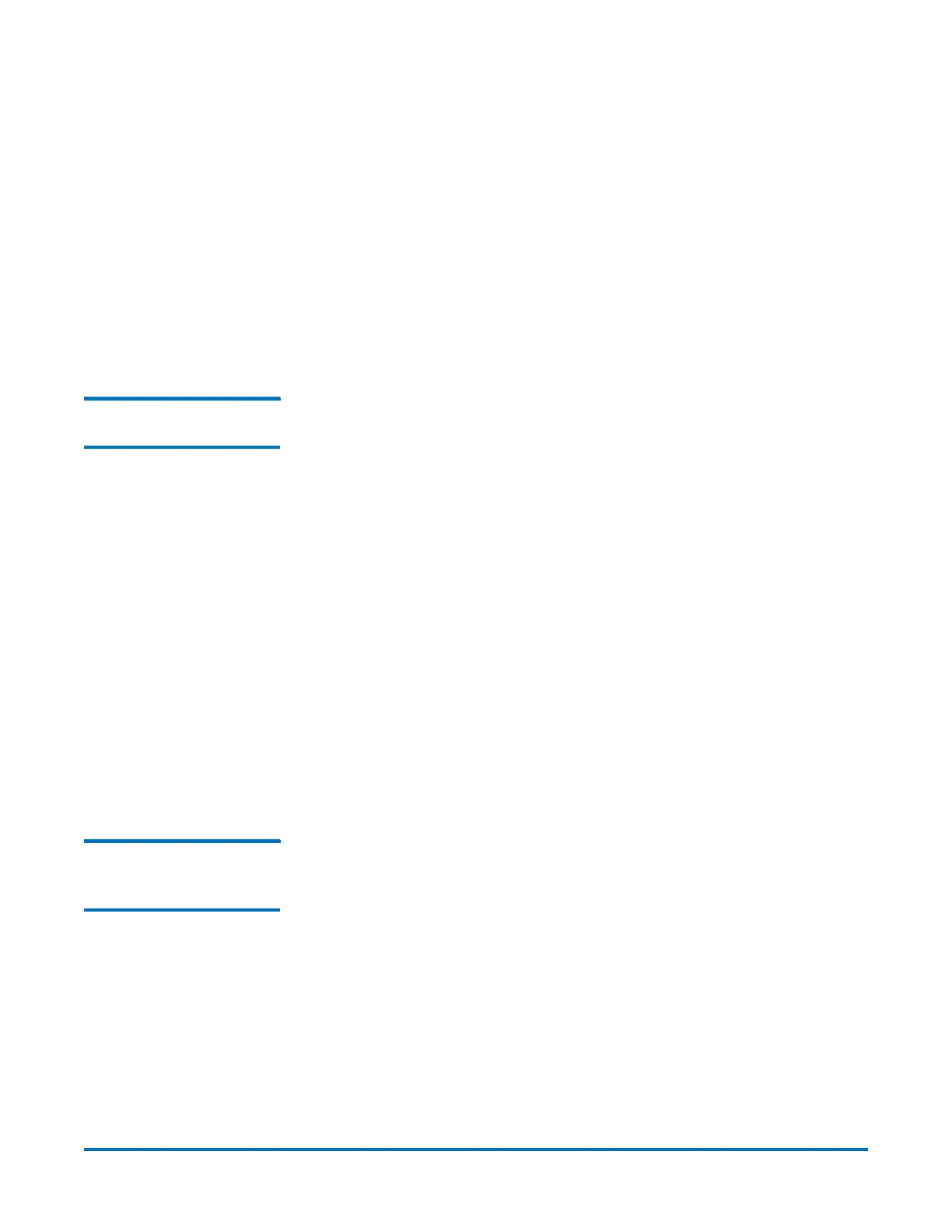Quantum DXi-Series Command Line Interface (CLI) Guide
6-67081-05 Rev B
April 2012
44 Replication CLI Commands
CLI command options:
• --list: Lists all deduped NAS shares on source.
• --name: if specified, lists info for this share only.
• --namematch: if specified, only shares whose names match the specified
pattern are listed. The wild characters ^ and $ are supported as follows:
• ^xxx – matching pattern xxx at the start of names
• xxx$ – matching pattern xxx at the end of names
Remember to escape $ with a backslash because it is special to the shell. For
example, to list all shares ending with test in the names, type the following
command: syscli --list dedupnas --namematch test\$
Listing Replicated VTL
on the Target
syscli --list repvtl
This CLI command allows the CLI admin to display a list of all the replicated
virtual tape libraries (VTLs) that have been performed on the system as a target.
The list includes the virtual tape library name, source hostname IP address, the
replication status (i.e. start, completion and status).
An example output of this command:
ListofallreplicatedVTLonthetarget.
Totalcount=1
[replicatedvtl=1]
ID=1
VTLName=test1
SourceHost=Galaxy3.node-1
ReplicationStarted=ThuMar513:08:592009
ReplicationFinished=ThuMar513:08:592009
ReplicationStatus=Success
Listing a Replicated
NAS Share on the
Tar g e t
syscli --list repnas
This CLI command allows the admin user to display a list of all the replicated
NAS share(s) that have been performed on the target system. The list includes
the NAS share name, source hostname IP address, the replication status (i.e.
start, completion and status).
An example output of this command:
ListofallreplicatedNASshareonthetarget:
Totalcount=2
[replicatednas=1]
ID=1
NASShareName=nas_cifs1
