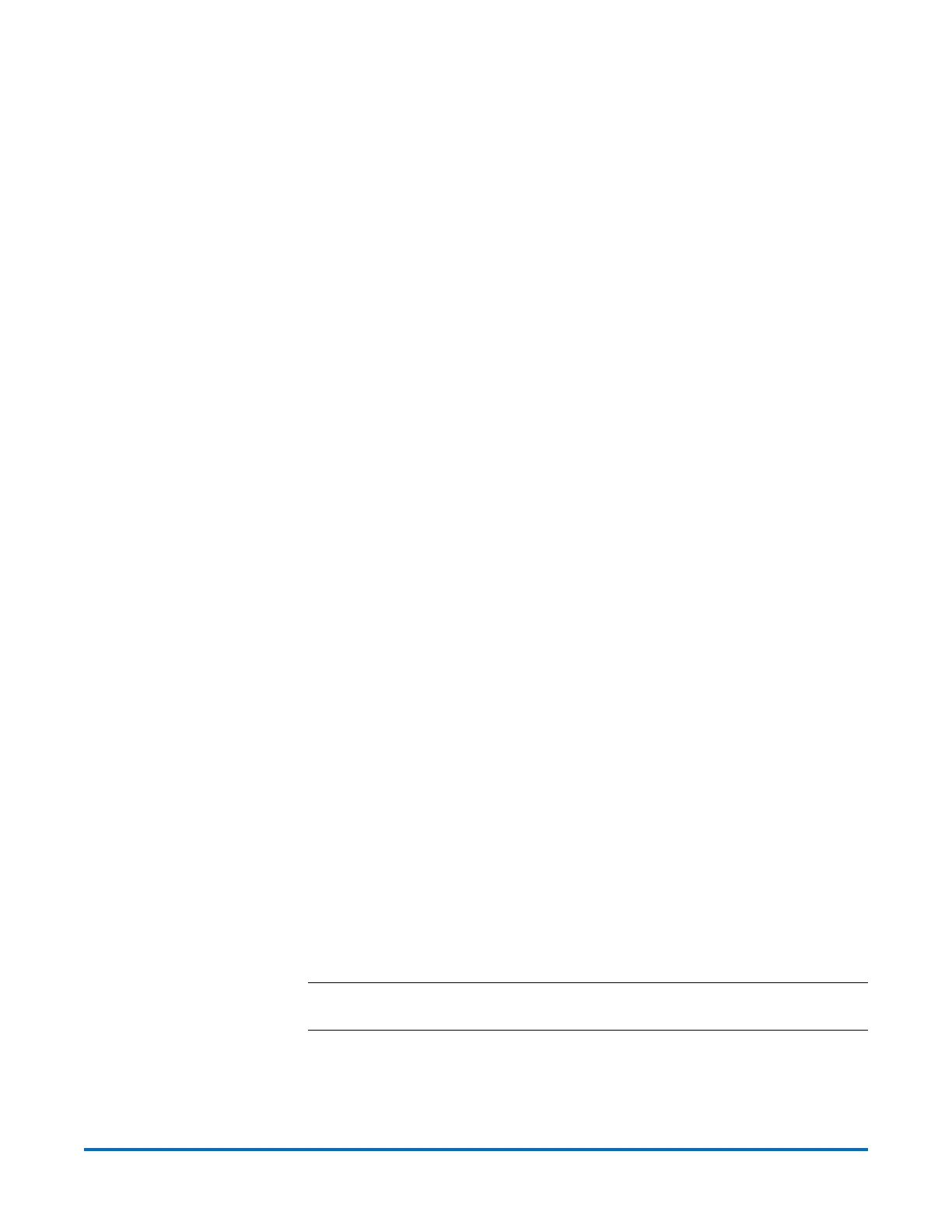Quantum DXi-Series Command Line Interface (CLI) Guide
6-67081-05 Rev B
April 2012
Network CLI Commands 91
Interrupt:67Baseaddress:0x20c0
loLinkencap:LocalLoopback
inetaddr:127.0.0.1Mask:255.0.0.0
UPLOOPBACKRUNNINGMTU:16436Metric:1
RXpackets:2000errors:0dropped:0overruns:0frame:0
TXpackets:2000errors:0dropped:0overruns:0carrier:0
collisions:0txqueuelen:0
RXbytes:177098(172.9KiB)TXbytes:177098(172.9KiB)
10.20.184.0/21deveth0protokernelscopelinksrc10.20.185.92
10.20.184.0/21deveth1protokernelscopelinksrc10.20.185.117
169.254.0.0/16deveth1scopelink
defaultvia10.20.184.1deveth0
0:fromalllookup255
32764:from10.20.185.117lookupeth1
32765:from10.20.185.92lookupeth0
32766:fromalllookupmain
32767:fromalllookupdefault
WARNING:NoReplicationIPconfigured
Commandcompletedsuccessfully.
6 To create a bond using eth0 and eth1 as slaves, enter the following:
[root@rok‐dxi92DXi]#syscli‐‐addnetcfg‐‐devnamebond0‐‐ipaddr
10.20.185.92‐‐netmask255.255.252.0‐‐gateway10.20.184.1‐‐slaves
eth0,eth1‐‐modeRR
Youhavespecifiedthefollowingdataforcommand"AddNetcfg":
‐‐devname=bond0
‐‐ipaddr=10.20.185.92
‐‐netmask=255.255.252.0
‐‐gateway=10.20.184.1
‐‐slaves=eth0,eth1
‐‐mode=RR
Areyousureyouwanttoproceed?[yes|no]>yes
Commandcompletedsuccessfully.
7 If you want to remove custom configuration such that the system is restored
with the network configuration values it was shipped with, use the syscli
--undo netcfg command. Remember to reboot the system for these values
to take affect.
Note: --undo netcfg DEPRECATED. No longer applicable in versions 2.1 or
greater.
[root@rok‐dxi92DXi]#syscli‐‐undonetcfg
Areyousureyouwanttoproceed?[yes|no]>yes
Commandcompletedsuccessfully.
