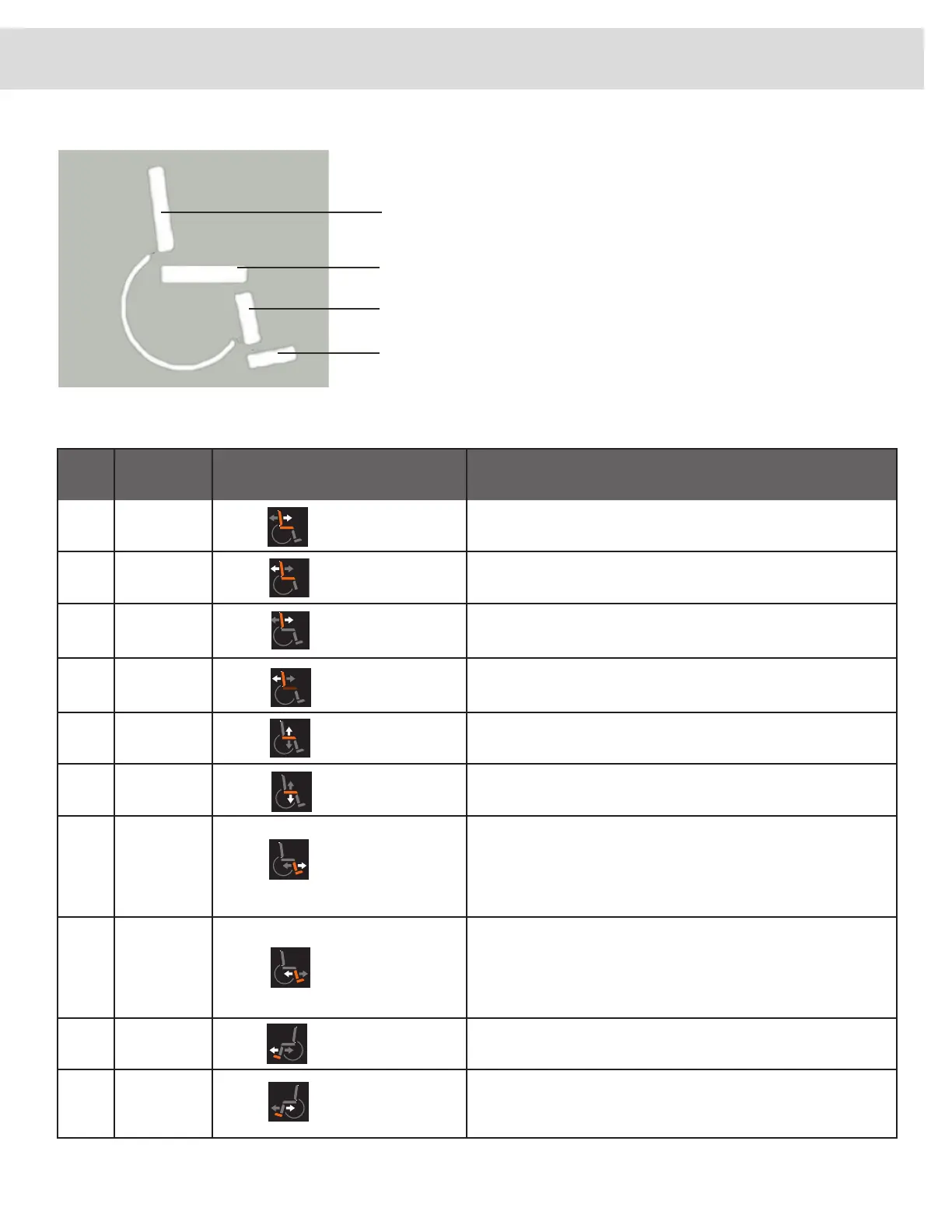19
BASIC OPERATION INSTRUCTIONS
Seat
Seat Icons
Item Icon Name Icon Visual Comments
S1 Main Seat Tilt
Forward
Seating and seatback icon, both highlighted. Direction arrows,
forward highlighted.
S2 Main Seat Tilt
Backward
Seating and seatback icon, both highlighted. Direction arrows,
backward highlighted.
S3 Main Seat
Recline
Forward
Seatback icon highlighted. Direction arrows, forward highlighted.
S4 Main Seat
Recline
Backward
Seatback icon highlighted. Direction arrows, backward highlighted.
S5 Main Seat
elevate up
Seating highlighted. Direction arrows, up highlighted.
S6 Main Seat
elevate down
Seating highlighted. Direction arrows, down highlighted.
S7 Main Seat
AFP, Legs out
Used, if both legs operate at the same time:
-AFP
-Legs
-Left leg & right leg combined
Foot platform, consisting of 2 elements (1 rear, 1 feet), both
highlighted. Arrows, forward highlighted.
S8 Main Seat,
AFP, Legs in
Used, if both legs operate at the same time:
-AFP
-Legs
-Left leg & right leg combined
Foot platform, consisting of 2 elements (1 rear, 1 feet), both
highlighted. Arrows, forward highlighted.
S9 Main Seat
Legs up
Consisting of 2 elements (1 rear, 1 feet) feet highlighted. Left side
chair view. Arrows, reverse highlighted (same placement as 4.1)
S10 Main Seat
Legs down
Consisting of 2 elements (1 rear, 1 feet) feet highlighted. Left side
chair view. Arrows, reverse highlighted (same placement as 4.2)
Seatback
Seating
Rear (legs)
Feet (legs)
