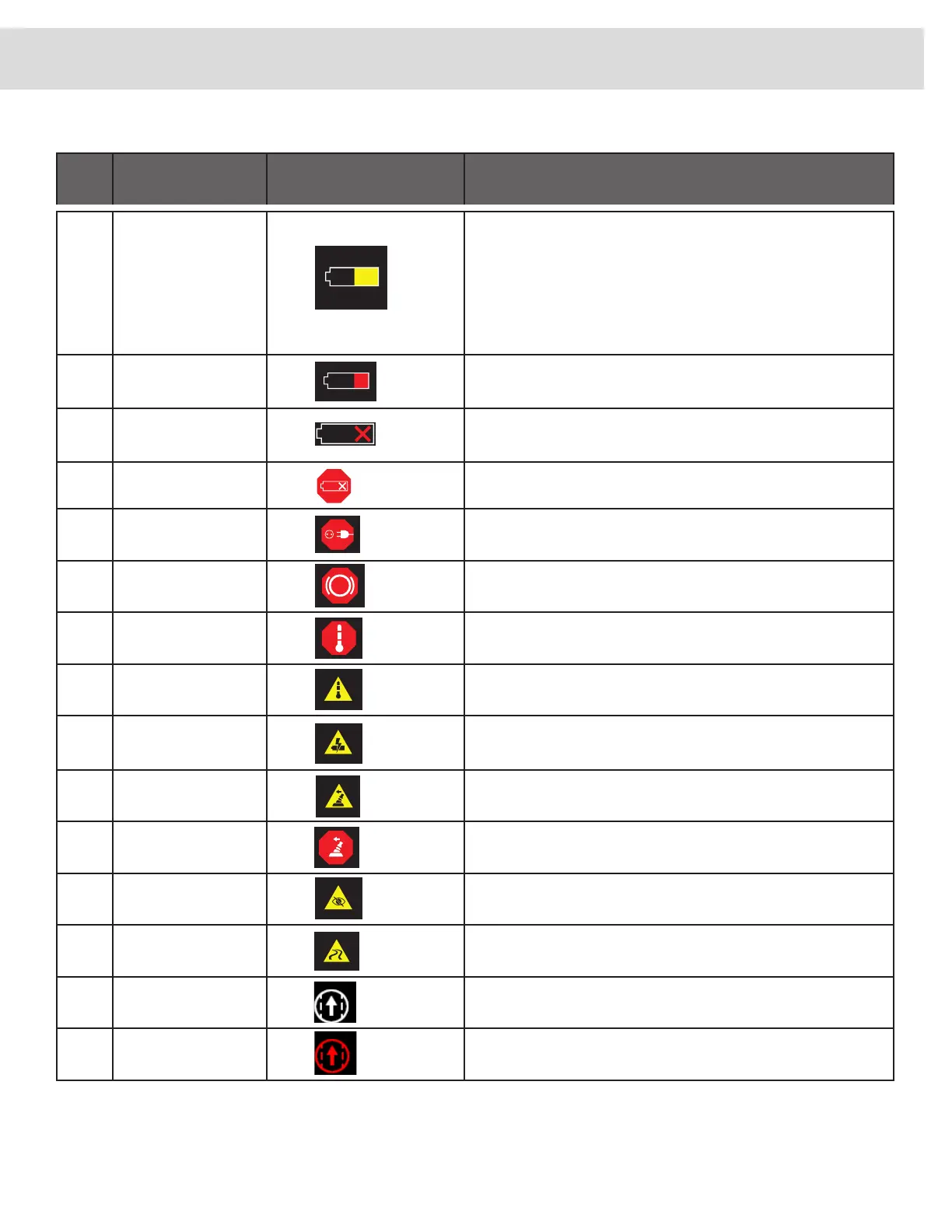23
BASIC OPERATION INSTRUCTIONS
Item Icon Name Icon Visual Comments
F4.1 Information battery
yellow
Large battery icons show upon a transition into the following levels.
-Green (51%) into yellow (50%)
-Yellow (31%) into red (30%)
-Red (16%) into red cross
Required large icons:
-Yellow (50% filled)
-Red (30% filled)
-Red cross (empty)
F4.2 Information battery red See above
F4.3 Information battery
empty
See above
F5 Error battery empty Error will show an empty battery icon integrated into error icon.
F6 Error no charging Error will show a disconnected power plug icon integrated into error
icon.
F7 Error brakes Error will show a brake icon integrated into error icon. Drive is
inhibited.
F8 Error overtemperature Error will show high temperature integrated into error icon. Drive is
inhibited.
F9 Warning speed
reduction temperature
Warning will show high temperature integrated into warning icon.
Drive at reduced spped with warning icon in C1.
F11 Warning speed
reduction overvoltage
Warning will show an overcharged battery icon integrated into
warning icon. Drive at reduced speed with warning icon in C1.
F12 Warning joystick
deflected
Warning willl show deflected joystick integrated into warning icon.
F13 Warning joystick
deflected
Error will show deflected joystick integrated into error icon.
F14 iLevel warning Warning will show iLevel icon and a level ground line integrated into
warning icon.
F16 Warning Traction error Warning will show a traction control (ABS) icon integrated into
warning icon for Quantum 4Front.
F17 Encoder Active Shows encoder enabled on drive screen.
F18 Encoder Error Shows encode error on drive screen.
User exceptions
