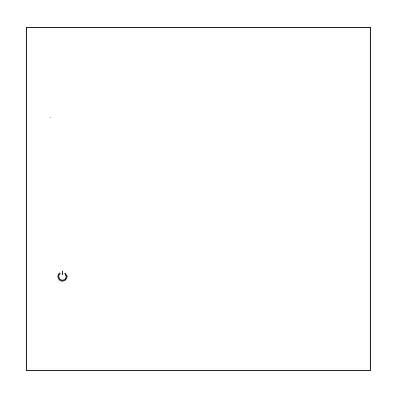Functions
【MP3 Play】Play the TF card MP3 files directly.
【FM Radio】FM digital stereo radio, Automatic search and
memory radio, save time and effort.
【Audio Input】stereo audio input ports ,easy to connect the
computer, digital music player, mobile phone and other
audio-visual products.
【Rechargeable Lithium Battery】The built-in rechargeable
lithium battery, environmental protection, economical and
practical.
【Intelligent Charging】The voice prompt please charge when the
battery is low, when full charge it will automatically cut off power
to avoid battery charging too much to damage to the battery.
Power on and off (long press)
Long press about 3 second, it will default to the Wireless mode
after power on, the blue light and green light alternately flashes,
now the Wireless enter match mode. Again long press about 3
second to power off, indicator light will be off. In listening to TF
1. Play/Pause key
3/8
