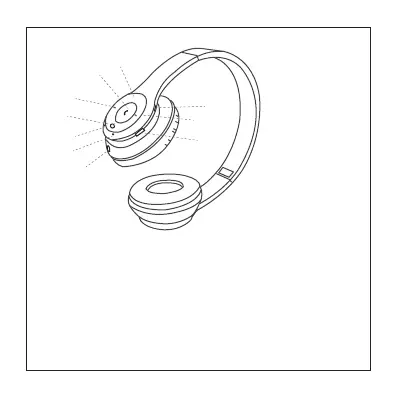card music or mobile phone music via Wireless, short press this
button and the music will pause. short press again to continue
listening. In listening to the radio, short press for all automatic
channel search platform, and store the search to radio down (for
the first time to use this headphones listening to the radio, please
make a full channel searching operation), it will take about 1
minute to complete the whole channel searching time.
4/8
FM/MP3
/V-
/V+
1
2
3
4
5
9
10
7
6
8