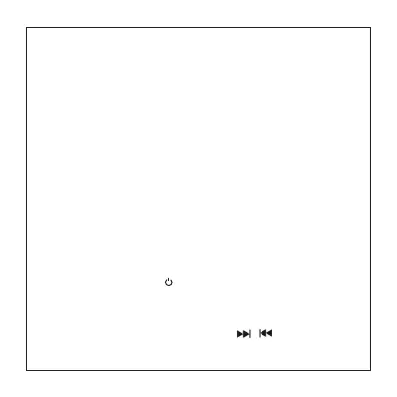6. Micro USB Charging Port
7. Audio Input Port
8. TF Card Slot
9. Microphone
10. LED indicator
Pairing Mode
1. Put the earphones near the Bluetooth enabled device
The Radio Function Using Method
1.Automatic searching
In FM radio mode, press “ Play/pause”key to start searching
automatically. Indicator lights flash when searching, stations are
automatically saved after search is complete.
2. Memory channel selection
After automatically searching, press the “ / ” key can
select the radio has been saved.
2. Long press the play/pause key for 3 seconds. The blue and red
LED indicators will flash
3. Follow instructions for your device to search for the earphones
4. The pairing name is QDB460BT
6/8
