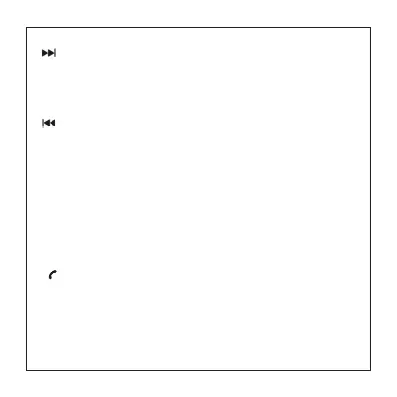2. Next track (short press)/Volume + (long press)
In listening to TF card music or mobile phone music via Wireless,
Short press for play the next song. Listening to the radio, short
press to select radio stations that broadcast the next stored. long
press for turn up the volume in any mode.
3. Previous track (short press)/Volume - (long press)
In listening to TF card music or mobile phone music via Wireless,
Short press for play the previous song. Listening to the radio,
short press to select radio stations that broadcast the previous
stored. long press for turn down the volume in any mode.
5.
4. FM/MP3
Long press can switch to radio, Wireless, TF card mode (only insert
TF card can switch to the TF card mode) in turn. Listen to mobile
phone music via Wireless or TF card music, short press can choose
natural, pop, rock, jazz, country, heavy bass six kinds of sound in
turn.
After the success connection of the headphones and phone,
short press for answering the phone call, long press can refuse to
answer the phone. After the call short press for hang up, continue
press two times will redial the last phone number.
5/8