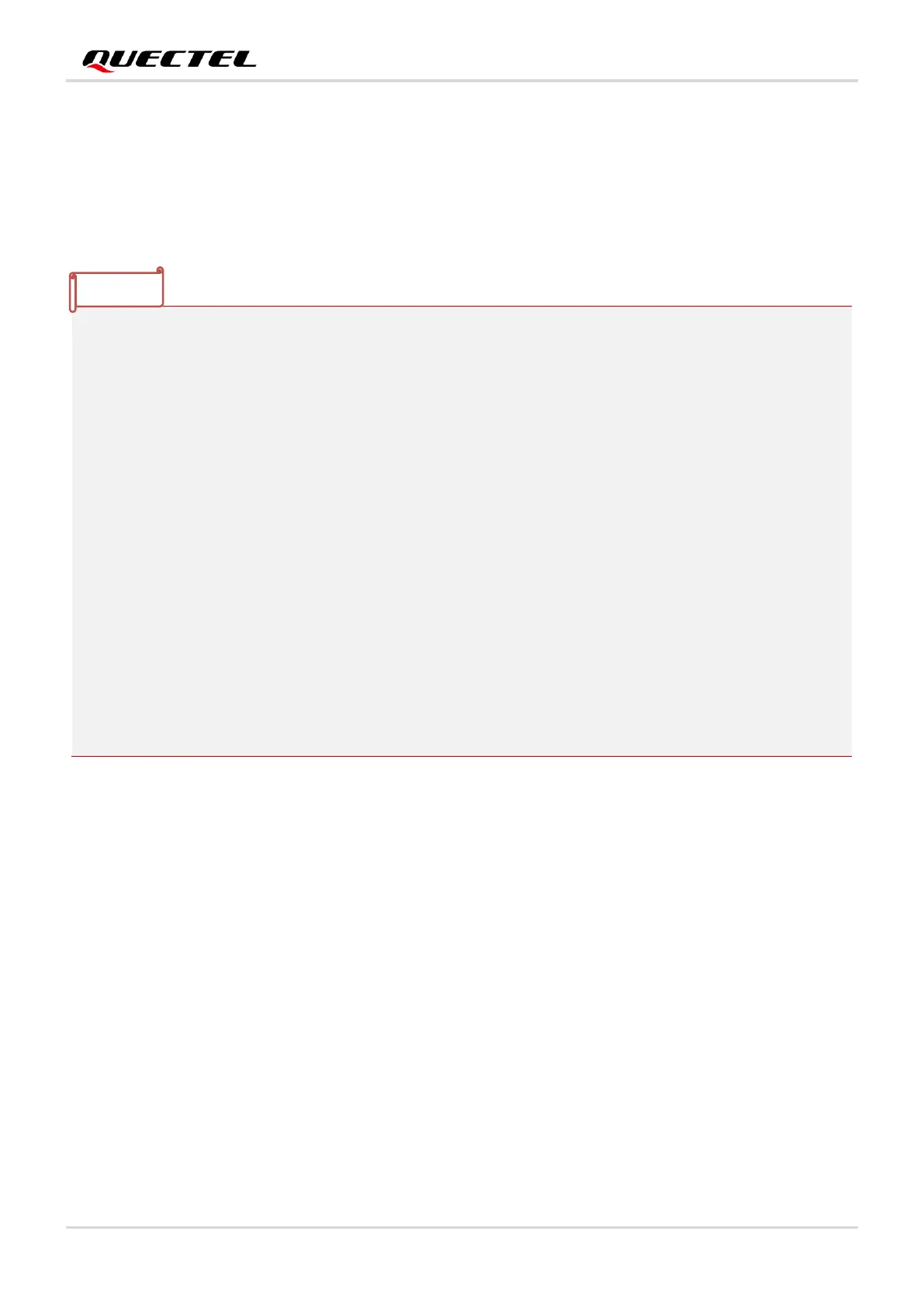LPWA Module Series
BG770A-GL_TE-A_User_Guide 19 / 23
4.2. Turning On/Off
Turn on/off procedure of BG770A-GL TE-A is controlled by TE-A itself and UMTS<E EVB. See
document [1] and document [2] for more information.
1. With the TE-A and UMTS<E EVB, BG770A-GL supports automatic power-on according to the
steps illustrated below:
a) Connect the TE-A to the EVB.
b) Switch the Automatic Power-on switch on TE-A to “ON” state.
c) Power on the EVB by connecting it to a power supply and switch S201 (Power Switch) on EVB to
“ON” state.
d) The module powers on automatically.
2. Use of PON_TRIG switch on TE-A during the turning on procedure:
a) Connect the TE-A to the EVB.
b) Power on the EVB by connecting it to a power supply and switch S201 (Power Switch) on EVB to
“ON” state.
c) Press S302 (PWRKEY) on EVB for 500–1000 ms, after which switch the PON_TRIG switch on
TE-A to “1V8” state.
d) The module powers on.
3. Use of PON_TRIG switch on TE-A during the turning off procedure:
a) Press down the S302 button on EVB, or execute AT+APOWD. See document [3] for details of
the command.
b) Switch the PON_TRIG switch on TE-A to “GND” state to power off the module.
4.3. Communicating with the Module via UART Interfaces
1. Connect the main UART of EVB to PC’s USB port with the USB-to-UART converter cable.
2. Connect the debug UART of BG770A-GL TE-A to PC’s USB port with the micro-USB cable.
3. Switch the PON_TRIG switch on BG770A-GL TE-A to “1V8” state (refer to figure below). Please note
that if debug UART is not connected and the PON_TRIG switch is not switched to “1V8”, then the
main UART will be inaccessible.
The debug UART of BG770A-GL is directly connected to TE-A's CP2102N by default. Therefore, COM2
on UMTS<E EVB cannot be used for debugging.
