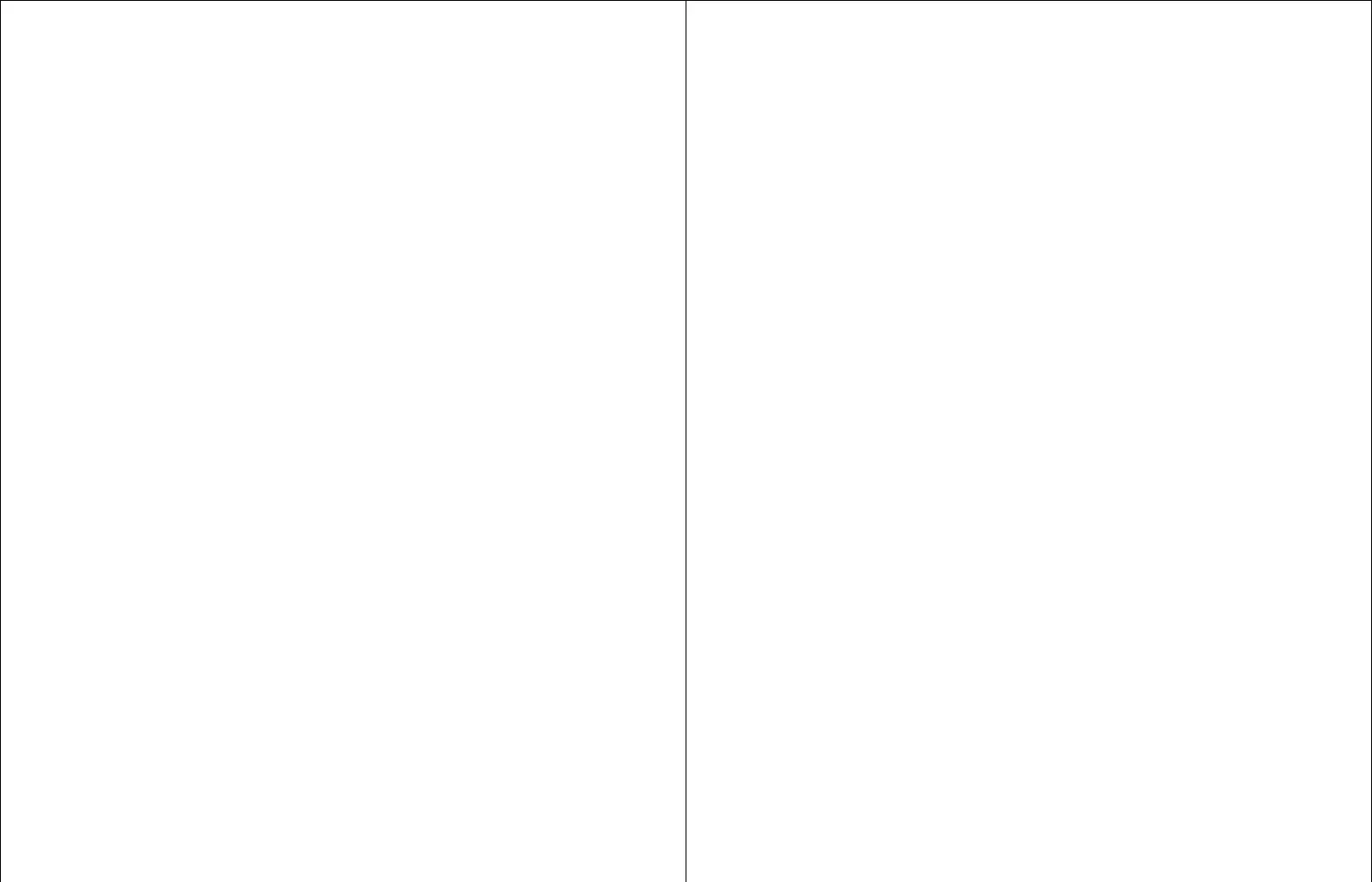Printer Setup
Serial Printer Output
The serial printer output is RS-232-C compatible. It sends data in ASCII code at 300, 600, 1200,
or 2400 Baud.
The data is sent asynchronously. The Data Set Ready line is checked before sending a character.
Each character consists of 11 bits made up of a start bit, 8 ASCII character bits, and 2 stop bits.
Each line is terminated by a line feed and/or carriage return characters.
Printer Switch Setup
The internal switches must be set to agree with the printer.
Switch 3 controls the printer (see Internal Switch Settings).
Positions 1 and 2 should normally be off.
Positions 3 and 4 are normally on (graph and text).
Positions 5 and 6 control last 2 characters/line. Many printers work if both are on.
Positions 7 and 8 control baud rate.
7 on and 8 on = 300 baud
7 on and 8 off = 600 baud
7 off and 8 on = 1200 baud
7 off and 8 off = 2400 baud
Parallel Printer Setup
When set to parallel the M-27 is compatible with most Centronic compatible printers.
The M-27 sets up 8 data lines, if the Busy line is not high it sends a Strobe pulse.
If the Busy line stays high for more than a few seconds, the M-27 will cancel the printout.
Printer Switch Setup
See Internal Switch Settings.
Positions 1 and 2 are normally ON for parallel printers.
Positions 3 and 4 are normally ON (graph and text).
Positions 5 and 6 control the last 2 characters/line. Most printers work with both ON.
Positions 7 and 8 are undefined for parallel.
Computer Connections
The M-27 can send its data to personal computers over the RS-232 port. In general, the computer
and M-27 are set up similar to a serial printer. The computer is programmed to be a data terminal and the
data is read into the computer. If the data is saved in an ASCII file, it may be edited with a word processor
program.
Consult the Quest factory for hints on using the M-27 with specific computers.
Printer Pinouts
The 20-pin connector is numbered from right to left starting with 1 in the upper right corner, 2 in
the lower right corner, and 20 in the lower left corner when looking at the M-27.
Serial Parallel
Pin 1 Data Signal Strobe + 5 to +5 minus the
battery voltage, 300 ohm
impedance
Pin 3 -- Data 0 Output of HC CMOS driver
Pin 5 -- Data 1 Output of HC CMOS driver
Pin 7 -- Data 2 Output of HC CMOS driver
Pin 9 -- Data 3 Output of HC CMOS driver
Pin 11 -- Data 4 Output of HC CMOS driver
Pin 13 -- Data 5 Output of HC CMOS driver
Pin 15 -- Data 6 Output of HC CMOS driver
Pin 17 -- Data 7 Output of HC CMOS driver
Pin 20 DSR Busy Input > +3 volts = 1
Input < +1 volts = 0
Pins 2, 4, 6, 8, Ground
10, 12
Pin 14 External battery minus
Pin 16 External battery plus
Pin 18, 19 No connection
EXTENDING BATTERY LIFE
Since the M-27 stores data even when it is turned off, the battery should be removed if it is not to
be used for a few days.