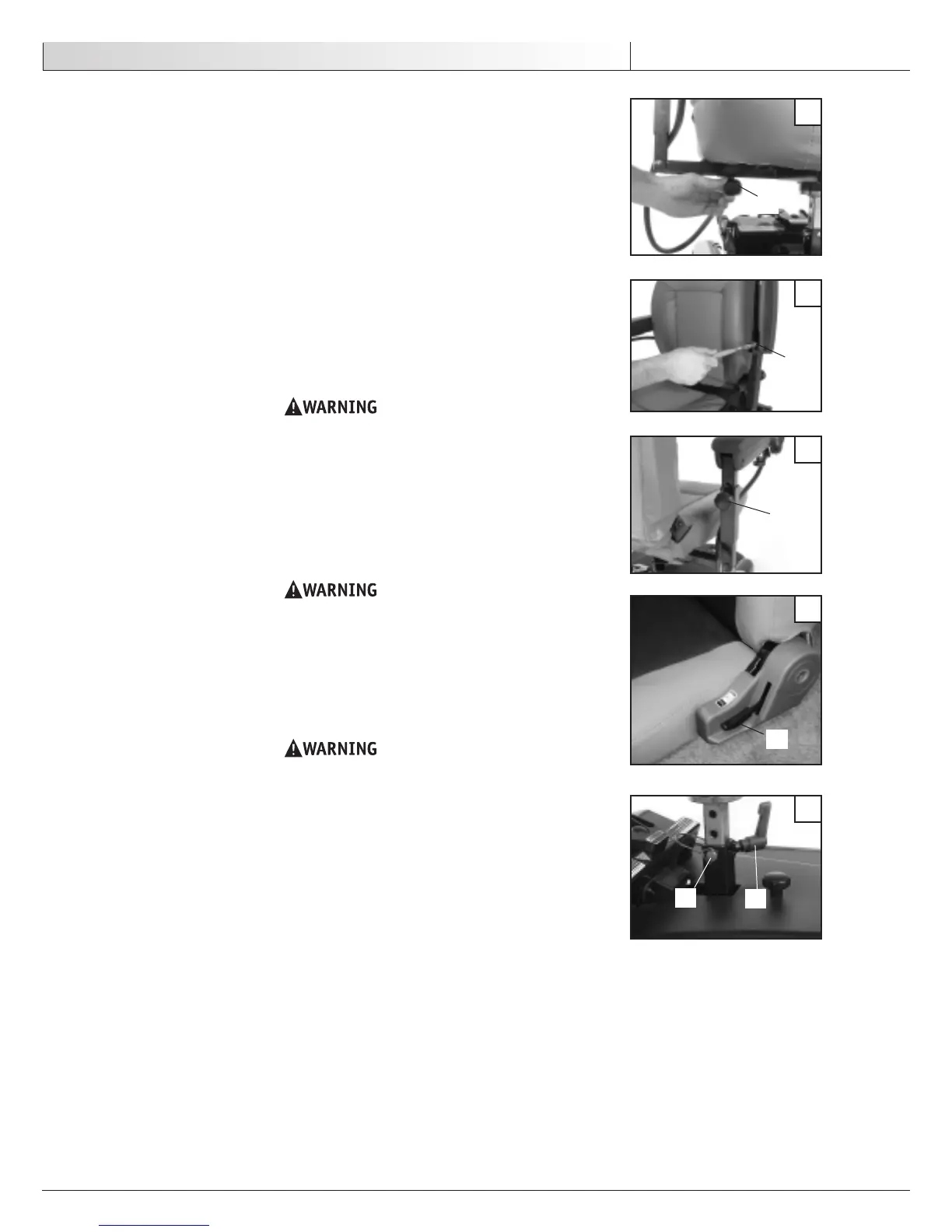932110 Rev. C
VIII. Set-up, Adjustment & Use
21
English
D. ARMRESTS ADJUSTMENT
1. Width Adjustment (Figure 6)
a.
Insert armrest support inside of 1" square tube located on back of the seat.
b. Repeat for other side of seat.
c. Position armrest at appropriate width.
d
. Tighten knob screws (F) on square tube.
2. Angle Adjustment (Figure 7)
a. Flip back armrest.
b. Adjust the angle of the armrest by turning the bolt (G) clockwise to reduce the angle
and counter clockwise to increase the angle.
c. Fully tighten the jam nut.
3. Height Adjustment (Figure 8)
a. Remove the knob screw (H).
b. Select the desired armrest height.
c. Reinsert the knob screw and tighten.
Avoid pinching fingers in the flip-back armrest.
E. BACKREST
Adjustment for the High Back Contour Seat
(Figure 9)
a. Pull lever (I) upwards.
b. Lean back to desired position.
c. Release lever (I).
Backrest latches must be locked into place before operating wheelchair.
F. SEAT REMOVAL
1. Unplug the controller connections at the back of the seat (See Section C).
2. Lift the chair straight up off of the seat mount.
3. When replacing the seat onto the mount, make sure the seat is aligned properly and
does not swivel before sitting.
Keep hands away from the seat post when replacing the seat to ensure you do not
pinch your fingers.
G. SEAT HEIGHT ADJUSTMENT
(Fi
gure 10)
(4 possible adjustm
en
ts)
1. Remove the seat (Section F, Seat Removal)
2. Release the safety lock-out pin (J).
3.
Loosen th
e set scr
ew (K).
4. Select the desired seat height and re-insert the safety lock-out pin.
5. Tighten the set screw.
6.
Replace th
e seat on top o
f th
e seat mount.
6
7
8
10
I
J
K
9
F
G
H
