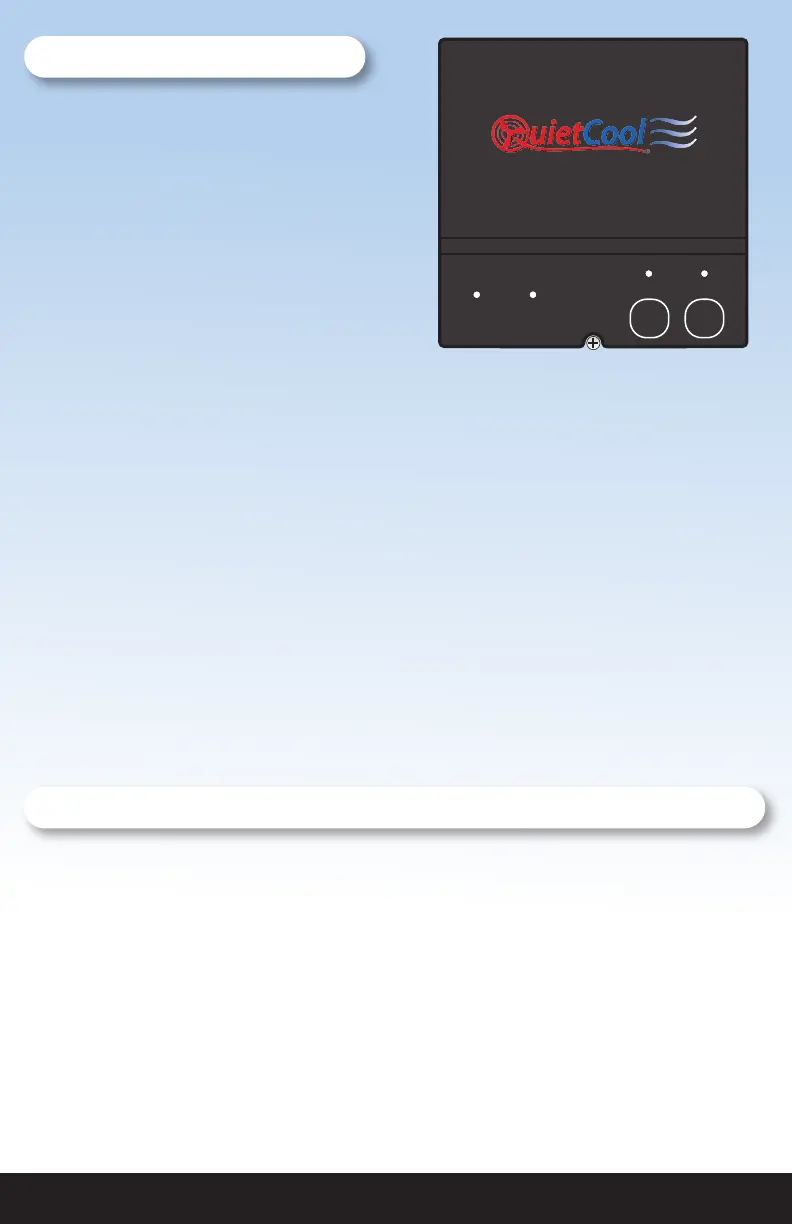QUIETCOOLSYSTEMS.COM 13
3.4 Fan Hub LED Indicators
Power Indicator
• The Power LED indicator will always
be lit when the Hub is connected to
Power.
• If this LED is not lit, check the power
source
Temp & Hum Timer Indicator
• The LED indicator will light up as
shown below:
1. Blinking: Timer Mode Active
2. Solid: Smart Mode Active
Test Indicator
• The Test LED indicator will light up as
shown below when the Test button is
pressed.
1. One Speed Fan: blink once every 2 seconds
2. Two Speed Fan: blink three times every 2 seconds on HIGH, blink once
every 2 seconds on low
3. Three Speed Fan: blink three times every 2 seconds on HIGH, blink twice
every two seconds on MEDIUM, blink once every 2 seconds on low
Bluetooth Indicator
• The indicator will blink when making pair operations. Please see page 8 for
Setting up your Fan.
• The indicator will be lit up solid when a device is connected via Bluetooth.
• The indicator will not be lit when no pairing operations are being made or no
device is connected
Notes on Operation
• If the Dip Switch is not congured correctly, all the indicators on the Hub
will stay solid when the Hub is powered on. Please switch off power and re-
congure the Dip Switch as shown in the wiring diagrams.
3.5 Safety
This control features an innovative re safety shut-off that will automatically turn
the fan off if it detects a temperature above 182ºF in your attic. The purpose of this
is to shut off in the event of a house re to prevent the spread of ames.
POWER Temp & Hum
Timer
PAIR TEST
Speed Bluetooth
