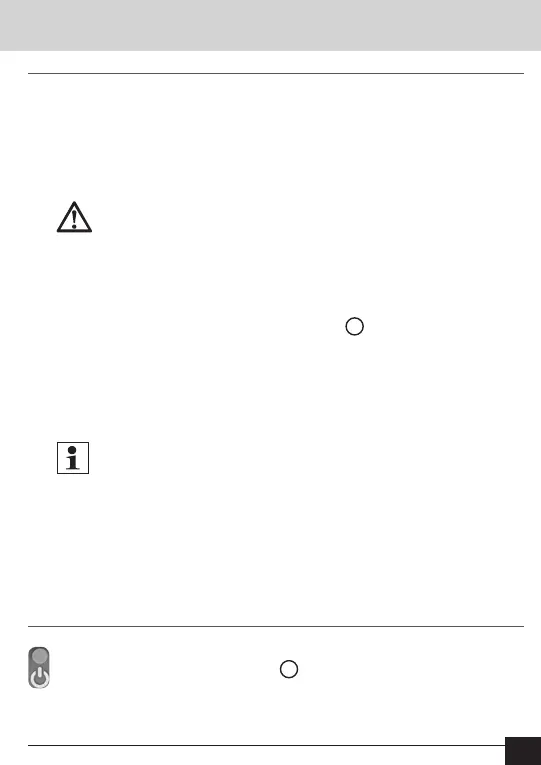38 39
GB
Operating mode
The Q log 5.5 has an automatic switch-off.
Automatic switch-off, scenario 1:
If you do not use the device for more than 5 minutes, the Q log 5.5 swit-
ches off. Switch on the Q log 5.5 again when you are ready. The mobile
data collector does not have to be logged in again to the software.
Automatic switch-off, scenario 2:
If the battery charge reaches a critical level, the Q log 5.5 switches
off. In this case, you have to charge the battery for at least 30
minutes before you can use the Q log 5.5 again.
With a fully charged battery, the device can remain ready to use for up to
10 hours.
If the battery charge falls below 20% (the LED
4
ashes red and blue
alternately) you can still transfer consumption information for up to 2 hours.
You can charge the battery via the USB interface on the mobile computer.
It is also possible to charge the battery if the Q log 5.5 is transmitting
consumer information from the meter to the mobile computer.
The battery performance depends on the condition of the battery
and on the usage. Operating times may be shorter than stated.
Switch off the Q log 5.5 after a successful reading.
to do this, depress the on/off switch
5
for more than 3 seconds.
Stop communication
End communication