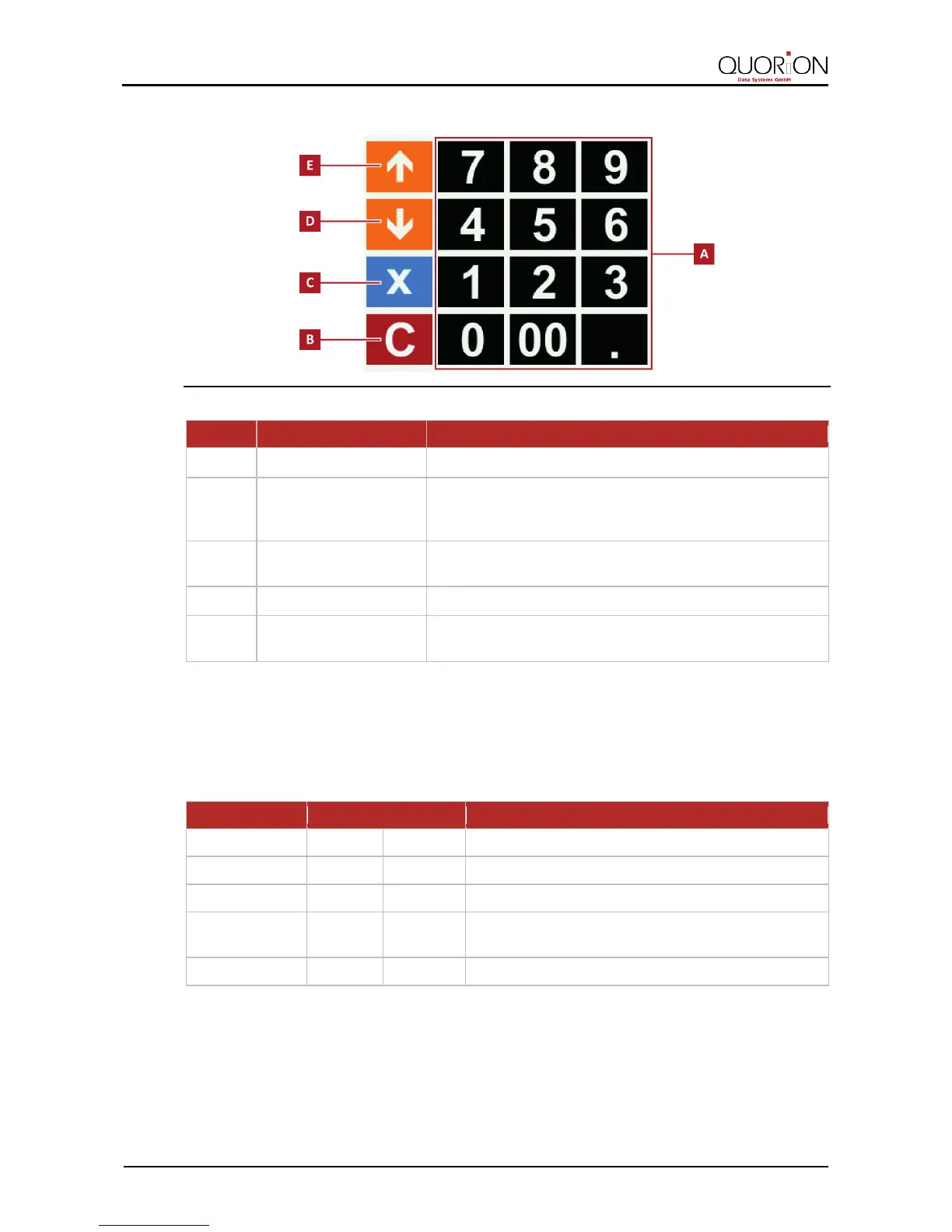6.1.6 Numeric Keypad
Figure 7: Overview numeric keypad
─ to enter amounts and quantities
─ clears the operation view
─ cancels the last amount or quantity entered
─ returns to the user interfaces main view
─ performs a multiplication
─ shows current time and date (in customer display)
─ moves the cursor in the display down
─ moves the cursor in the display upward
─ calls up previous receipt
6.2 Operating Modes
Your POS system offers five different modes for registration, reporting, configuration and use of
certain functionalities that require manager rights. You can change the current mode with the
button Operation mode as well as the button Mode.
─ all sales operations and registrations
─ viewing and printing of all reports without clearing
─ viewing and printing of all reports with clearing
─ all sales operations and registrations
─ easy programming
─ programming of all functions
