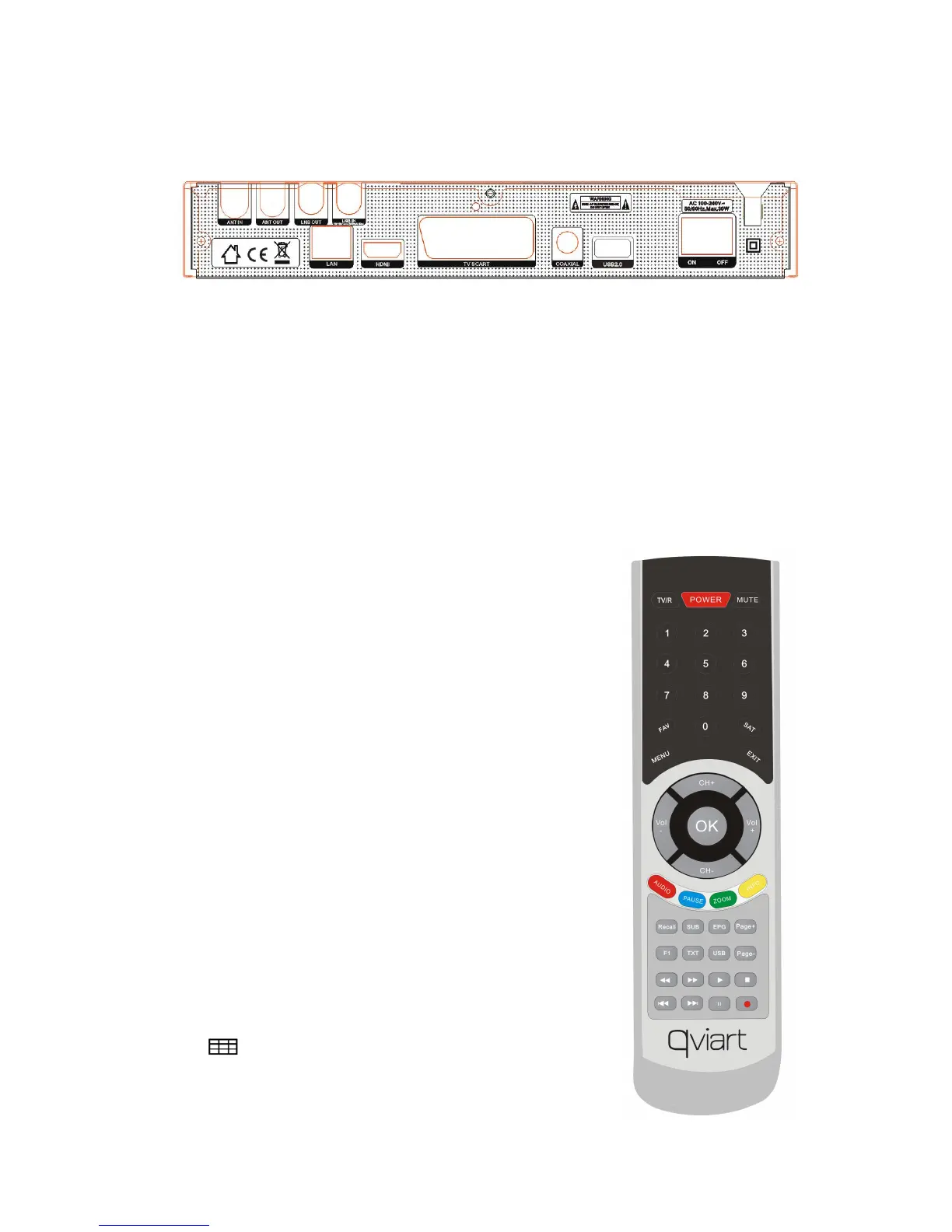4
2.2 Rear Panel
(1)ANT IN/ANT OUT(connect the satellite antenna cable)
(2)LNB OUT/LNB IN(connect to the dish with the signal cables)
(3)LAN(connect to the LAN with the network cable)
(4)HDMI(connect to the TV with a HDMI cable)
(5)TV SCART(connect to the TV with a SCART cable)
(6)COAXIAL(Digital audio output.)
(7)USB2.0(2 USB2.0 host port.)
(8)ON/OFF(Power on or power of
f the receiver.)
2.3 Remote Control Unit
1.POWER:Switch between operation and standby modes.
2.TV/Radio:Switch between TV and RADIO.
3.MUTE:Mute audio.
4.NUMERIC KEY(0~9):Enter a TV/radio channel
5.Recall:Show the previous viewed channels list.
Or switch to the previous viewed channel.
6.SAT:Display satellite list
7.MENU:Activate main menu or exit to live channel.
8.EPG(Electronic Program Guide):Display the
programme guide.
9.FAV˖Display the Fav list channel.
10.EXIT:Exit current menu step by step.
11./:Change programme.
12./:Change volume in viewing
13.VOL+/VOL-:Change volume in viewing mode.
14.page:Page up/down on menu.
15.i:Display the programme information.
16.ZOOM:Change the channel scale ratio.
17.Audio:Display the audio list.
18.PAUSE:Freeze the picture.
19.F2/SUB:Display the subtitle language list.
20. :Display multi picture menu mode list.
21.TXT:Display the teletext.
22.:Fast rewind.