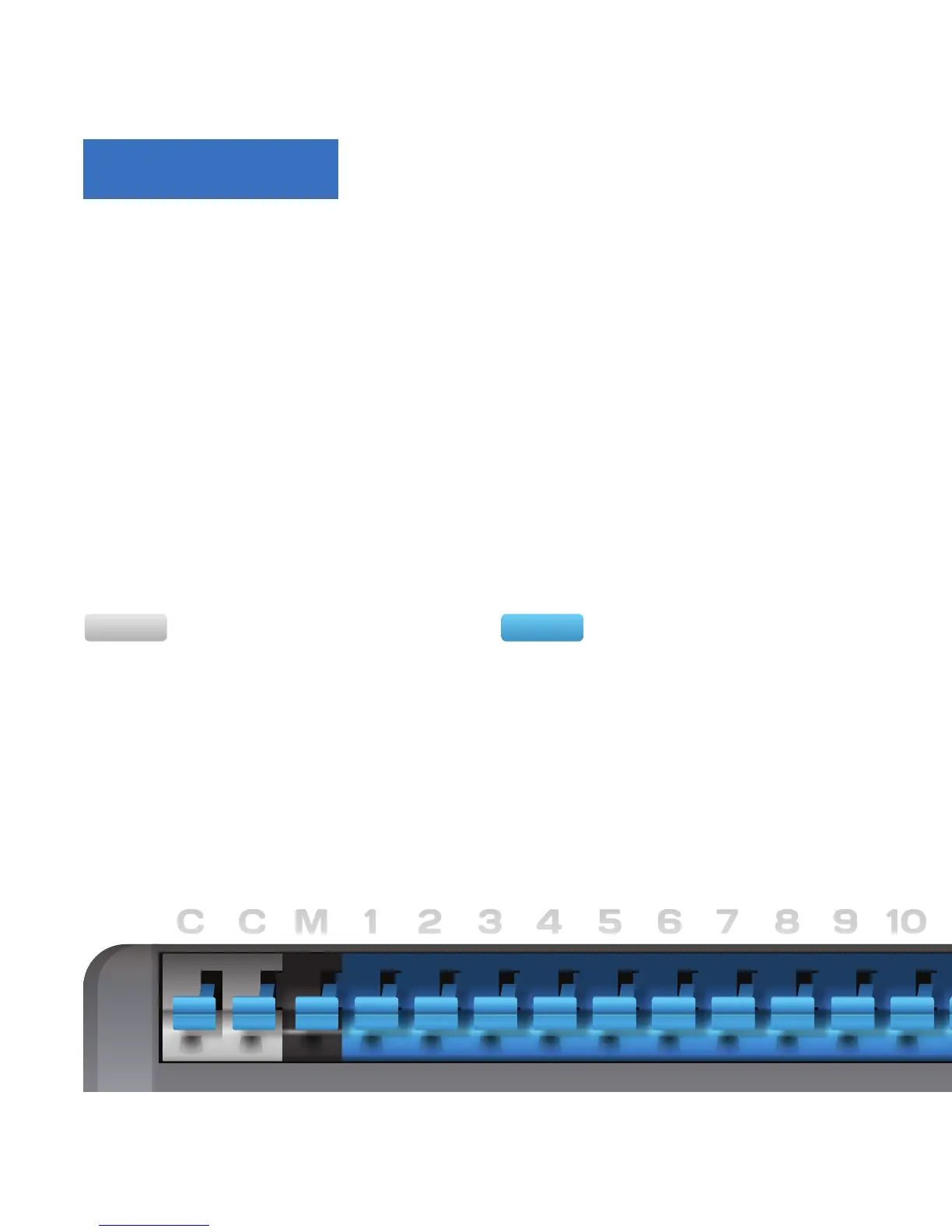While referencing the photo of your previous
wiring, insert the wires into the appropriate
terminals. Things not matching up? Visit
rachio.com/wiring for tips on advanced wiring.
Connect your wires.
Common Wires
Common wires are often
labeled “C” or “Com.” You can
insert them into any of the
white “C” terminals.
Zone Wires
Zone wires correspond to your
landscape’s zones. Insert them
into the blue, numbered terminals.
1-16C
STEP 4