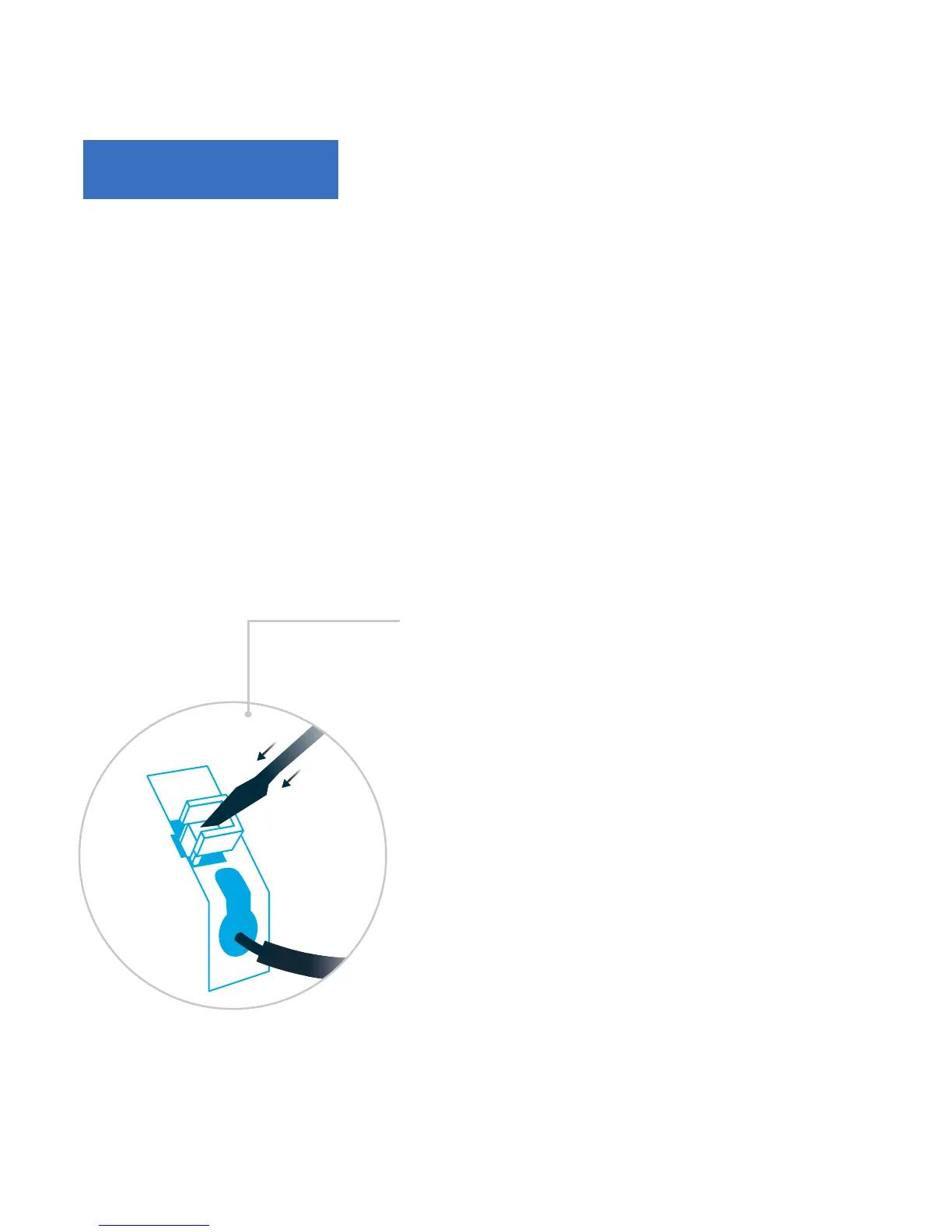While referencing the photo of your previous
wiring, insert the wires into the appropriate
terminals. Things not matching up? Visit
rachio.com/wiring for tips on advanced wiring.
Connect your wires.
STEP 4
BEST PRACTICE: WIRING
Insert screwdriver tip into the
rectangular wire terminal.
Press in until the rectangular terminal
is flush with the gray terminal bar or
you feel a click.
Insert your wire, then release the
rectangular terminal.
Tug the wire to make sure it is secure!
